T-RackS Stealth Limiter
Nugen SEQ-ST
Melda Audio MDynamicsMB
U-he Presswerk Dynamics Processor
Typically when we cover mastering plugins, we try to incorporate at least 7 or 8 of them to get a good scope of what’s available; however, some of the plugins we’re going to cover here are very complex and multifaceted.
With that in mind, rather than offer a general overview of a lot of plugins, we wanted to offer a more in-depth look at the functionality of a few really great ones.
Now, we aren’t saying that these plugins are the absolute best mastering plugins, since there is always a different plugin or processor for a distinct or unique job - but instead, that these are 4 great plugins that you should seriously consider trying.
If you’re working on a mix that you’d like to hear mastered, send it to us here:
We’ll master it for you and send you a free sample for you to review.
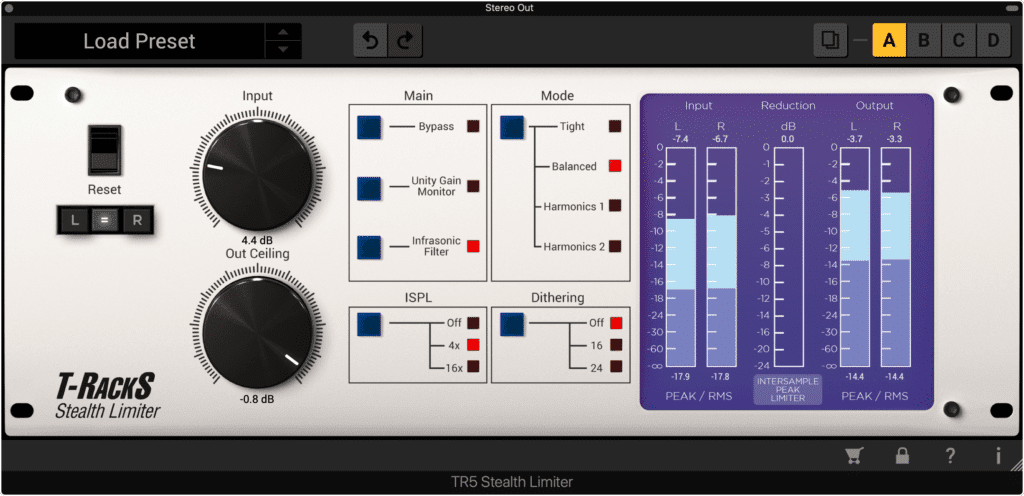
The stealth limiter is incredibly transparent and simple to use.
Let’s start with the simplest plugin on this list. The Stealth Limiter is a great introductory limiter due to its straight-forward design and limited number of functions.
Additionally, the sound is fantastic and incredibly transparent.
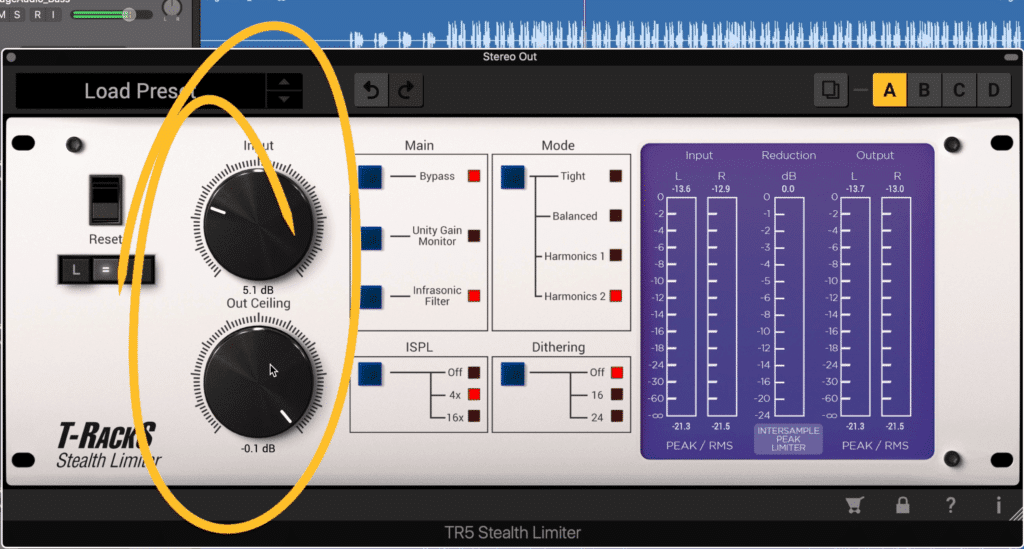
You can drive the input and reduce the ceiling output to enable the limiter.
There’s an input and output ceiling dial which you can use to drive the signal into the ceiling, and reduce that ceiling respectively.
The plugin also allows you to affect the left and right channels separately to give you some more control.
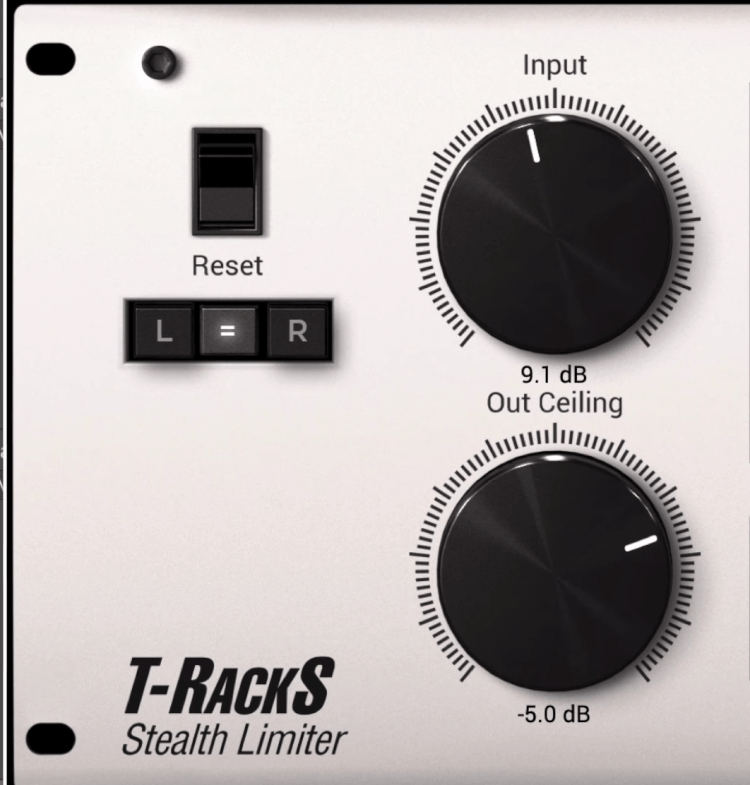
The left and right channels can be affected independently.
In the Main section there’s a bypass, a unity gain monitor which automatically adjusts the output to the same level as the input, and an infrasonic filter which attenuates frequencies below 22Hz.
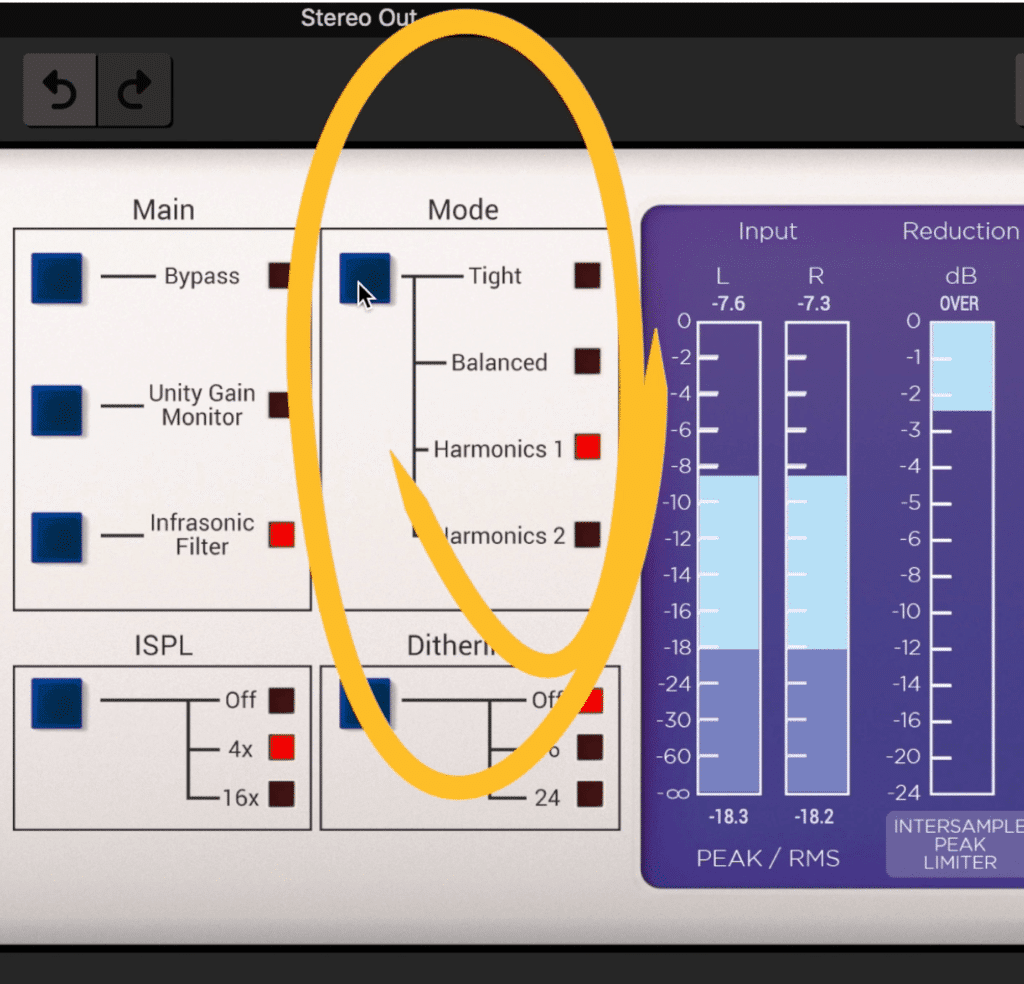
Harmonics can be generated as various strengths.
The Mode section offers 4 unique limiting types:
The ISPL section utilizes oversampling to reduce the effect of inter-sample peaking, and dithering introduces noise at levels tailored for 16-bit and 24-bit recordings.
The metering is also pretty simple, as it’s broken into left and right channels which are sub-divided into Peak and RMS meters.
If you’re looking for a limiter that’s both great sounding and easy to get the hang of, try the Stealth Limiter.
For more mastering limiters, check out our video:
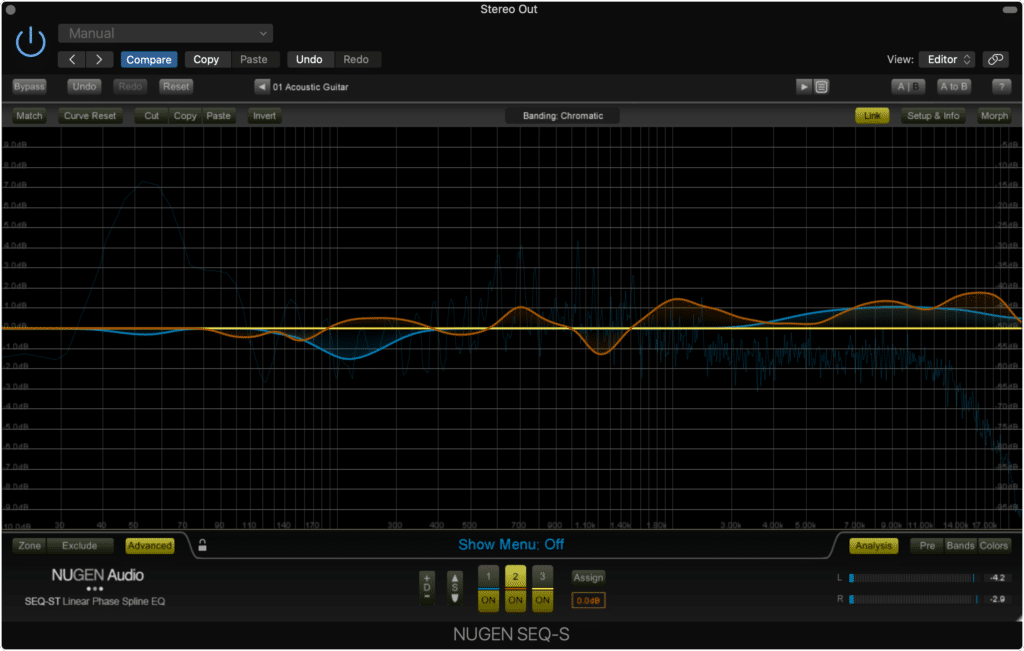
The Nugen SEQ-ST lets you draw the curve into your equalizer.
Next up in an equalizer that gives you immense control over your frequency response, and stereo imaging.
The Nugen SEQ-ST is a linear phase equalizer with matching and morphing capabilities, that also includes other advanced options.
The plugin lets you control 3 curves in total, which can be alternated between and bypassed or enabled at the bottom of the plugin.
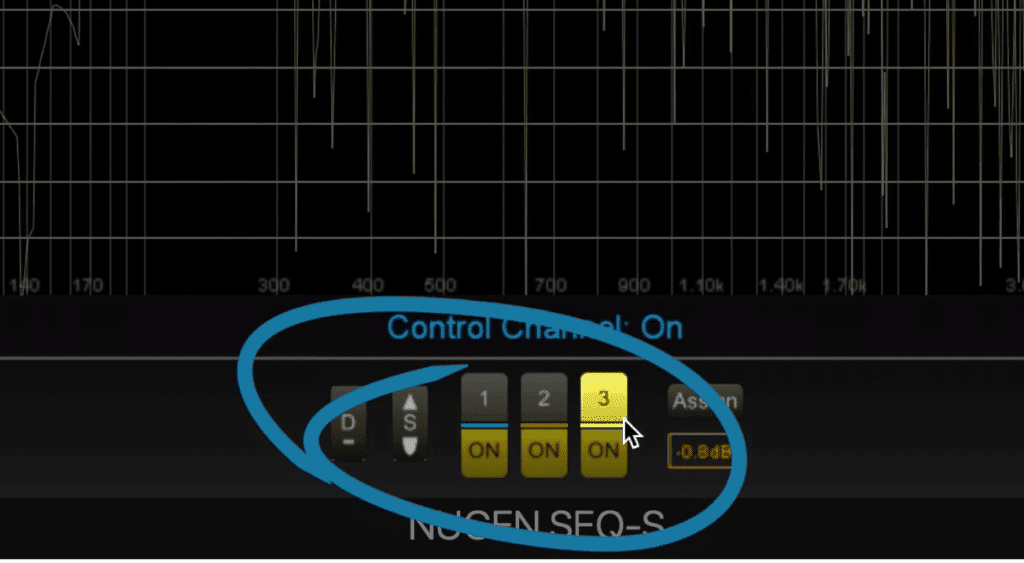
The bands are enabled and cycled through at the bottom of the plugin.
From there, you can assign the curve you’ve selected to the mid, side, left, right, or any combination of those channels.
To create the curves simply click and draw in the main window. This allows you to create multiple bands in seconds. Additionally, a low and high pass filter an be created by clicking and dragging triangle icons in the bottom edges of the window.
While in this window and if you’re mastering, hover your cursor on the left side of the plugin, click, and drag to the right to zoom in and lower the amplitude scale of the EQ.
If you want to only affect a specific region of the EQ, try the Zone or Exclude functions to allow drawing only on those highlighted sections.
Back in the middle of the plugin, the Depth function works if you’ve assigned bands to either the mid or side channel and altered its gain - it accentuates any changes you’ve made. The sharpness dial works for all bands and either smooth or makes your curve more precise.
Under the Assign button is your overall output trim for the plugin.
If you enable the advanced section you can match your currently selected EQ curve to a reference, or record in a new reference and match it to that one. This works similarly to other Equalizers that offer EQ matching, but, without using the typical side-chain method.
You can also Cut, Copy, and Paste your curves, as well as invert them.
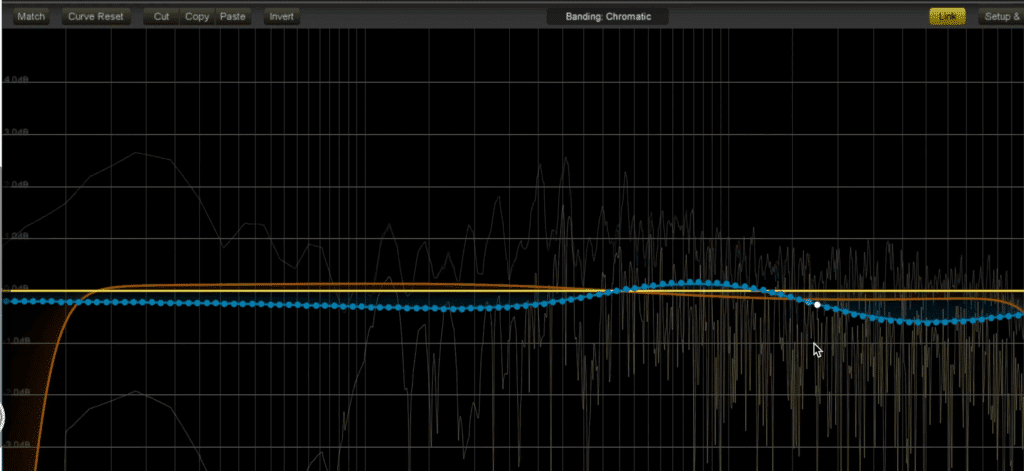
If you switch to chromatic banding you'll have even more control of signal.
One setting that makes this equalizer perfect for mastering is the banding tab, which lets you enable more bands for a more accurate response.
If you select chromatic, you’ll have a filter point for each note from 20Hz to 20kHz. While in this setting, if you turn the sharpness up, this EQ becomes the most detailed and precise that I’ve ever come across.
In the setup and info section you can increase or reduce the plugin’s resolution, and change other parameters.
Lastly, you can morph one band’s curve into another over a predetermined amount of time. Keep in mind that this only works when your track is playing.
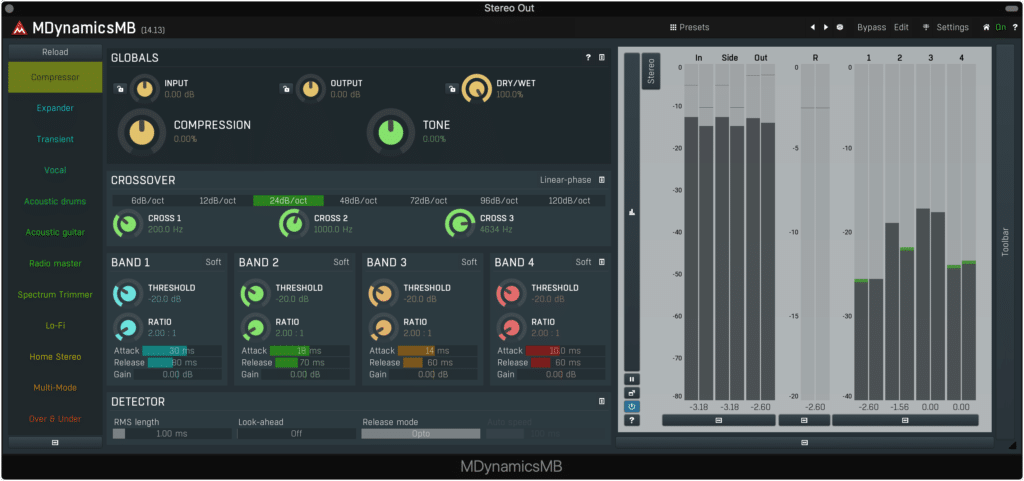
The MDynamicsMB is a complex and versatile plugin.
Melda Audio rarely creates a simple plugin, and the MDynamicsMB is no exception. Now, in all honesty I won’t be able to cover everything that this plugin can do, or all of the minute changes that can be made within this plugin.
I kid you not, the manual for this plugin alone is 137 pages long. But hopefully, we can get a good idea of what it can do.
In the main window of the plugin, or what Melda Audio calls the “Easy Screen”, we have 12 different dynamics processors - some of which are titled after the processor type, others titled on what type of instrumentation they’re bested suited for and so on.
Starting with the compressor, in the Globals section we can affect our input, output, wet/dry, overall amount of compression, and overall attack and release.
From there we can change the crossover of each band, the slope that separates them, and if the separation is created using linear phase.
Each band can have its threshold, ratio, attack and release altered, as well as have a soft knee enabled.
At the bottom is the detector section which deals with how the plugin measures the incoming signal prior to any processing occurring.
We can affect how long the RMS value is measured for when determine the signal’s amplitude, introduce lookahead to measure the signal multiple samples or milliseconds ahead of time, alter the release of the detected signal between 6 settings, and alter the automatic release speed when available.
The Expander section is identical to the multi-band compressor section, but with each band being expanded instead of compressed.
Next in the transient section we can alter the input, output and dry/wet fo the effect in the global section. In the transient control section you can expand or compress the transient, and control the threshold for each of these functions.
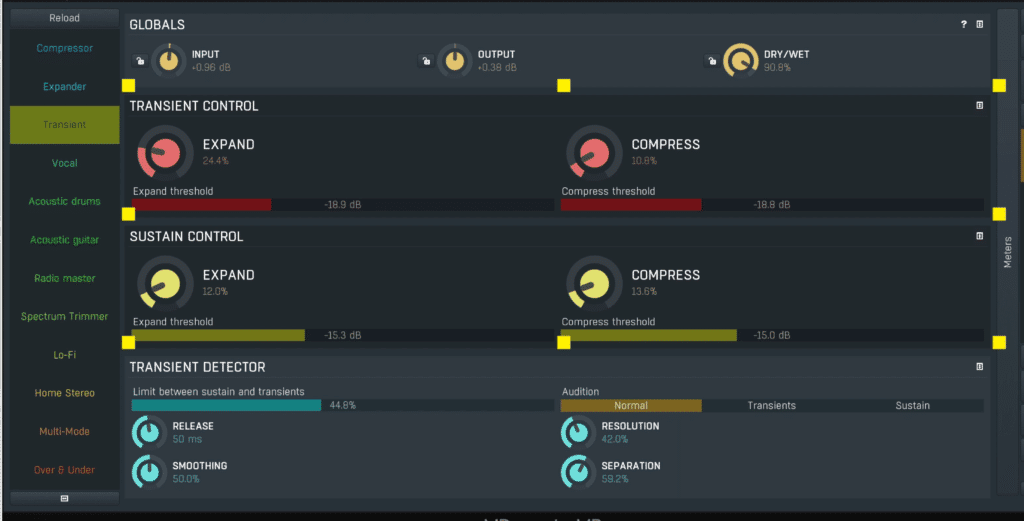
Shown here is the transient section of the plugin.
The sustain of the detected transient can also be altered and similarly expanded or compressed.
At the bottom, we have the detector section. The Audition alters the measurement and preview from both transient and sustain, just transient and just sustain. The resolution of the signal and the separation between transient and non-transient can be alter to make more precise or generalized transient expansion and compression.
The vocal section lets you quickly compress vocals, and includes a de-esser section, which includes a post de-esser high frequency compensation dial simply titled presence.
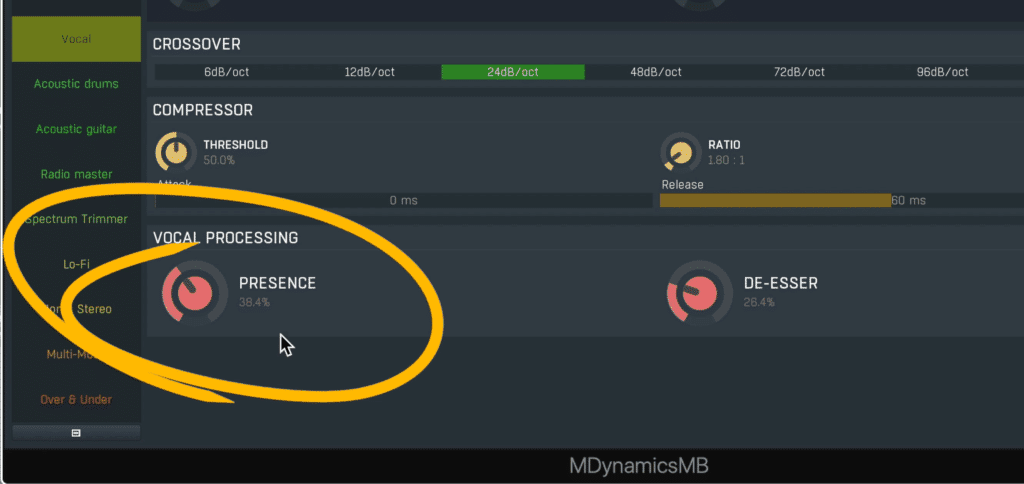
The vocal section has a presence boost function.
Similarly, the Acoustic drums, and acoustic guitar sections have dials that alter the frequency response of the signal, based on terms commonly associated with that instrument.
Radio master allows for limiting ratios.
Spectrum trimmer lets you attenuate the high frequency range or retain it to keep a high fidelity or establish a lo-fidelity sound.
Lo-fi allows you to introduce pumping, aliasing distortion, and a low-frequency cut.
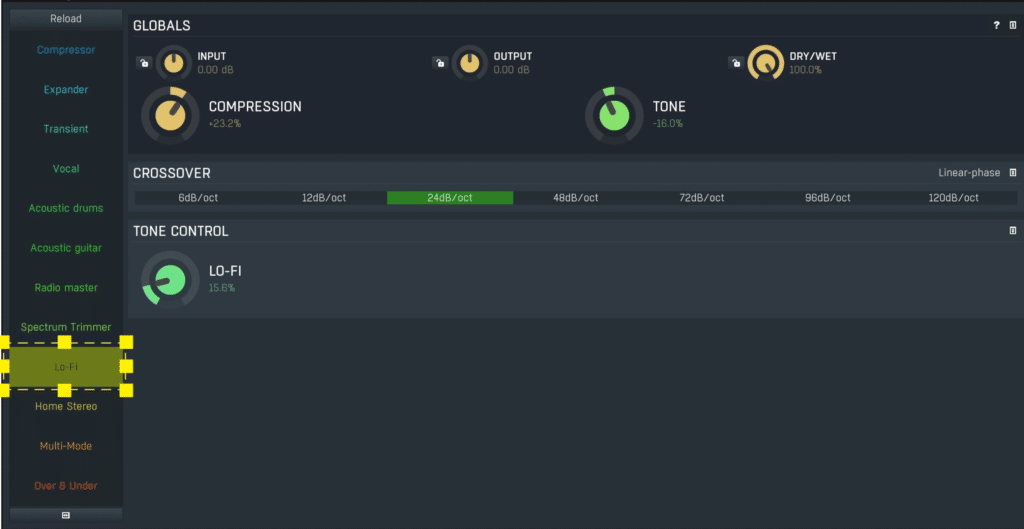
Shown here is the lo-fi section of the plugin.
Home-Stereo mimics the lo-fi sound of a mid-grade home stereo setup and introduces mild distortion, pumping, and other somewhat lo-fi sounds.
Multi-mode allows you to combine compression., expansion, and/or gating all within the same detection or measurement of a signal. You can blend the output between the 2 different forms of processing in the Global section, and fine-tine the 2 in the advanced section.
Lastly, the Over-Under mode allows you to introduce both upward and downward compression. Here the over dial refers to the amount of downward compression, while the under referee to the amount of upward compression.
This can be great for squeezing some of the lesser perceived details of a master and bringing them forward.
Now, as I said earlier, this main window that we’ve been looking at is referred to by Melda Audio at the Easy Screen - because each one of the functions that we’ve been looking at is more or less a global control for a multitude of smaller functions.
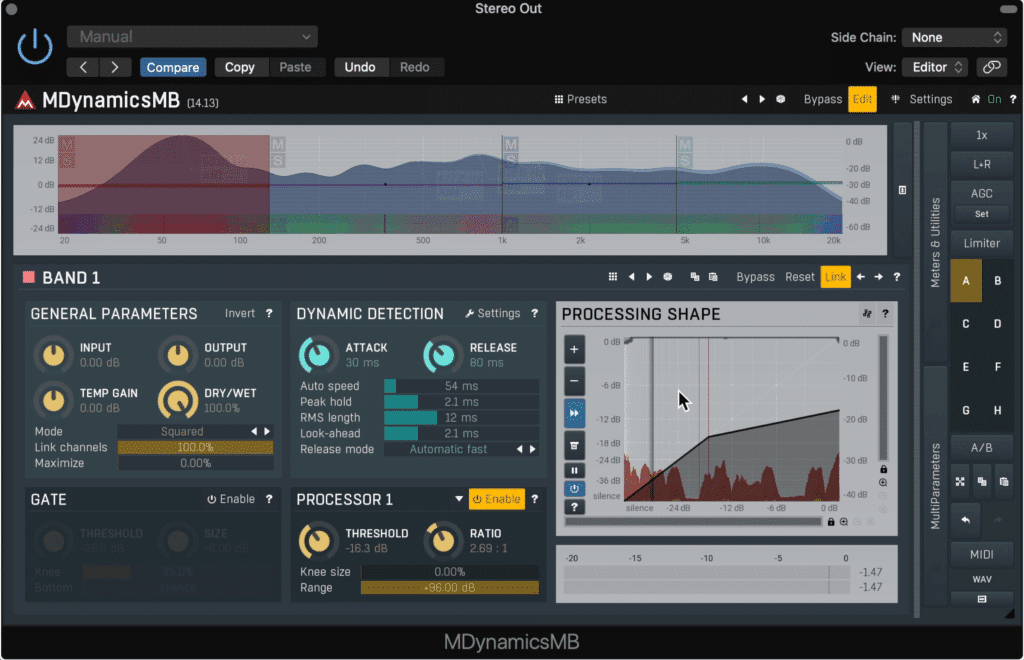
If you click edit in the top right, you'll have more control over the processor you had previously selected.
If we click the Edit tab, we’re greeted by a new screen that changes based on the dynamics processor type we’ve selected. It’s easy to see that it’s already gotten a little more complex, but if we click on the Multi-parameters tab, we’ll find even more functions as well as ones we’ve already seen.
All of which can have their appearance, routing, and functionality customized.
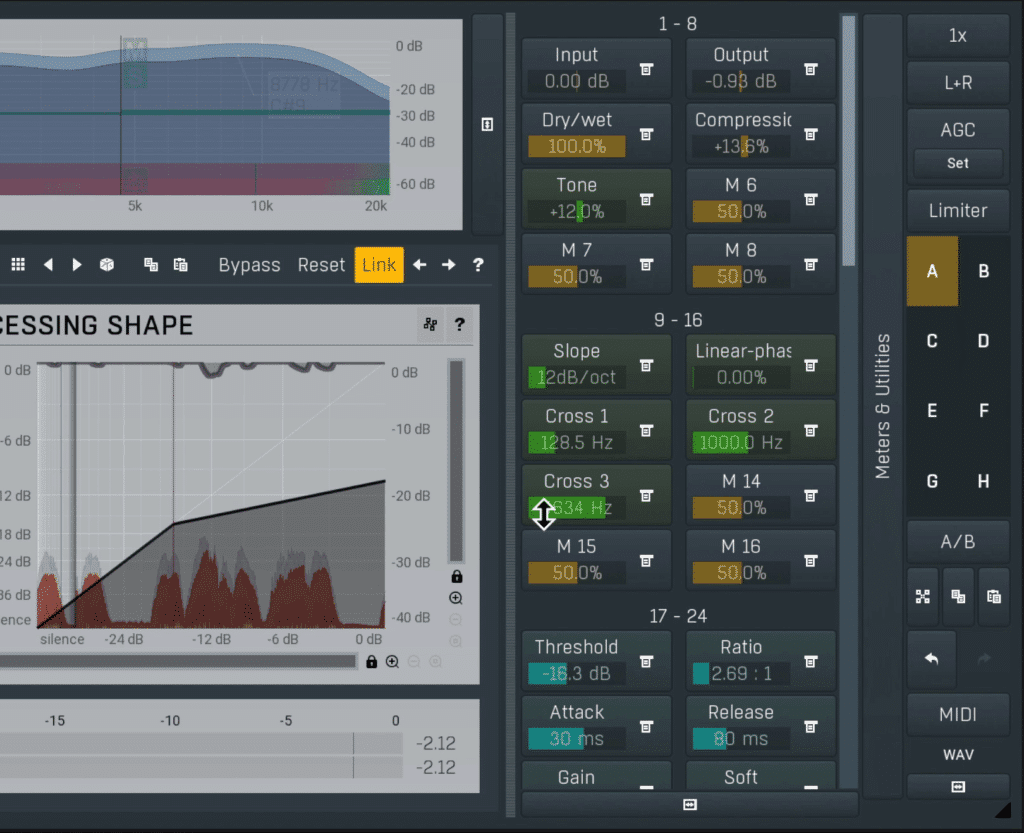
Each parameter of the plugin can be edited as well.
In the meters and utilities section you can view the levels of your input, output, stereo width, individual band levels, gain reduction, and more.
Under the Utilities tab you can modulate the signal, which to be honest, I’m not sure why this is here, and I couldn’t hear any difference when using this section, but it’s here nonetheless.
Lastly, in the toolbar section you can introduce oversampling, change the processing from Left and Right to Mid and Side , as well as other settings, introduce automatic gain control, enable a limiter for protection in case things get loud, and A/B multiple settings.
As you can tell, this is a complex plugin, which to me means that there has to be at least one combination of settings that are perfect for your mix or master.
For more mastering plugins, check out our video on the topic:

Presswork does a great job at analog emulation.
Last up is the Presswerk Dynamics Processor, a versatile analog emulation mastering compressor, that also has mixing functionality.
First, the detection can be altered between 3 settings, Feed-forward, feed-back which makes your ratio and threshold somewhat program-dependent, and Interactive which combines feedforward and feedback compression types using both RMS and peak detection.

The detection section lets you choose between feedforward, feedback, and interactive which is a combination of the 2.
The left and right channels can be affected individually or linked. Additionally, channels can be affected as left and right or mid and side.
Interestingly, Presswork includes a Dual-Phase Rotator, which shifts low and low-mid frequencies causing mild phase cancellation. This was originally used as a way to tame vocal sibilance and create a little more headroom for dialogue recordings.
On the left side of the plugin are the typical compression controls, including your threshold, ratio, soft-knee setting, and non-linearity which can be used for expansion or more aggressive compression.
Automatic makeup gain is also available.

The side chain section lets you blend between internal and external.
A side-chain is available as well, which can be blended between internal and external, as well as delayed. A low and high pass filter are present and can have their slopes altered from 6dB per octave to 12.
In the middle of the plugin are your input, output, and gain reduction meters. Additionally, a soft-clipping feature can be enabled.
Further down is a saturation section which can be routed as pre or post-compression. The amount increases the level of odd-ordered harmonic distortion.
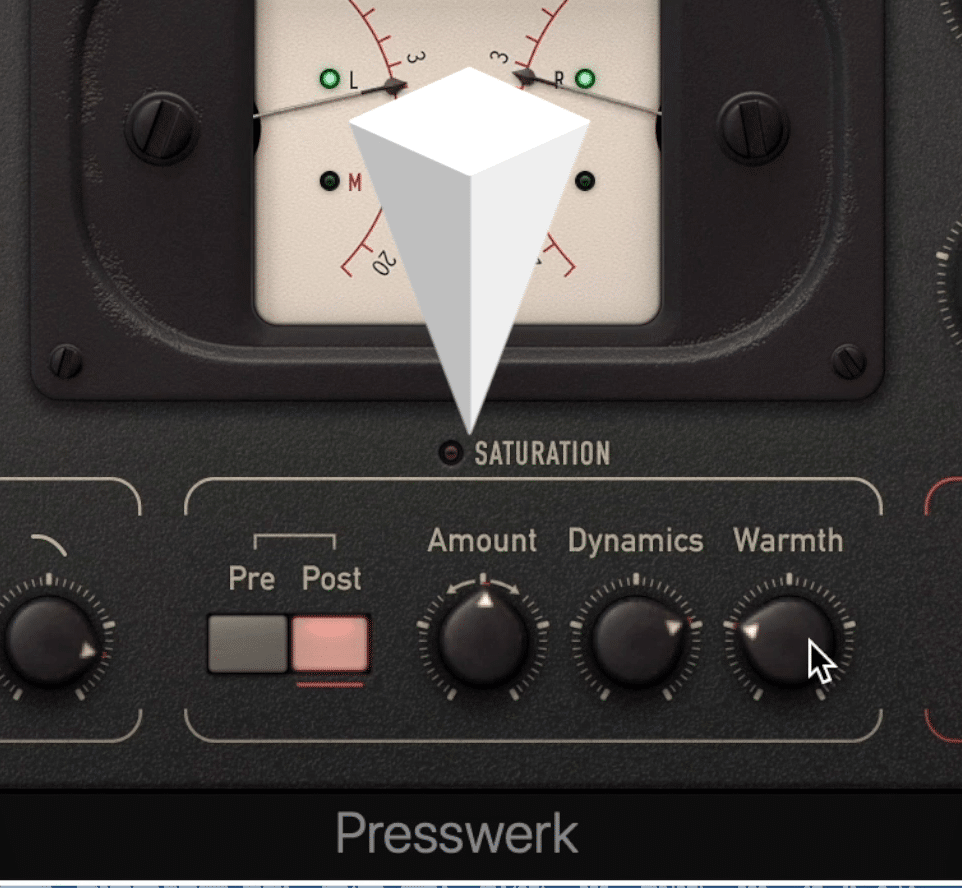
The Saturation section is more complex than most, since it dynamically responds to the compression.
Dynamics, when increased, increases the amplitude of the harmonics at an inverse rate to the amount of compression. So when more compression is occurring, the harmonics become louder.
Warmth causes more distortion to higher frequencies, but automatically compensates for gain changes. This makes the low end more dynamic and the high end more squashed, similar to tape saturation.
The Mix section up top allows for parallel compression via wet/dry signal blending. Expand multiples the dry signal when compression occurs, which reintroduces dynamics but only at moments of compression.
Below are your attack and release for the compressor. An RMS window determines how the signal is measured prior to compression and the adaptive release setting makes the release more or less automatic or program dependent.
The side chain monitor allows you to monitor the side chain settings on your individual channels.
Lastly, this compressor has surprisingly useful option or options. If you click on INIT VIEW in the top window, you’ll find 6 more compressor displays.

By clicking INIT VIEW you can cycle through different views of the plugin.
These aren’t new compressors but instead global settings for various parameters in the main window we just covered. This way you can quickly edit the compressor for a particular task without having to dial in a lot of different settings.
If this plugin feels overwhelming, start with one of these simpler settings, and work from there.
The 4 plugins we covered here, are very versatile and fantastic for mastering. Although the Stealth limiter is simplistic in comparison to some of the others, all of these plugins can do wonders on a mixes or full master.
They may not be the most talked-about plugins or most commonly covered, but they each offer unique processing that would be hard to find elsewhere.
For an easier but sonically advanced experience, try the Stealth Limiter.
If you want an equalizer with note-for-note precision, try the SEQ-ST.
If you value customization and freedom above all else, the MDynamicMB should be your first choice.
And if you want a faithful emulation of analog gear with he option to simply things a bit, try the Presswerk Dynamics Processor.
If you’re working on a mix that you’d like to hear mastered, send it to us here:
We’ll master it for you and send you a free sample for you to review.