Have you ever heard a mix that just doesn’t sound like the songs you hear on the radio? You try to dissect why it’s just not reaching that level but you can’t quite change it enough to sound like a platinum-selling record. Of course there can be thousands of reasons why it’s just not cutting it, but there is one thing that we see time and time again, that has played a major effect in making a good mix turn sour.
Reverb is an acoustic environment that surrounds the sound. It is composed of tightly-spaced delays that are controlled in a specific space with length, width, and height along with many other things such as the type of space it is in (are the walls more reflective or absorptive, is the floor carpeted, is there anything else in the room that’s scattering the sound besides the walls?).
There are many different variations of reverb available as plugins, digital rack units, giant vibrating plates suspended by tension springs, chambers (sometimes with a height adjusting ceiling), unpredictable metal springs being jiggled by a coil, halls that are designed to sound as tonally even as possible, as well as ambiences and as many different types of rooms you can think of…and many more!
Reverb can be a comfortable sound to have on a vocalist that is recording - making them sound like a million bucks. Natural room reverb can make a drummer love their sound so much that they play more in the pocket. It can make the guitar solo sound like it was descended from the heavens or just give the kick a little more presence in the mix. Reverb is a very powerful tool and if used in the wrong hands, it can be the nail that blows out your tire, leaving your mix sounding like a giant, spaced-out muddy mess.
One of the most common ways engineers tame reverb to sit better in their mix is using equalization to knock off any unwanted frequencies that are taking up too much room and are masking other frequencies. A good way to start equalizing your reverb is pulling up equalizer that has a low and high pass filter and multiple parametric bands. Take the low pass and almost always remove the sub frequencies. Many engineers believe only the kick and sometimes the bass should extend down in the sub-range (65Hz and below), which you really don’t need any reverb sloping up that hard-to-control zone. Take that high pass filter and knock off as much frequency as you would like.
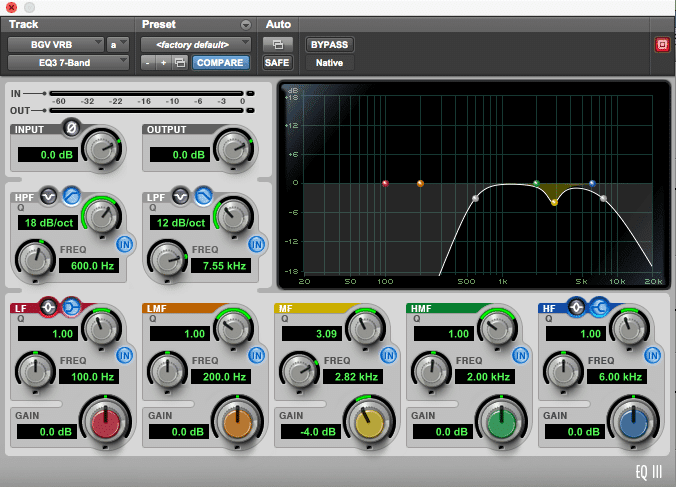
"Use Equalization to Tame Reverb in your Mix"
Use a high pass filter with a slope of 12 or 18dB/octave and knock off everything below 600Hz, take your high pass filter and knock off everything above 10kHz. You can take out more high frequencies with the filter going down below 8kHz-6kHz or lower (whichever frequencies sound best within the context of the mix). The goal is to take out the high-frequency reverb tail that is not needed. For vocals, they would also conservatively notch out around 2kHz-4kHz to tame harshness in the presence range. For drums, they would notch out frequencies sometimes all the way down to about 2.5kHz. This can help maintain the intelligibility of your track and in your mix while preventing your tracks from swimming in a pool of reverb. Sounding clear, yet still spacious.
Let me start by saying that if we didn’t have delay, there would be no sound localization. We wouldn't be able to tell where anything is coming from and how far away. On the opposite side of that spectrum, there would be no time-related phase differences, and music would sound more clear, transparent, and much more controlled in terms of recordings from less-than-perfect mic placement. Delay is a funny thing. It has the ability to make so many things sound incredible, yet if it’s not timed right, it could throw off the vibe of a mix in less than a second. Delay is the Holy Grail of audio effects. Your stereo image can benefit so much from it and your mix will thank you for using it.
Top level mix engineers use delay all the time, some like Tchad Blake actually prefers it over using reverb.
Have you ever been to an outside concert? Outside venues like the Hollywood Bowl or Ascend Amphitheater in Nashville tend to sound better than many other arena shows. Why? Because you are not listening to the sound waves bounce all over the venue creating a reverb effect, which is creating thousands of delays at different lengths and intensities, meaning it creates a very noisy, hard-to-get-rid-of sound. Imagine removing those walls like an outside venue does. It would completely transform your sound - clear and intelligible. This applies to mixing as well. Removing reverb and adding delay in its place can solve more problems than you would think.
Because delay is only happening periodically and not a wash of randomized sound, using it gives you more of a stereo image to work with. You can fit instruments in clearly that would just be clouded over if you just used reverb. Sessions that use a lot off different tracks can easily benefit by taking this approach. Sessions with not as many tracks can definitely benefit as well.
Delay is used to achieve incredible results with many diverse sounds that rely on its time-based effect. Things like chorus effects, doubling, flanging, and even pre delay on reverb pay tribute to delay. Here are some techniques you can use with delay to not only get more in-depth sounds, but to venture out and achieve different results with it.
Take your lead vocal track and make two duplicate copies. Pan them hard left and right. Now, delay one at 16 milliseconds and the other at 24 milliseconds (without any feedback). Pitch shift the left vocal by -8 and the right vocal by +8. Experiment and adjust panning, delay timing, and pitch to dial in your sound. You can also add an exciter to make it stand out a bit more.
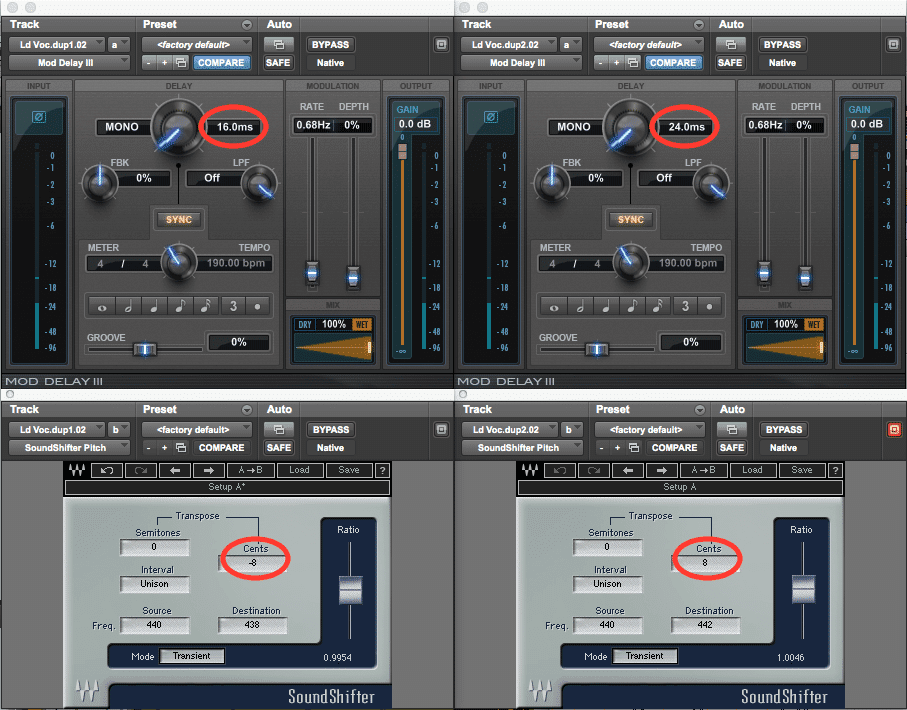
"Use delay to create time-based effects and thicken vocals"
This can thicken up the voice differently than the shorter doubling style delays can, while giving a bit of an effect sound to the vocal. Send your vocal to a delay unit and set your delay time to approximately 100 milliseconds(depending on the BPM). Turn the delay up or down depending on your preference.
You have unlimited options when it comes to stereo delay and all of the creative things that you can do. Try using a dotted eighth-note delay with a quarter-note delay, each panned on one side. This will create a fun effect that can sound quite unique. You can also use compression, distortion, and flanging to give your delays a very different sound.
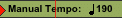
"Connect your delay effects the tempo"
Being on time can get you a good job, helps keep you at that job, and shows your friends that you can be a reliable human being. It can also make your delays sound absolutely incredible. Timing your fx to the tempo of the song makes for a very clean sounding, professional mix. You can calculate the correct delay and reverb times with a quick google search for delay calculators, or use the equation 60,000 ms (1 minute) / Tempo (BPM) = Delay Time in ms for quarter-note beats and divide the outcome by two for eighth-notes and four for fourth-notes, and so on.

Delay can save you a lot of space in your stereo image, which allows for a cleaner mix with more room to fit other instruments. Delays can not only improve the quality of your work, they can also save you a lot of time by choosing to use it instead of reverb.
Create an Account and Get a Free Mastered Preview of Your Song >