How Loud Should My Mix Be?
How loud a mix should be is definitely a debated topic. Searching for the answer leads to multiple answers, each using different tools for measurement.
But perhaps, to best answer to this question, it helps to think from the perspective of a mastering engineer.
Mastering has always been a way for records to compete with one another sonically. It started when record labels discovered that if they boosted 3kHz on their records, it would sound better on radio, and in turn people would enjoy these records more.
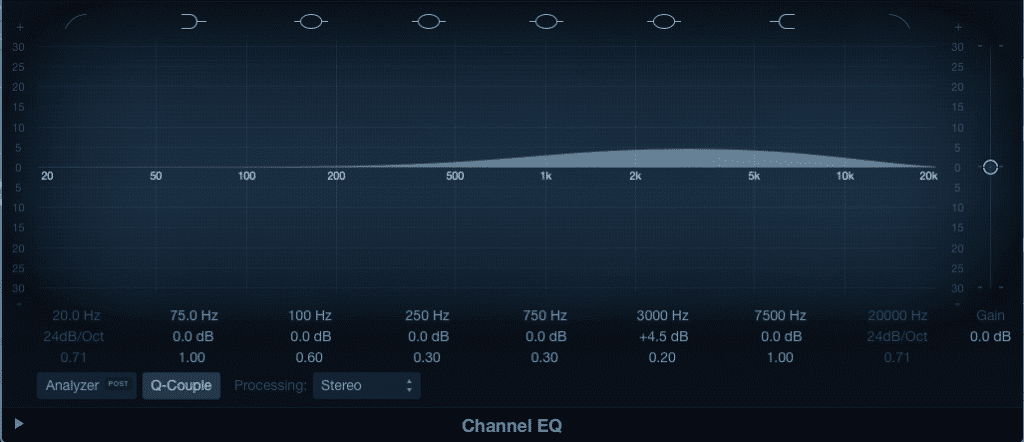
An EQ bump at 3kHz. was how Mastering got started
A lot has certainly changed since then, but what remains the same is that idea - the idea that there is a way to make a record sound better, and in turn, make it more enjoyable for the listener.
With this in mind, a lot of mixing and mastering engineers have used perceived loudness as a way to accomplish this.
How Loud is Too Loud?
To answer this question, we need to look into the popular platforms for distribution of today.
These include, but certainly aren’t limited to Spotify, Apple Music, Youtube, Soundcloud, and Tidal. Each of these online platforms implement a process known as ‘Normalization.’ Normalization ensures that all songs playback as the same, or very similar levels on their platform.
Take a look at this chart.
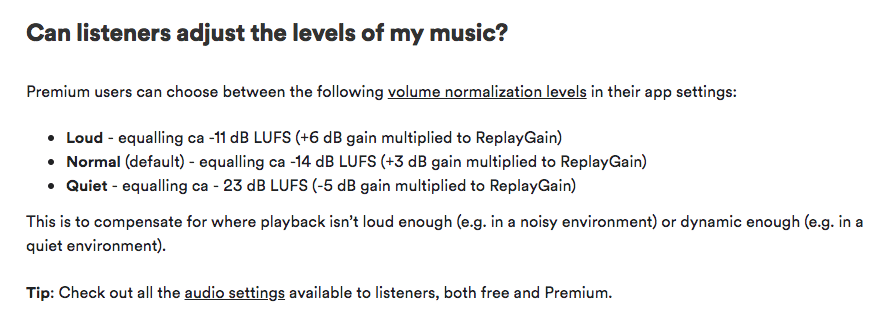
Loudness settings from Spotify's Artist FAQ section
Notice that Spotify not only alters your song’s volume, it offers different options to their listeners. Also notice that Spotify’s loudest setting, plays the track at -11dB LUFS.
In order to accomplish this, Spotify will turn down the overall volume of your song. This varies based on whatever setting the listener has selected.
For example, if a track was mastered at -10dB LUFS, its loudness will be truncated to comply with Spotify’s normalization settings.
This means there are few reasons why a master should be louder than these settings.
Most Mixes Are Too Loud
With the availability of limiters, and a fair amount of sources influencing mixing engineers to use them, mixes are often sent off for mastering at levels that are far too loud.
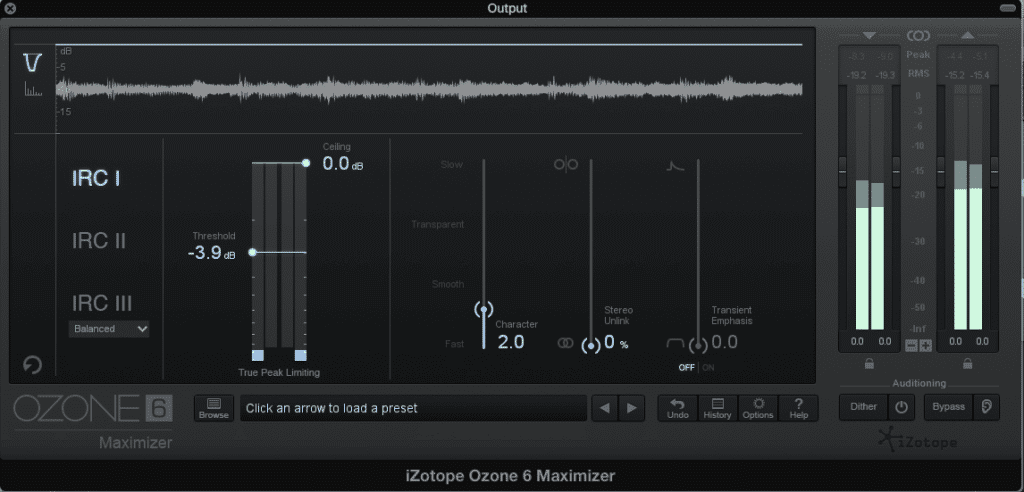
Izotope's Maximizer Limiter
In fact, a fair amount of mixes are louder than the afore mentioned Spotify settings.
So what does this mean for my mix and master?
Essentially, your mastering engineer is going to have to turn your mix down before mastering. This leads to a less dynamic master if limiting was involved.
At What Volume Should I Mix?
This brings us back to our original question.
So long as your mixes give the mastering engineer room to work, and cover your noise floor, then you’re in a good range.
I recommend mixing at -23 dB LUFS, or having your peaks be between -18dB and -3dB. This will allow the mastering engineer the opportunity to process your song, without having to resort to turning it down.
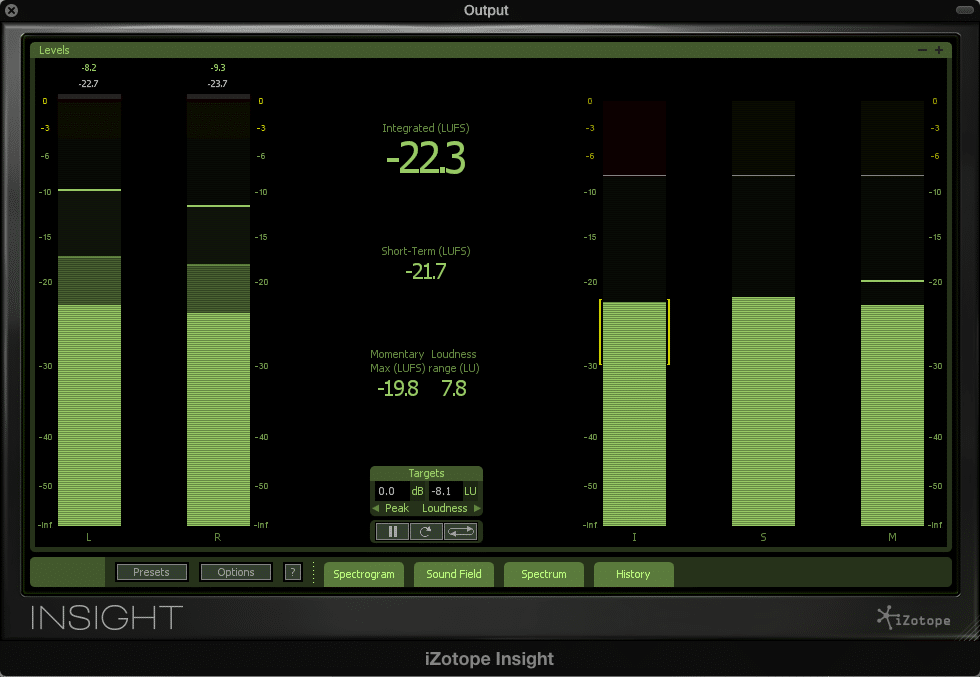
Izotope's Insight Plugin, with an integrated LUFS of -22.3
Conclusion:
Next time you’re curious about how loud your mix should be, think about it from the prospective of a mastering engineer. Give them room to work on your mix. The end result will be more dynamic, spacious, and comply with normalization standards, using minimal volume truncation.
How do you prepare your mix for master?




