How to Compress Your Vocal or Instrument Cleanly
So you have an instrument of vocal that needs compression. This is a situation you’re most likely familiar with. The only difference is that this time, you don’t want to change the sound of your signal, you only want to attenuate the peaks.
If you pick a model of an LA-2A, an 1176, or even a fair amount of stock compressors, you’ll find your signal being altered in a way you didn’t intend.
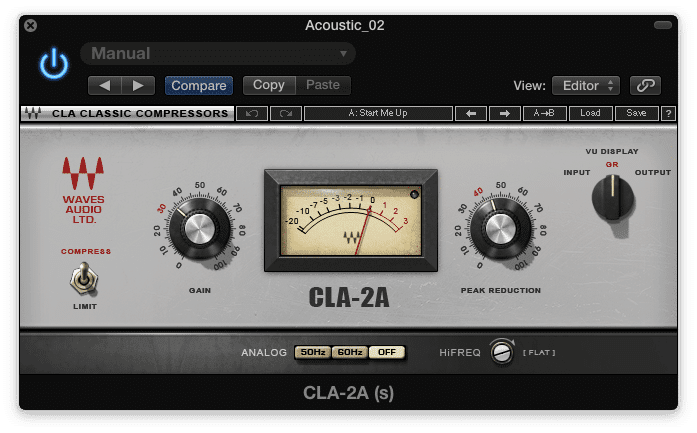
The LA-2A is famous for it's smooth sound, due to it variable release time, and coloration.
Yes, you’ll compress the peaks, but you’ll also have a slightly distorted, or saturated signal, that may have had it’s frequency response changed slightly.
Fortunately, there is a way to accomplish a clean, dynamically balanced track, without resorting to time consumingly, and laboriously adjusting your track’s clip gain.
The trick is to use a dynamic processor, designed specifically for the most transparent compression possible.
Since you typically wont find this in a regular compressor, using a limiter for mastering is the best alternative.
L1 limiter
Here’s a limiter that’s design was optimized for never coloring, or altering the signal in an unintended way.

The L1 has only 3 Functions: 'Threshold', 'Output Ceiling', and 'Release'
It’s purpose is to be as noninvasive as possible, while carefully controlling the dynamics of a complex track.
There are certainly other limiter’s like this one, so you have other options if this isn’t a plugin you own or plan on owning. But this is certainly a readily available and affordable option.
How to Accomplish the Cleanest Compression Possible
Step 1 : After inserting the L1 plugin on your track, click the link button between the threshold and output ceiling. Pull back until you have attenuated the signal as much as you’d like. If you’re looking for a good starting point, 6dB of compression is typically enough to control a dynamic track.

The 'Link' option allows for simultaneous manipulation of the 'Threshold' and 'Output Ceiling' functions.
Step 2: Listen to you track and adjust the compression amount accordingly.
It’s really that simple.
Notice that the L1 has significantly less settings than a typical compressor. The threshold works similarly to how a normal compressor does. The primary difference is the output ceiling, which ensures your vocal or instrumental doesn’t exceed a certain volume.
Whereas a traditional compressor includes ratios, that often let a significant amount of the signal above the threshold, a limiter sets a ceiling that the signal cannot cross.
One important thing to note: if you only pull down the threshold, without matching the output ceiling with the threshold, the L1, and most limiters, will implement an automatic make up gain function.
If this is something you’re trying to avoid, make sure the pull both the threshold and output ceiling down an identical amount.
Conclusion:
Using a transparent limiter is a quick an effective way to attenuate a signal without changing it’s timbre. Although other compressors will attenuate peaks in a similar fashion, the popularity of analog modeling has made it slightly difficult to find a clean compressor. Use this method whenever you need to control dynamics is a great way to preserve the sound of your instrumentation or vocal.
How do you control your tracks dynamics?




