How to Fix a Track That Was Cut Too Short
You can't always control the files you get. Sometimes, you may at some point come across a track that has been cut off prematurely.
It happens more times than you think, especially when either the tracking or mixing engineer didn't consider the length of the reverb tail when exporting.
If you’re you have a file that has had its end truncated, and have no means of getting a new version, this one technique can help.
If your track has been cut too short, place a reverb on the track, and adjust the reverb time to be in time with the tempo. Next automate the wet-dry function of the reverb to just the very end of the track.
For more instruction on how to accomplish this technique follow along.
The Reverb Tail Technique:
Step 1: Place a reverb plugin on your mix, or the track that has been prematurely cut.
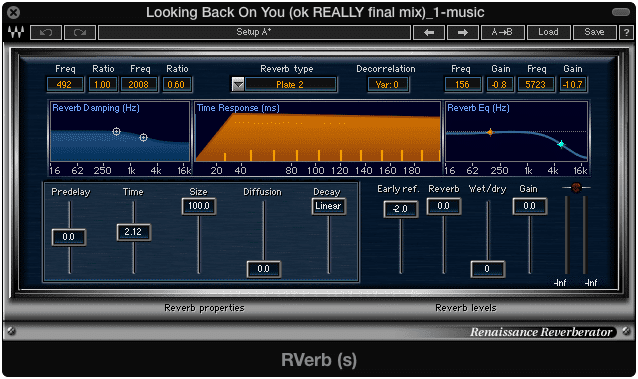
The Waves RVerb is a great option for this technique
Step 2: Choose the reverb type based on what sounds most similar to the song’s other reverb processing.
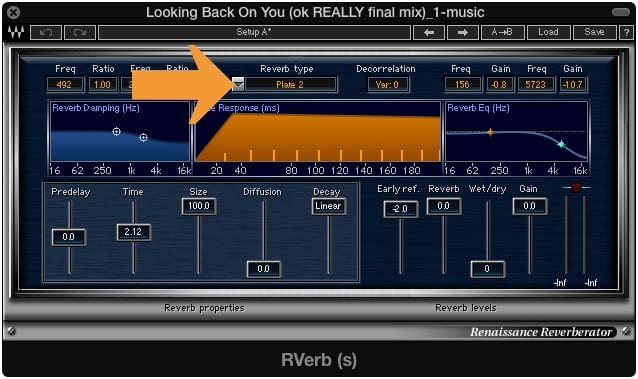
Changing a reverb's type changes the reflection arrival time.
Step 3: Adjust the reverb time to match the songs tempo. In our example the tempo is 113 bpm. Use the equation 60,000/bpm = 1 quarter note in milliseconds, to match the reverb time to the song’s tempo. You can multiple the quarter note in milliseconds, by 2, 3, 4 and so on to create different notes.
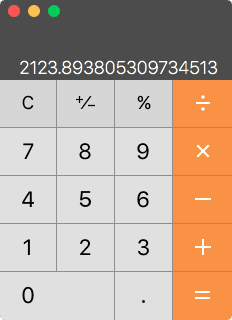
Here, we multiplied the quarter note in ms by 4, and got a whole note of 2.12 seconds.
Step 4: Pull up the track’s automation and select the wet-dry function of your reverb plugin to automate.
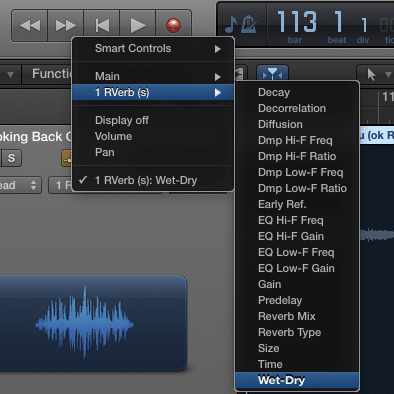
Automation allows you to program any of your plugin's settings.
Step 5: Create 2 automation points and decrease one so that the wet-dry function goes from completely dry to completely wet, at the tail end of the song.
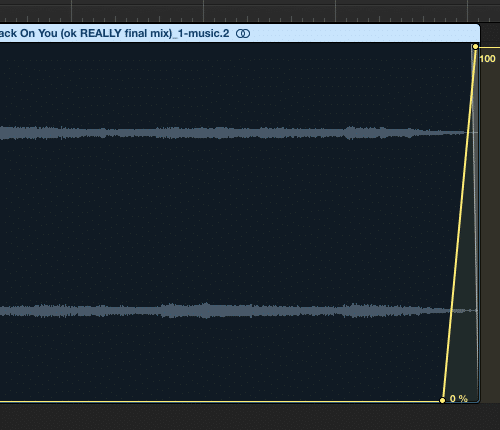
You may not want to increase the reverb's wet function to 100%. Use your ears to decide what is best.
Step 6: Create a short fade at the end of the track to reduce and click or pop that may have occurred from the premature cut.
The A B Comparison:
Before:
After:
Conclusion:
If timed correctly, and with the right reverb type, this technique can take an awkward unnatural cut and make it sound professional. If you have the opportunity to have the original track exported without the premature cut, it’s best to do that; however, if that simply isn’t an option, this technique can get you out of a difficult spot.
Can you think of another way to solve this problem?




