Top 5 FREE Plugins You Need to Know (2021)
EQ Curve Analyzer - BertomAudio
BPB Saturator - Bedroom Producers Blog
Fresh Air - Slate Digital
Filterjam - AudioThing
CompExp - HoRNet Plugins
Free plugins are almost always a win-win situation. Plugin developers get to showcase their skills and promote their company, and we get to try new and exciting effects at no cost.
With that said, let’s cover 5 Free Plugins that You Need to Know
We’ll delve into their functionality and design, discuss how and when to use them, and then listen to examples of each on a stereo mix or instrument stem.
If you have a mix that you’d like to hear mastered, send it to us here:
We’ll master it for you and send you a free sample of it to review.
EQ Curve Analyzer - Bertom Audio
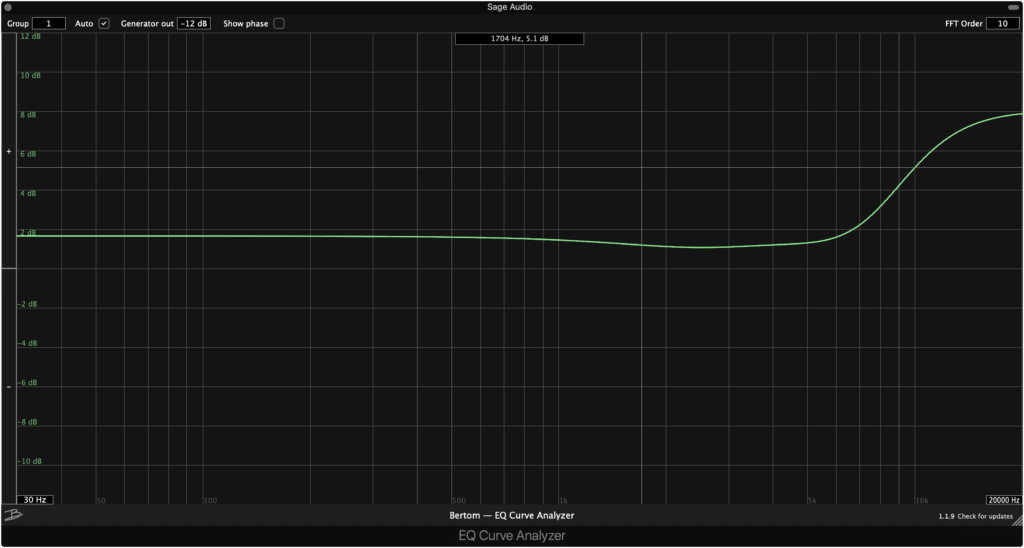
The EQ Curve Analyzer lets you measure the frequency curves created by other plugins
Bertom Audio has a few free plugins, but the EQ Curve Analyzer is arguably the most unique and useful of the 3.
Unlike the other plugins on this list, the EQ Curve Analyzer doesn’t affect a signal or create a particular effect, but instead, measures the frequency response and phase changes caused by other plugins.
To use the plugin, you’ll need to use it in 2 instances, or in other words, you’ll need to insert it into a signal chain twice.
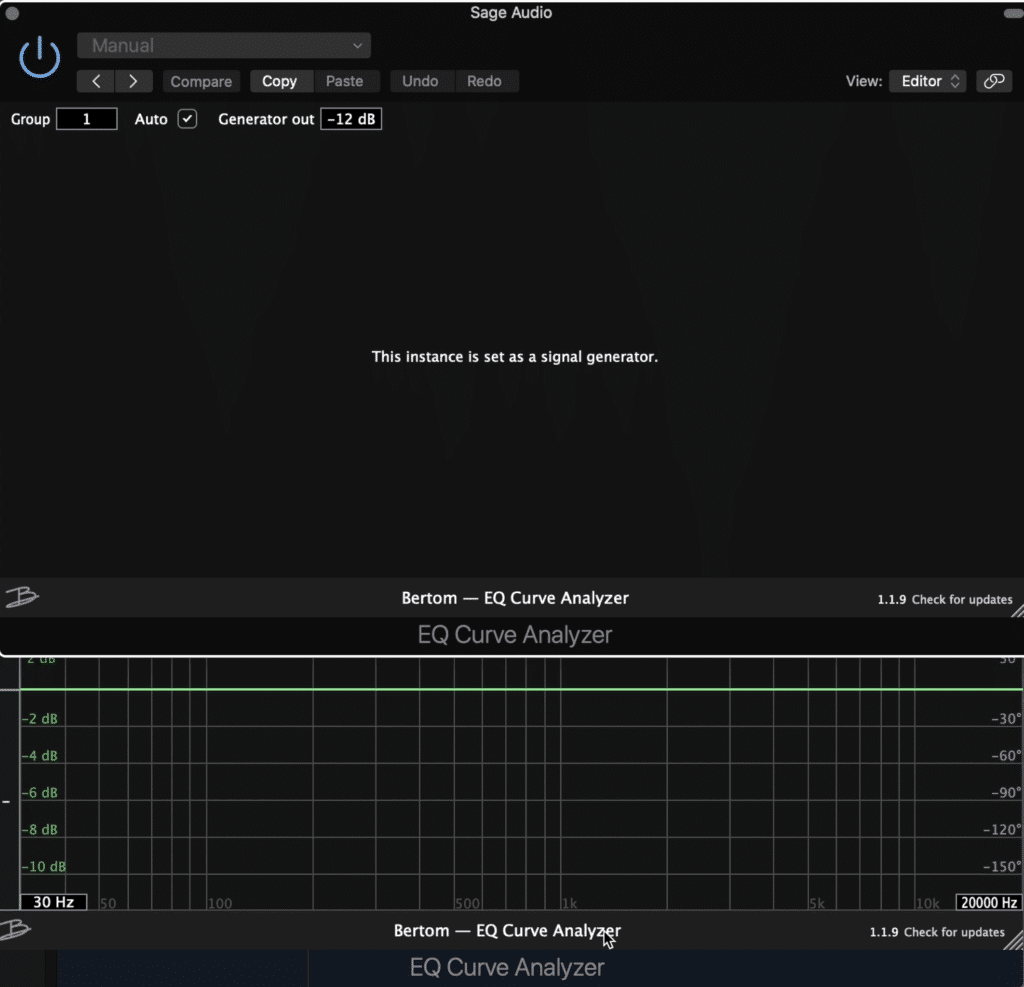
This plugin will need to be used as 2 inserts
The first insert will be a generator. This is the default setting of the plugin so once you’ve inserted it there isn’t anything you need to change.
At this point you should notice that you have a signal at a constant -12dB; this level can be altered by changing the generator output.
Next, insert the plugin into your chain again, after the first instance - this time you’ll notice that there is a frequency analyzer, showing a flat green line.
From here on out you can insert any plugin you’d like between these 2 plugins. The generator will send a signal to whatever plugin you’ve sandwiched between the 2 inserts, and then, the 2nd instance will read and report any changes to the frequency spectrum.
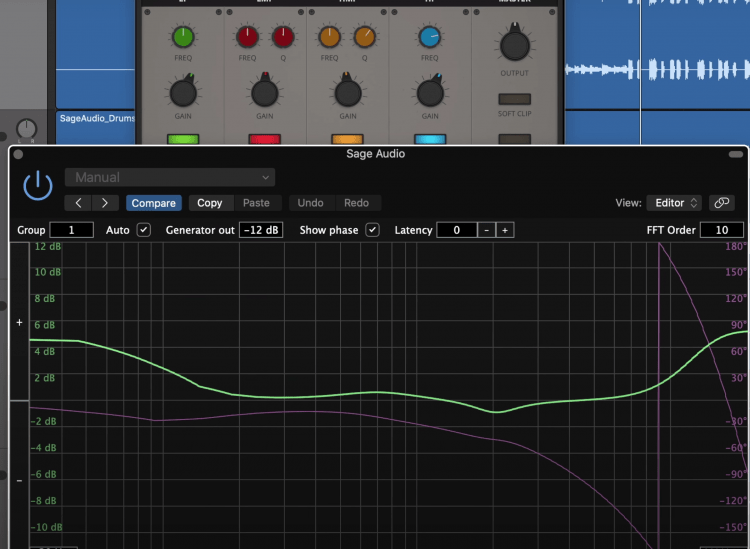
Notice how the curve changes when affecting another plugin.
Additionally, if you enable the Phase option you can monitor how the phase of the signal changes.
Now, keep in mind that this doesn’t show how a plugin might compress a signal, or if it generates harmonics at certain levels or when fed specific frequencies, but, it does let you see what equalizers are doing when they don’t show the frequency spectrum.
This is particularly helpful with analog emulation equalizers.
BPB Saturator - Bedroom Producers Blog
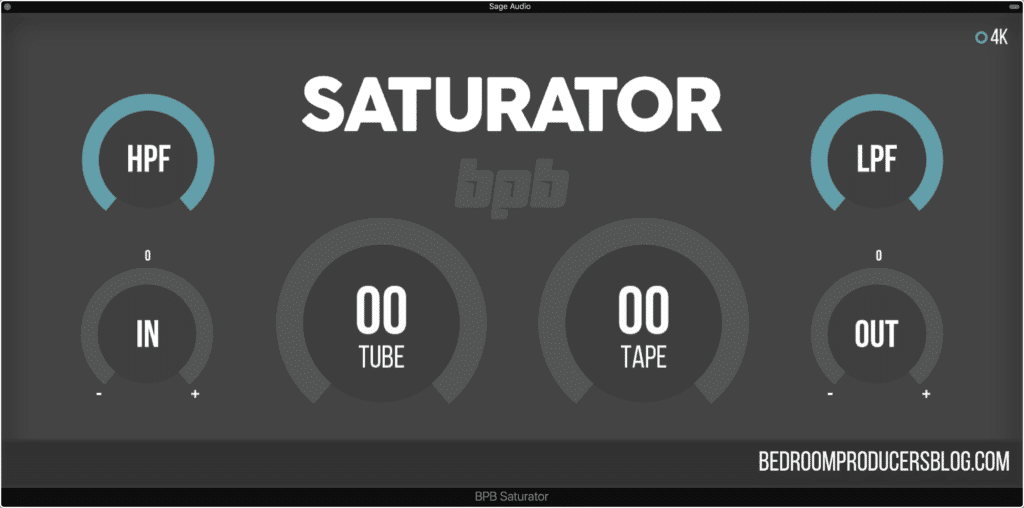
The BPB Saturator can be subtle enough for a mixbus and aggressive enough to complete distort a signal.
If you’re looking for a useful saturator, one that can subtle enough to use on a mix bus, or aggressive enough to introduce a unique timbre to an instrument, try the BPB Saturator.
The controls are simple. On the left side of the plugin is a high-pass filter, and on the right is a low-pass filter. These filters affect the full signal, not just the saturated signal.
Below these filters are your input and output. These can be useful when you’re trying to make the effect more aggressive by driving the input and reducing the output, or more subtle by reducing the input and increasing the output.
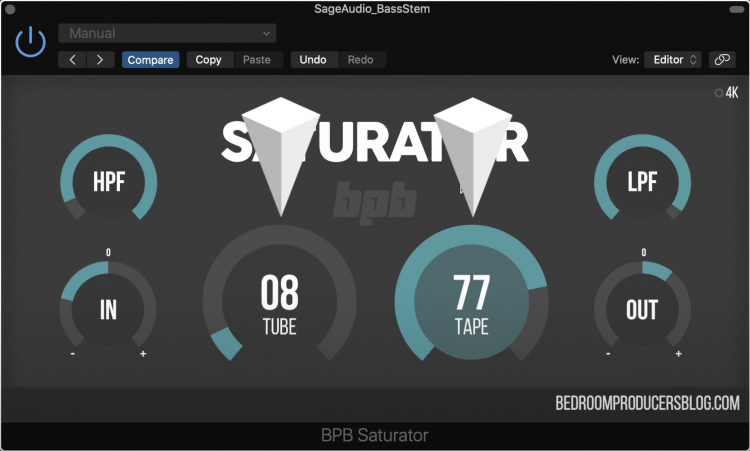
The Tube and Tape functions introduce harmonic distortion
Lastly, in the middle, we have Tube and Tape saturation. These functions introduce different forms of harmonic distortion which causes different distortion timbres.
The tube is slightly more aggressive and the tape a bit more subtle - and of course you can blend the 2 to your liking.
If you’d like to learn about more free plugins, perhaps ones that you can use for mastering, check out our video on the topic here:
Fresh Air - Slate Digital
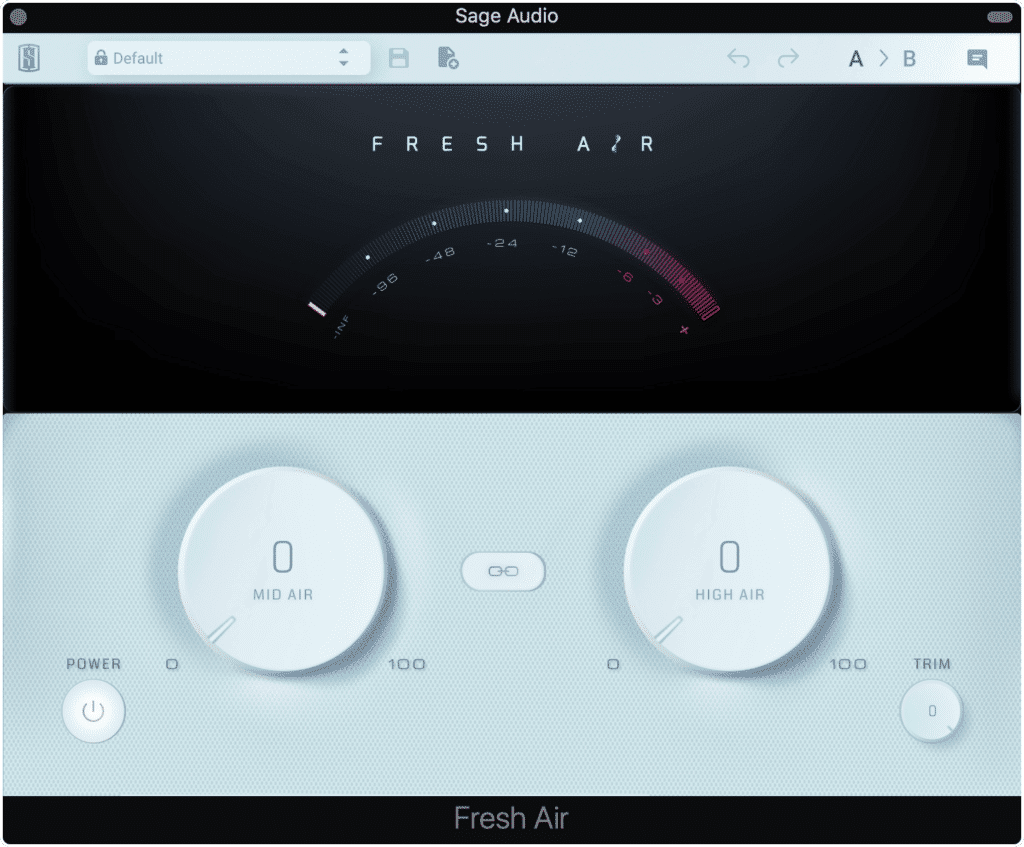
Fresh Air has a simple layout but can drastically alter the timbre of an instrument or master.
Fresh Air is a great option if you want to create an impressive high-frequency response to either an instrument or a full mix.
The plugin utilizes both equalization and subtle stereo imaging to create a highly detailed sound.
The layout of the plugin is simple with a bypass button on the bottom left, and the output trim on the bottom right.
The mid-air dial affects the high-mid frequencies, and the high-air dial affects the highest frequencies.

Bypass and trim options are at the bottom corners of the plugin.
If we use the Free EQ Curve Analyzer that we covered earlier, we can see what this looks like exactly.
If we click the link button in the middle we can have the 2 dials behave in the same way when affecting one.
Lastly, at the top of the plugin, we have an RMS meter which is indicated with the ball, and the signal’s peak which is indicated with the line or dash.
Filterjam - AudioThing
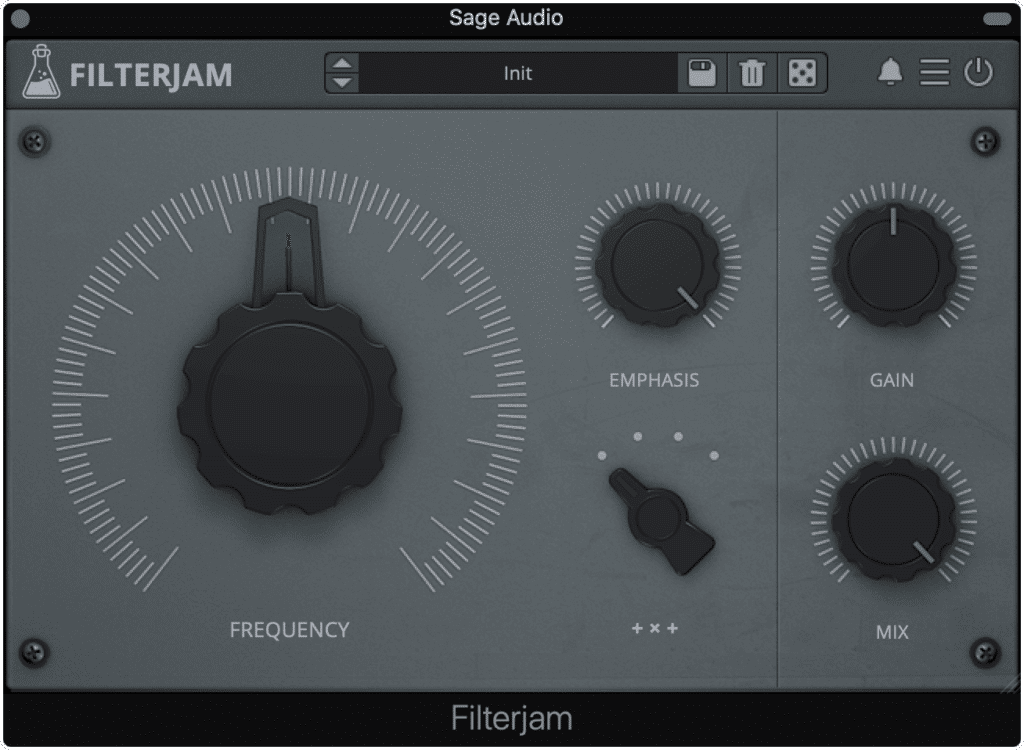
Filterjam is great at creating random sounding effects that greatly alter the timbre and frequency response of a signal.
Filterjam is another unique plugin, which isn’t easily categorized. It’s a multi-band resonant filter that can range in aggressiveness and be randomized with the dice icon up top.
The knob on the left adjusts the center frequency of all 4 bands being used. Emphasis alters the amplitude of the filters, and the dial underneath alternates the order of the filters.
Gain is your regular output gain and the mix is your basic wet dry.
To get a better grasp on this plugin, let’s again turn to the EQ Curve Analyzer.
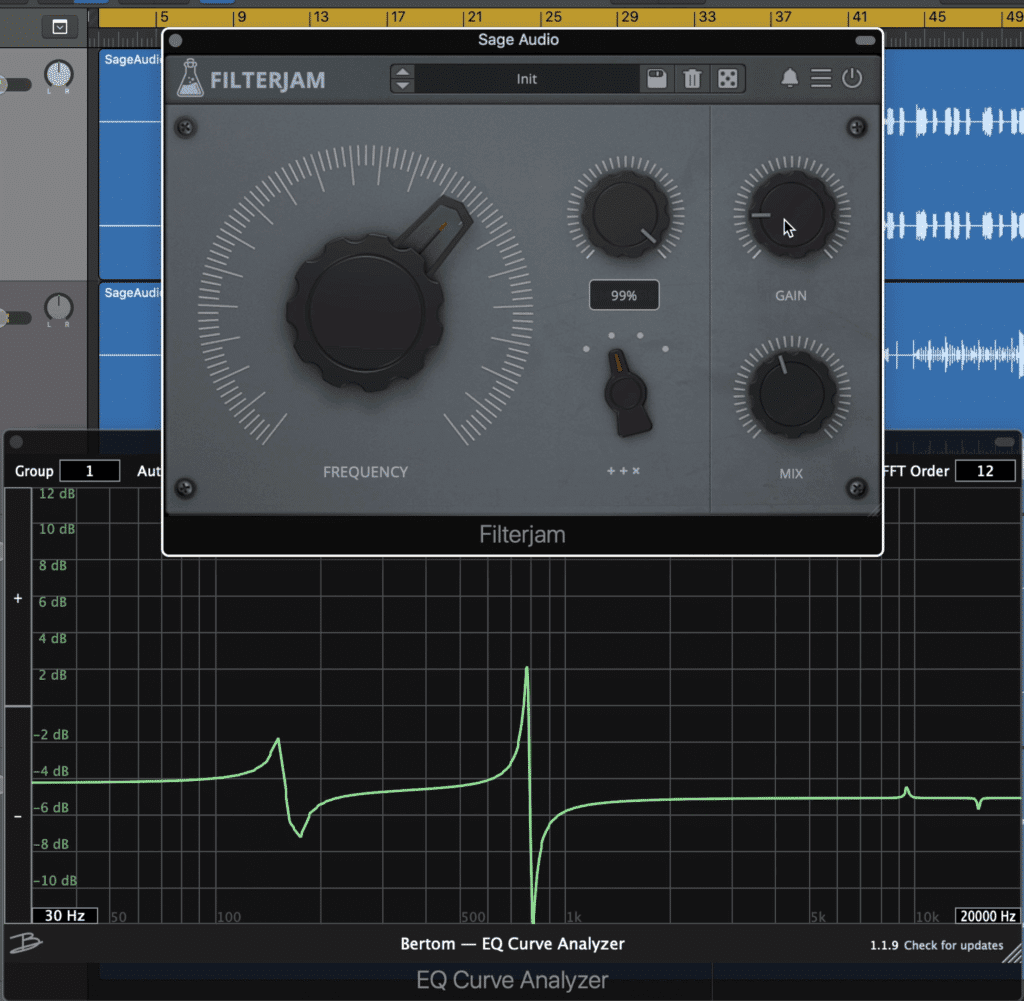
Notice the curves created from the Filterjam.
While observing the changes to the frequency response, it’s easier to see how the order dial changes the effect. Furthermore, we can see that the frequency dial doesn’t always affect all bands in the same manner.
Although the best way to understand a plugin is by hearing it, see it visually demonstrated helps us conceptualize what this plugin really does.
CompExp - HoRNet Plugins
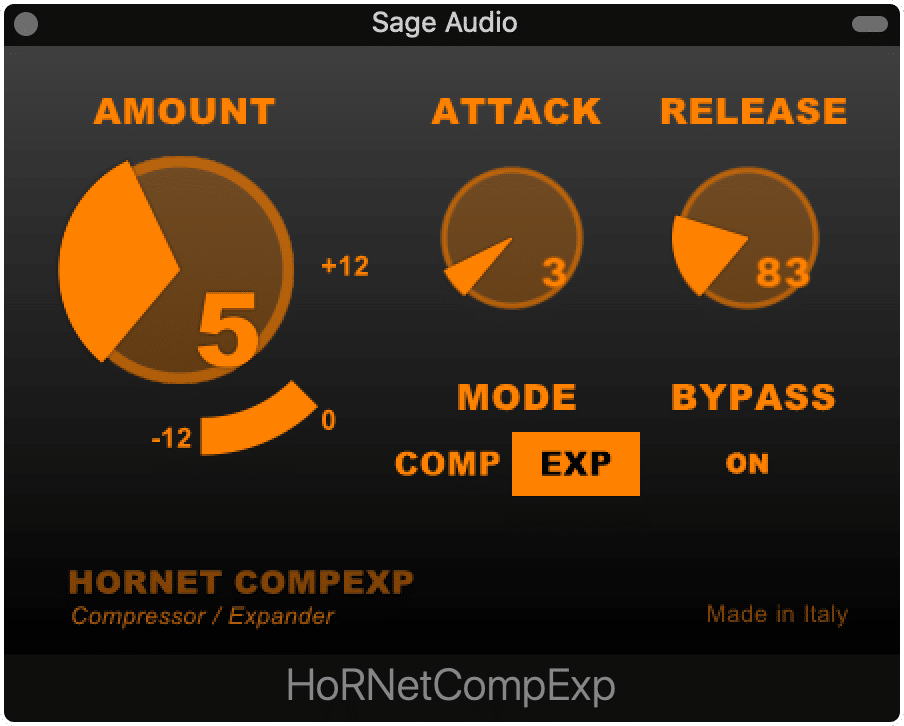
CompExp is modeled on telecommunication chips used to reduce background noise. It makes for an interesting and stylistic effect when mixing.
If you’re looking for a plugin that can affect your drums and other dynamic instruments, while delivering an over-compressed and lo-fi tone, CompExp is a good free plugin.
Modeled off of a compander used in telephones to reduce background, the CompExp both compresses and expands audio to either constantly return its gain to unity or expand it away from unity.
The Amount number is the dB range of compression or expansion.
Furthermore, you can use the attack and release functions to change how quickly the compander kicks in, and how long it affects the signal.
A bypass button is available, and a meter underneath the amount dial shows the amount of compression or expansion.
Lastly, the plugin’s output is at an almost constant -18dBFS.
For more free compression plugins, perhaps ones that are a bit more conventional than the CompExp, take a look at our video on the topic:
Conclusion
Each one of these plugins can play a unique role in your mixing or mastering. Some are great at measuring other plugins, some are designed to subtly alter an instrument or mix bus, and some are completely bizarre in their approach to affecting audio.
Whatever you choose to use these plugins for, odds are you’ll be able to create both impressive and interesting effects with them.
If you want to affect an instrument or mix in a typical or expected way, try either the Fresh Air or Saturator plugins listed above.
If you want to create an avant-garde or lo-fi sound, try either the Filterjam or CompExp.
Whatever you try, share your results with us in the comment section of the video embedded above.
If you have a mix that you’d like to hear mastered, send it to us here:
We’ll master it for you and send you a free sample of it to review.




