Top 5 Mastering TRICKS for Amazing SUB BASS
If you want a more impressive sub-bass you can amplify the frequencies with an EQ, distort and saturate them with a frequency specific saturator, use a sub-harmonic generator, and make sub frequencies mono. Additionally, your limiter's release time will affect your master's sub-frequencies.
How to Amplify Your Sub Bass
One of the easiest ways to get a more impressive sub is to simply amplify it. Using an equalizer in a low-latency linear phase mode, and with mid-side enabled, amply the mid image between 20Hz and 60Hz using a bell filter and a moderate Q value.
Additionally, cut frequencies below 15Hz. This will lessen the effect of phase cancellation and cause the sub to sound louder and more impressive.
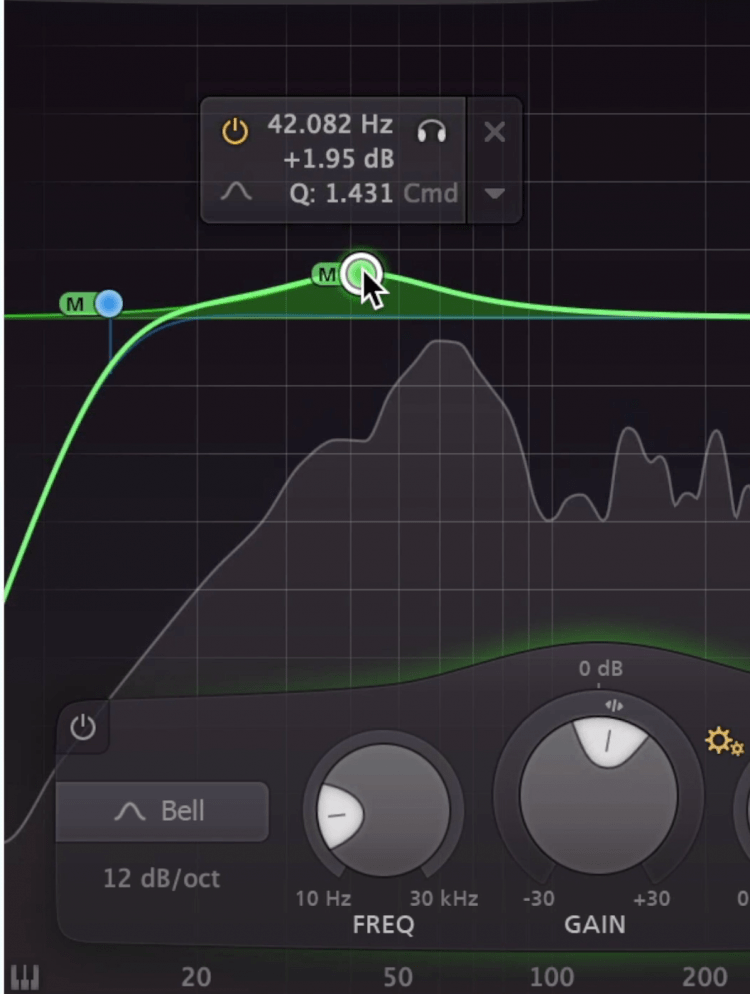
Sub-frequencies exist between 20Hz and 60Hz.
Be sure to use linear phase - otherwise, you’ll alter the phase and in turn, the amplitude of your low frequencies.
To do this, I like to use the FabFilter Pro Q3, but use whatever equalizer has the needed functions.
Why You Should Distort Your Sub Frequencies
Distortion is a powerful tool for a lot of reasons - but one of the best parts about it is how the harmonics it generates make fundamental frequencies easier to perceive. If you want to make your sub frequencies more prevalent, try distorting to add some harmonics.
If your sub isn’t cutting through, try distorting it.
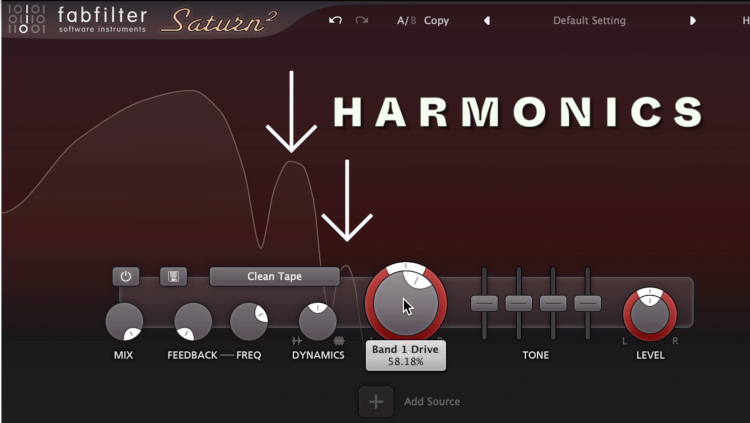
Harmonics make the fundamental easier to perceive.
If you do, you’ll notice how it quickly becomes easier to perceive.
If you want to thicken your sub, and not just make it easier to hear, use a saturator. This will both distort and compress the range, making it both louder and fuller.
To make this happen, you’ll need to use a frequency-specific saturator, like the Saturn 2 by FabFilter.
How to Use a Sub-Harmonic Generator
Sub-harmonic generators aren’t super common, but they’re really useful nonetheless and easy to use. The Waves Lo-Air is a good sub-harmonic generator that adds harmonic content below the fundamental frequency - in turn creating an impressive sub-frequency range that you can control.
What it does is measure the lowest frequency in a signal, or it's fundamental and generates a frequency below it.

LoAir is one of a few sub-harmonic generators.
This is similar to how distortion creates harmonics,but instead of the frequency being above the fundamental, it’s created below.
If you do use the lo-air plugin when mastering, use it very subtly and be sure to click the align function. This will ensure that the phase of the frequency is in phase with the rest of the signal.
Why You Should Make Your Sub Mono
Although this won’t hold true in every mix or master, more times than not, making your sub frequencies mono is incredibly helpful and can make them easier to hear. If you make your low-frequency range more, it’ll reduce the effect of unwanted phase cancellation.
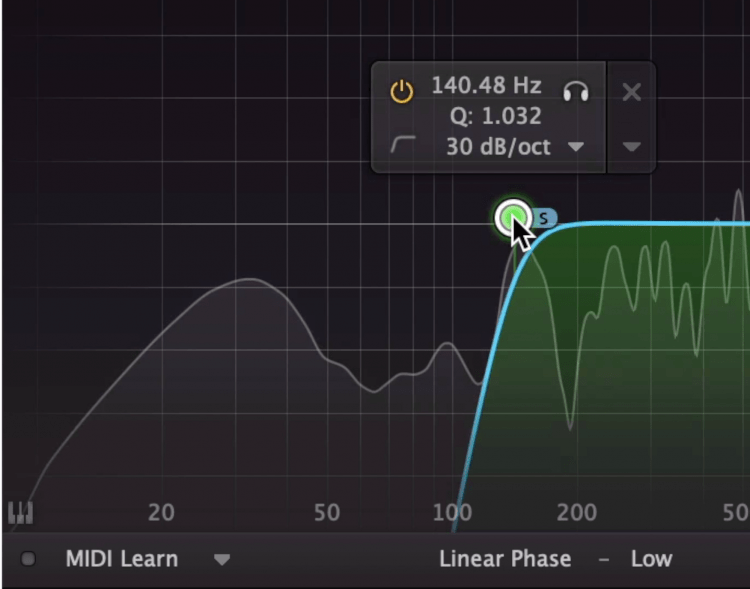
You can use a high-pass filter on the side image to make the low-end mono.
What this does is reduce phase cancellation, resulting in a clear and present low-frequency range. I like to use an EQ for this and attenuate the side image using a high-pass filter.
I’ll listen intently while I adjust the slope of the filter and the cutoff frequency. You can also move this filter above your sub frequencies up to 130Hz, but if you do any more than this, it’ll begin to make your master sound thin.
How to Limit Your Sub-Bass
Using the right limiter for your mastering chain is crucial for preserving your sub frequencies and avoiding unwanted distortion. If your limiter has too long of a release, it’ll compress the sub frequencies for too long, making them less apparent; if it’s too short, distortion will occur.
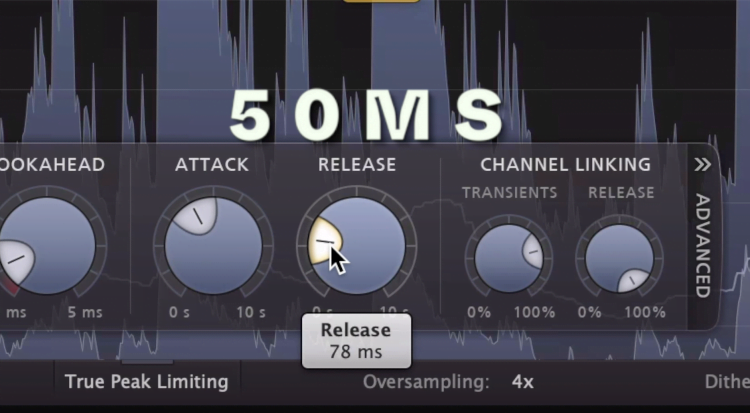
50ms is a good starting point for your release time.
For that reason, pick a limiter that allows you to control the release time. Start with a 50ms release and then go higher to find the timing that works for your particular track.




