Top 6 FREE Mastering Analog Emulation Plugins (and How to Use Them)
BUSTERse - Analog Obsession
FetSnap - Analog Obsession
PreFET - Accentize
SPL Free Ranger - Brainworx
Subfilter - Brainworx
Niveau Filter - Elysia
Analog Emulation is more popular now than ever before. As computers become faster and more powerful, small variables and details can be added to the code that creates plugins.
The more details, the better these plugins become and the more accurate they are to what inspired them.
The plugins listed here are analog emulation plugins that you can use for mastering. Additionally, each one we cover is free.
We’ll detail the functionality of each, talk about how you might use each plugin during mastering, and listen to examples of each plugin on a stereo mix.
If you’re an artist or engineer, send us one of your mixes here:
We’ll master it for you and send you a free mastered sample to review.
BUSTERse - Analog Obsession
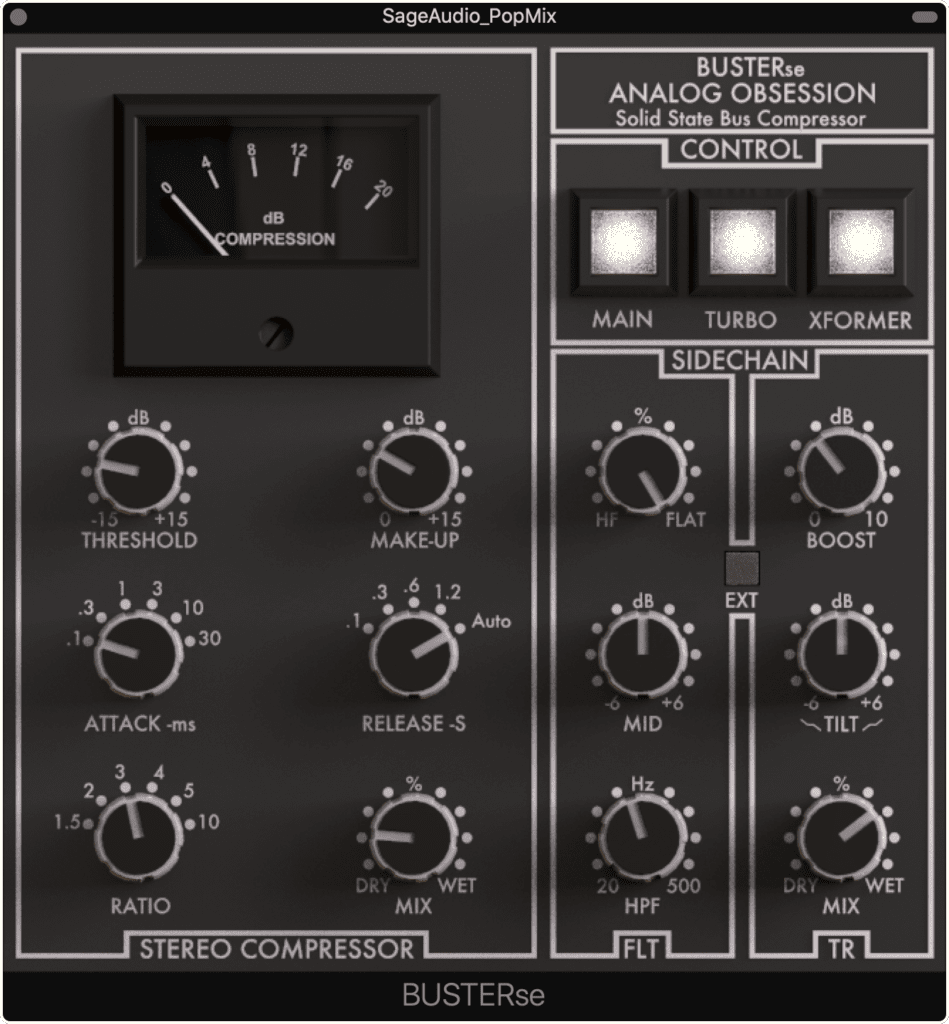
The BUSTERse makes for a great parallel compressor during mastering.
Analog Obsession makes some fantastic analog emulation plugins, and the developer is only getting more talented as he churns these out.
The BUSTERse is arguably one of his best, as the tone and versatility that this plugin offers rivals if not outperforms similar paid versions from other developers.
In the left and largest section we have our compressor controls and a meter show gain reduction up top.
The release is unique in that it can be program-dependent, and the mix or wet/dry dial lets you use this plugin for parallel compression.
In the internal side-chain section, title the filter section in this plugin, we have a high-pass filter, a band filter at 1.5kHz, and a High Filter that is flat to the far right, and attenuates 10kHz and up with a shelf filter by up to 10dB.

In the main window is the stereo compressor and its controls.
The section to the right is a transient side chain, which allows you to alter how the compressor reacts to transients. A tilt filter adjusts the relationship between low and high frequencies , and the Boost dial causes the compressor to become more sensitive to transients.
In the middle of these 2 filters, you can engage the external side chain. This doesn’t interrupt the processing caused by the transient or filter sections.
Up top, we have a bypass for the full plugin titled Main, and a bypass for the turbo modulation which allows for the full signal to be compressed, and a bypass for the Xformer which affects the plugin’s timbre.
It should be noted that when they’re highlighted, the function is on.
For more free plugins, check out this video:
FetSnap - Analog Obsession

FetSnap is great when used subtly to expand transients.
FETSnap is a transient shaper that when used very subtly can work well on a master.
Granted, this plugin was designed to expand the transients of a drum bus or maybe an individual snare; however, if your track is too compressed or the drums are getting lost a plugin like this one can help a lot.

Shown here are the mix and tilt filters.
On the left side is the wet/dry, in the middle is a tilt filter that seems to affect the entire frequency spectrum - I’d avoid using this feature if you’re mastering.
The Snap dial is your transient emphasis and causes more expansion the greater that it’s increased. When mastering I’d set this to a very low level and balance it with the Mix dial to get just a small amount of expansion.
Lastly, to the right is your output.
PreFET - Accentize
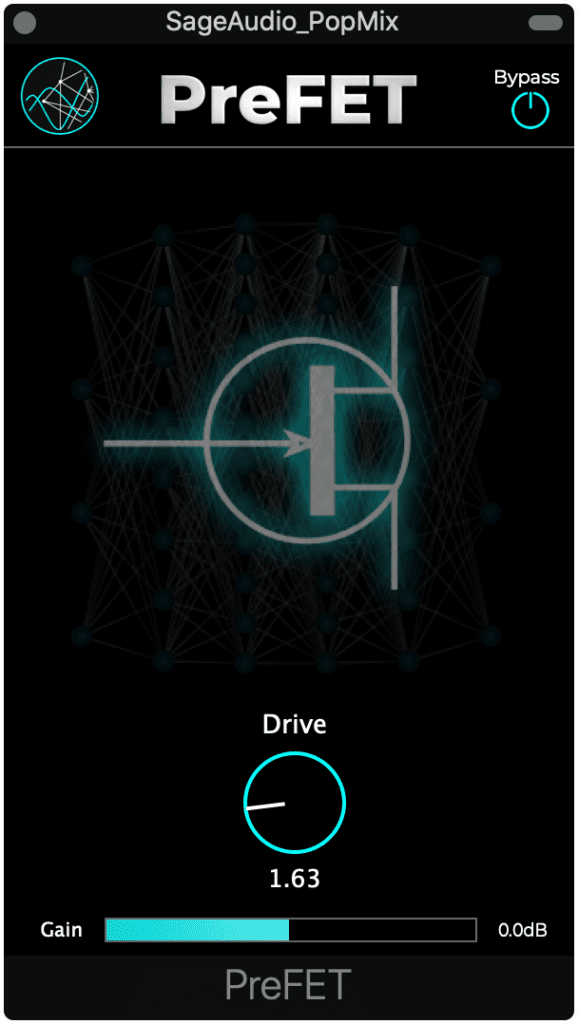
PreFET is a realistic distortion plugin.
PreFET emulates the character of an FET Transistor and can be used to cause subtle distortion when mastering.
What makes this plugin unique, and great for mastering, is the fact that the distortion is program dependent. Meaning the amount of distortion applied varies on the frequency and amplitude of the incoming signal.

It's program dependent, meaning different frequencies distort differently.
The controls are simple - there’s a drive dial that increases the amount of distortion, and a gain slider that lets you chain the output gain.
One more cool thing to know about this plugin is that it was designed by using AI and by constantly looping a signal distorted with transistors into this AI.
This way the program could measure and create as accurate of an emulation of the harmonics as possible.
SPL Free Ranger - Brainworx

Free Ranger lets you control 4 bands, with which you can shape the sound of your master.
This plugin is a little bit older, but it’s a great and easy to use one nonetheless.
The SPL Free Ranger lets you take control of 4 bands:
- 16kHz
- 1.8kHz
- 150Hz
- And 40Hz
Additionally, you can switch between 4 different EQ settings to compare and adjust the output level.
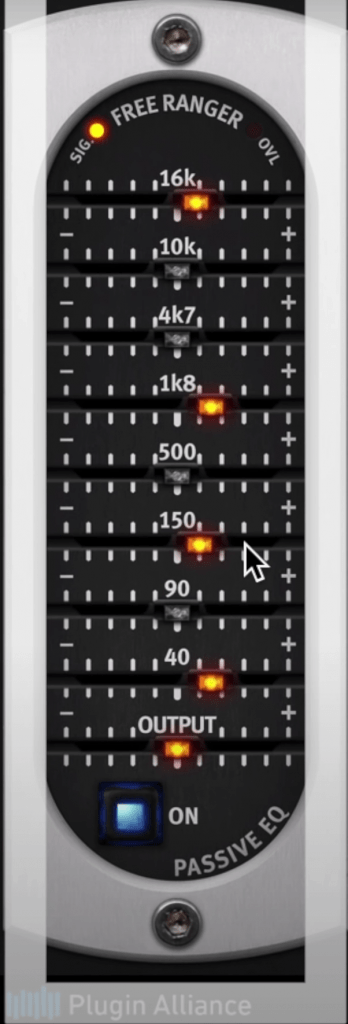
The bands that are highlighted are the ones that can be controlled.
Although 4 bands don’t seem like enough for mastering, if you use this plugin for subtle changes that shape the sound, and not for surgical equalization , it’ll work well.
For more free equalizer plugins, take a look at this video:
Subfilter - Brainworx
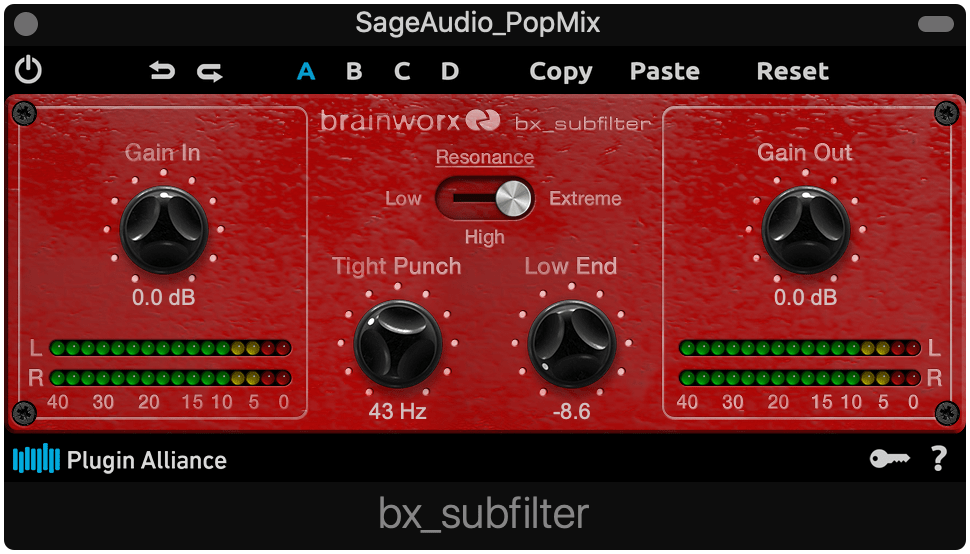
Subfilter helps you shape the low end of a master or drum stem.
If you’re having trouble getting your kick and sub to come through a dense mix, or maybe your master is sounding thin and lacking the texture needed for a low-frequency range, try the Subfilter.
The settings are easy to understand. Tight Punch introduces a high-pass filter with a resonance filter at the cutoff.
The amplitude of that resonance filter can be alternated between Low, High, and Extreme.
Lastly, Low End introduces a parallel bandpass filter above the cutoff to amplify those frequencies. This dial affects that band-pass filter in dB.

Notice that the resonance filter can be severe. Compensate for this by reducing the Low Band function.
If you’re mastering, keep these settings low since it really doesn’t take much to change a signal.
Furthermore, keep the relationship between the Tight Punch and Low End functions in mind since the frequency you set for the Tight Punch will determine the frequency of the band-pass filter.
One more thing, I’d recommend lowering the amplitude of the Low-End dial to compensate for how aggressive the resonance filter is. Otherwise, the effect may be too aggressive.
Niveau Filter - Elysia
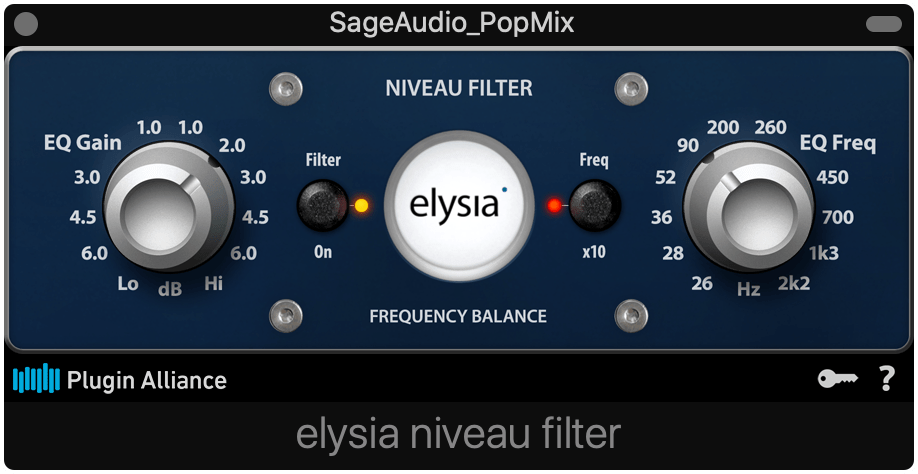
Niveau Filter is seemingly simple, but uses complex curves to shape a master.
The Niveau Filter is somewhat deceptive. At first glance it seems like an incredibly basic plugin; however, the controls are intertwined in a way that isn’t obvious.
Essentially, the plugin is a tilt filter with which you can quickly alter the relationship of the low and high-frequency spectrum.
The EQ Gain dial on the left is the gain of the high or low frequencies, and the EQ Frequency dial on the right is the point at which the tilt begins.
Additionally, the 10x button multiples the value of the dial on the right by that number, drastically changing where this tilt begins.
All of this seems simple enough, but when we observe the curves that this plugin makes, we can begin to see that the tilt isn’t as simple as we imagined.
The curvature of the filter is more hyperbolic than linear, which has a huge impact on the timbre of the track.
Although it’s visually one of the simplest plugins on this list, the works behind it have the greatest potential to aid or impair the quality of your master.
That said be careful how you using this plugin.
Conclusion
Whether you’re trying to compress, expand, distort, or equalize your master, there’s an analog emulation plugin here that can improve it.
- Try the BUSTERse for parallel compression
- The FETSnap for transient expansion
- PreFET for realistic FET Transistor distortion
- SPL FREE Ranger for 4-band equalization
- SubFilter for low-frequency shaping
- And the Elysia Niveau for Hyperbolic tilt filtering
If you do decide to try these plugins, let us know the results!
If you’re an artist or engineer, send us one of your mixes here:
We’ll master it for you and send you a free mastered sample to review.




