What is In-the-Pocket for Music?
Quick Answer
In-the-pocket refers to a particular musical timing that exists in a performance; musical performances can be either in-the-pocket or out of the pocket. Creating an in-the-pocket performance occurs at all stages of music production including tracking, editing, mixing, and mastering.
What is In-the-Pocket for Music in Detail
It isn’t uncommon to hear a music term and wonder what it means exactly. Becoming well versed in music means understanding its discourse, which can certainly be easier said than done.

Music has many terms that can make understanding the discourse a challenge.
With that in mind, understanding in-the-pocket can be important when talking to musicians or trying to understand your music better.
In short, being in-the-pocket really means being in tempo and following the groove of the instrumentation with which you’re performing.

Being in-the-pocket and playing in tempo are very similar concepts.
During a musical performance, all instruments adhere to a tempo - the degree to which they remain in that tempo depends on the genre and the performers.
So for example, a pop track will generally stay directly in tempo, without much variance. A jazz track , on the other hand, may push and pull with the tempo, meaning they’ll slow down slightly, or speed up slightly.

Certain genres like jazz or classical may have a different sense of time that a traditional tempo.
The same can occur in classical music, as the speed of a particular passage is used to denote the emotional context of a given moment or to tell a story.
That said, let’s focus more on creating a pocket in pop, rock, r&b and other genres that adhere more closely to a set tempo. We’ll be discussing how they are created, and how they can be augmented during the production process.

Rock, pop, r&b, and other genres more strictly adhere to a set tempo.
Each production process, be it tracking, editing, mixing, or mastering plays a specific role in establishing a sense of music being in-the-pocket. We’ll cover how each of these steps affects the timing of music and results in the finalized and polished sounding records that we enjoy.
If you have a mix that you’re ready to hear mastered, send it to us here:
We’ll master it for you and send you a free sample.
How to Create an In-the-Pocket Performance in Rehearsal
Creating an in-the-pocket performance truly comes down to practicing a piece of music or rehearsing consistently and on a regular basis. It is only with constant repetition of a musical piece that an artist or group of artists can effortlessly fall into tempo and cohesively stay in tempo.

Artists need to rehearse on a regular basis if they plan on creating an in-the-pocket sound.
When trying to create an in-the-pocket performance, it may help if everyone that is playing to listen to a set metronome. This way the tempo of the song or performance is extrinsically set , meaning that no one participating in the performance can alter it either intentionally or unintentionally.

Drummers highly influence if not dictate the tempo of a track.
This is something that can often occur during a rehearsal. For example, say the drummer begins to get tired and his or her tempo is slowed down by 5 BPM.
Although the other performers may follow the change, altering the tempo at a random moment and unintentionally isn’t conducive to establishing an “in-the-pocket” performance.

If the drummer gets off-tempo, the rest of the group will follow suit.
When unplanned changes like this occur, more likely than not, at least one performer will fall out of pocket.
With that said, having a metronome that can be monitored by everyone performing is a great way to establish the tempo and to ensure all performers stay relatively close to that tempo.
If you or your group would prefer not to use a metronome when performing or practicing, the next best thing is having the bass player and the drummer perform together more frequently. This way, they can truly “lock-in” or be in sync with one another.

Having the bass player and drummer rehearse together more often is a good way of creating an in-the-pocket sound.
Considering that the kick drum and bass guitar or synth are very closely related in most performances, having these instruments in sync with one another will help to establish a pocket for other instruments to fall into.
How to Create an In-the-Pocket Performance During Tracking
The easiest way to establish an in-the-pocket performance during the recording or tracking process is by using a metronome. Using a metronome, and recording the drums first is often the best and go-to method for creating an in-the-pocket foundation for your recording.

Tracking a melodic instrument as the foundation of a track can be a huge mistake.
When beginning to record a song, one mistake that often gets made is recording the guitar, or piano first. Although this can have good results, it can easily cause the recording to be out of pocket once more instruments are recorded.

Drums should be the first instrument recorded and should serve as a recording session's foundation.
With that said, drums and bass are often the first instruments to be recorded. More times than not, these instruments are recorded to a metronome or “click-track.” If the drummer or bassist gets off tempo or plays the wrong part, their performance will be “punched in.”
“Punched In” means that the engineer will let the drummer or whoever hears the recording for a few bars, and then click record at the exact moment that the performance needs to be remedied.
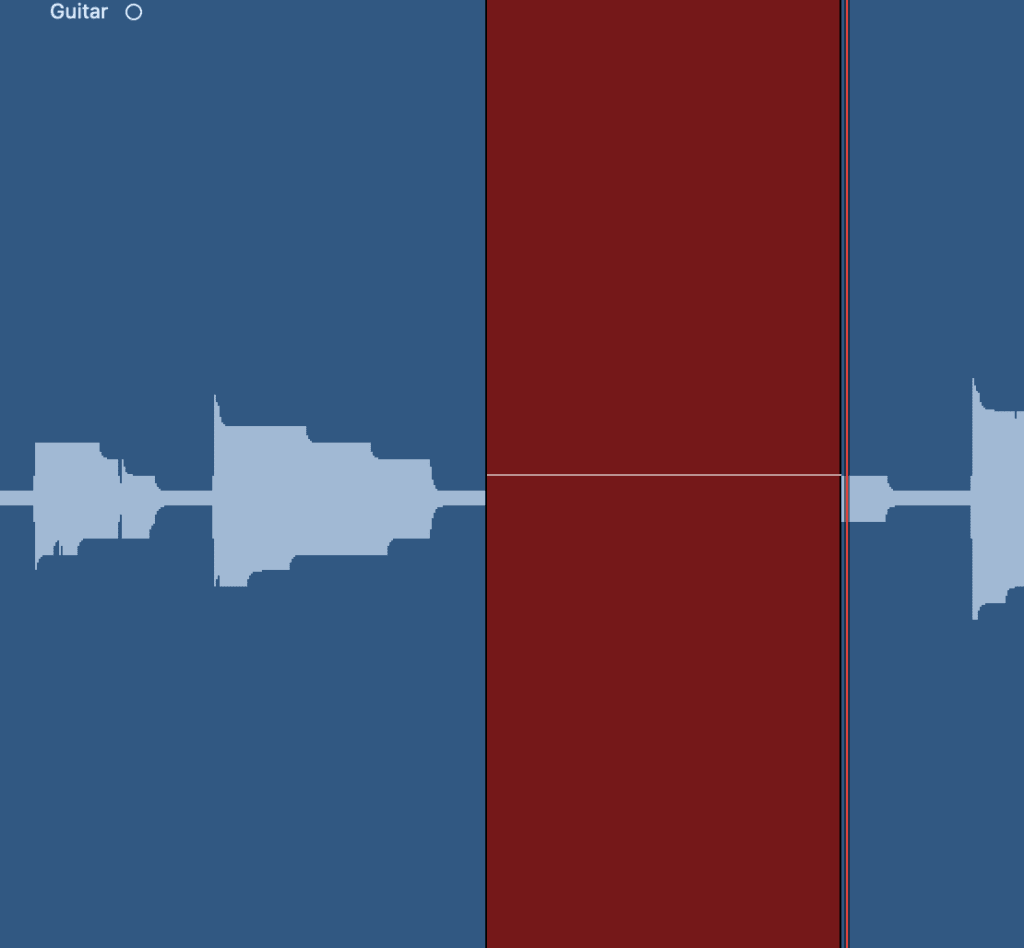
Good engineers will "punch in," meaning they can time a new recording over an existing one.
So for example, if the drummer dropped his drum stick right when the chorus began, instead of creating an entirely new recording, the engineer would start playback a couple bars before the chorus, and then hit record right when the chorus began - in turn recording the new performance while keeping what was good about the original performance.
This process will be repeated for all instruments until only the best, most in-time takes are recorded. This provides a tempo-driven foundation for any overdub recordings that occur.

A well-rehearsed group and a skilled engineer offers the best chance at an in-the-pocket sound.
Having a well-rehearsed band or group, and an engineer that knows when to stop a recording and punch-in results in an in-the-pocket performance . If both the artists and engineers are talented enough, its entirely possible that editing won’t be needed to create a pocket.
However, this isn’t always the case, and editing is often used after tracking to create a more in-time recording.
If you’d like to learn more about tracking, check out our blog post on what it means to be a recording engineer:
It’s full of great information on the topic.
How to Create an In-the-Pocket Performance During Editing
The majority of work needed to create an in-the-pocket recording is accomplished during the editing stage - as this provides the best opportunity to isolate and move various aspects of an audio recording. Editing can be a time-consuming process but is necessary for making music in-the-pocket.
Editing is no doubt the most overlooked aspect of music production. Typically, editing is the first step to be neglected when a project runs into budget issues or needs to be expedited.
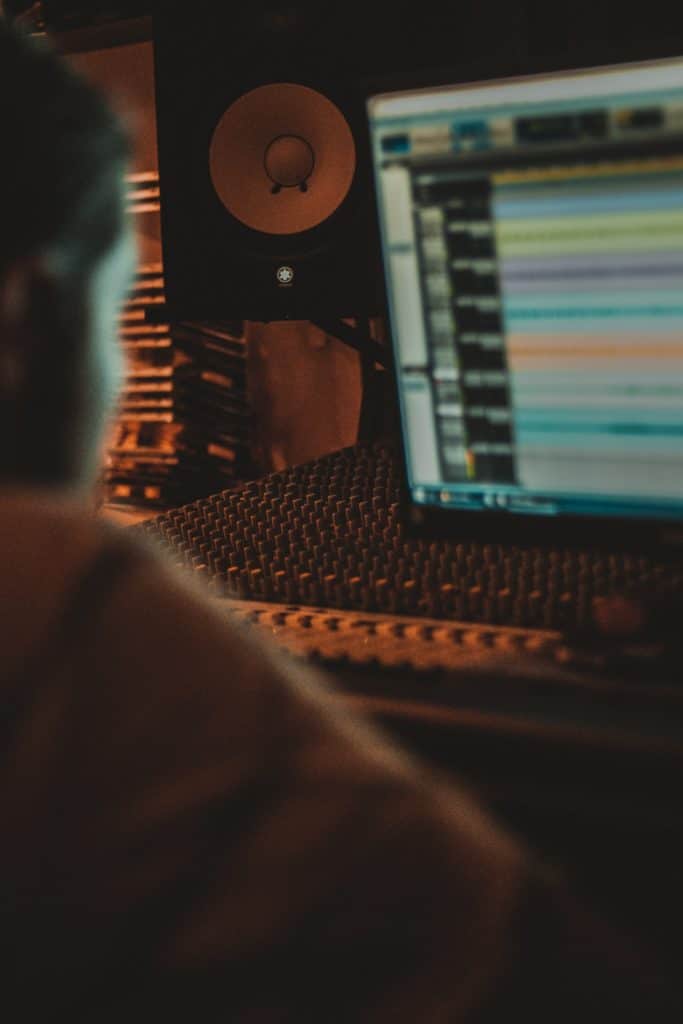
Editing is an often overlooked step in audio production but is needed for creating an in the pocket sound.
Despite this, it is one of the most important aspects of audio production, as it serves the largest role in correcting mistakes made during tracking. Furthermore, it provides the opportunity to create a cohesive sound , one comprised of the best, most in-time performances.
There are a few ways that an “in-the-pocket” sound is established during editing. The first is by reviewing and choosing the best performances available.

Finding the right takes means sorting through various recordings and determine which are the best ones, and which fit together in the most cohesive way.
Depending on the session, this can take a fair amount of time or nearly no time at all. If a huge amount of takes were recorded, and each only makes up a small portion of the full performance needed for a complete sounding recording, then this stage can definitely be time-consuming.
Regardless, finding the performances that best suit a particular project is an important step in establishing an “in-time” performance.
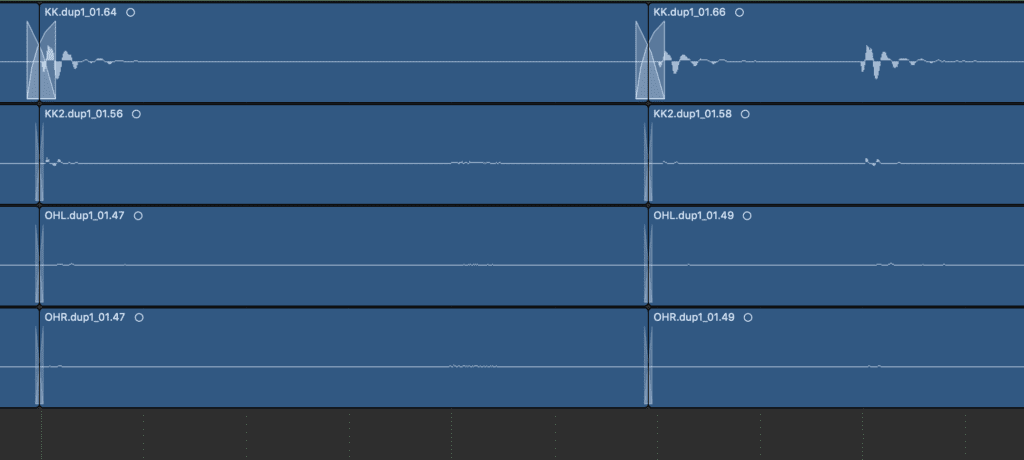
Percussive elements will often be isolated and rearranged to create a more on tempo recording.
The next way that editing accounts for the timing of a performance is by manually isolating percussive elements , like kick or snare hits, and re-positioning them to be more in time. When doing so, the correct BPM and grid settings should be in place, to make this process as easy as possible.
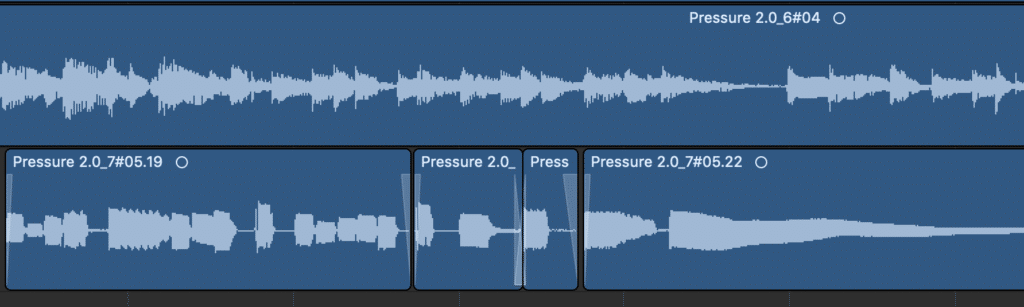
Isolating and repositioning clips also occurs to other instruments if needed.
This same process is often used for correcting the timing of vocals, bass guitars, and other organic audio tracks, or in other words, tracks that were not created using a software instrument and midi data.
Lastly, editing can correct the timing of a performance using a process known as quantization. This form of quantization shouldn’t be confused with the quantization that occurs during A to D conversion, as they are regarding two very different things.
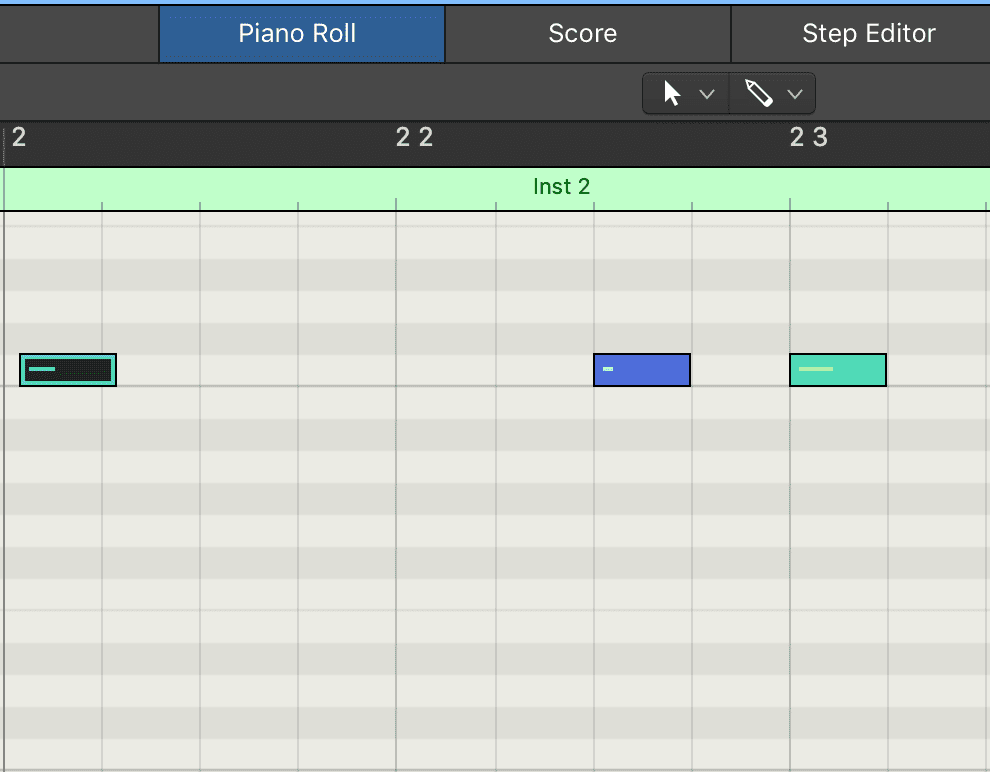
Notice that the midi note on the top left in not aligned with the bar.
Quantization, as it relates to editing and time correction, is the process of a computer determining the current position of a sample and then moving it to the nearest time stamp . This timestamp can be a bar, a beat, division, or tick depending on the quantization settings of the device used for this quantization.
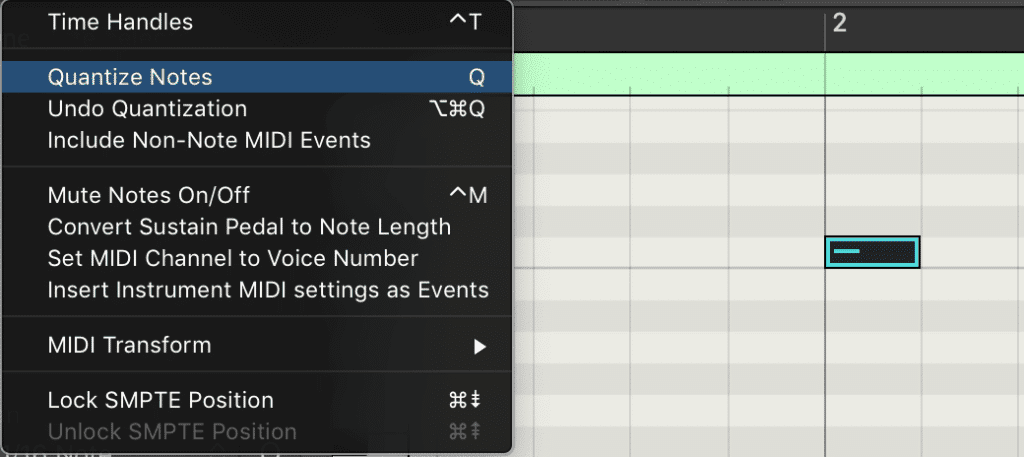
After quantization, it has been snapped into place.
Quantization is typically performed on midi data and allows for a relatively easy way to accomplish an in the pocket sound for a recording.
In addition to these 3 methods, a 4th and less used method as also an option. This method is known as ‘Flex’ and is accomplished by stretching or compressing a section of audio with pitch shifting.
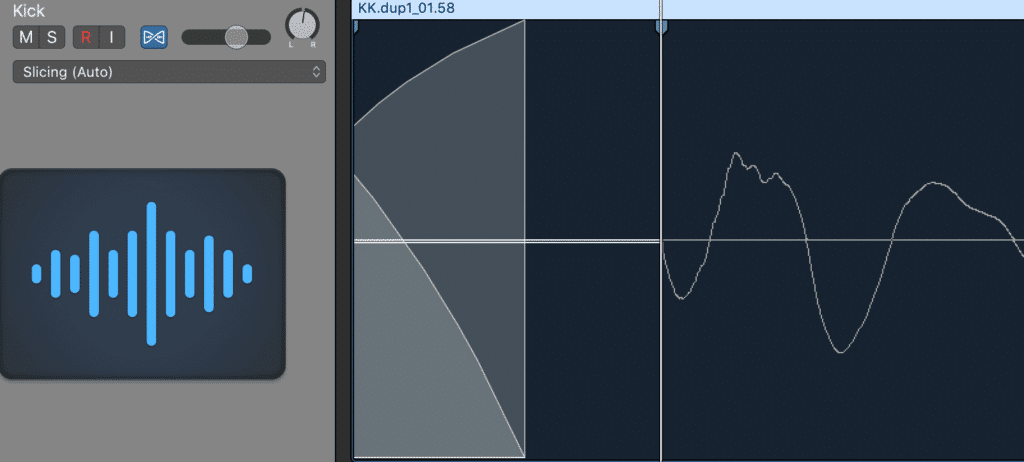
Flex mode can also be used to fix timing issues, but it does create unwanted artifacts.
When using ‘Flex’ mode, the pitch will be increased to speed up a sample, or decreased to slow it down. As you can imagine, editing in ‘Flex’ mode creates unwanted artifacts as well as noticeable pitch shifting if the sample is greatly off time.
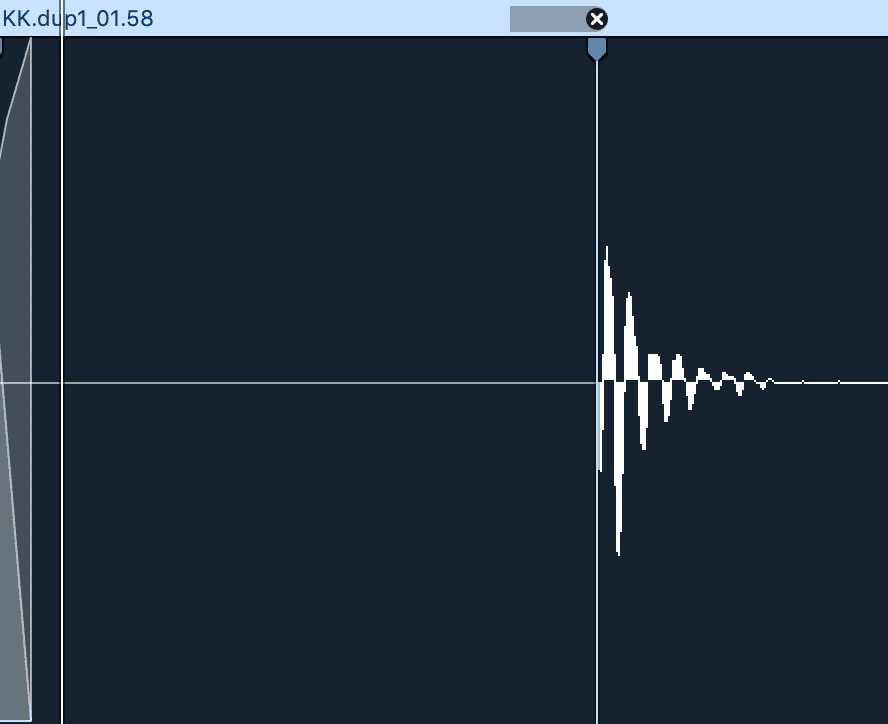
If the shifts are significant, the sound of the sample will be completely different than the original.
For these reasons, using the first 3 methods detailed for creating an in-time performance during editing are the more often used methods. ‘Flex’ should be used sparingly.
So just to recap, the 3 methods used to establish an in-the-pocket performance during editing are:
- Choosing the best, most in-time performances
- Manually isolated and re-positioning audio samples
- Using quantization on Midi data
If you’d like to learn more about editing, and how it plays a role in the production process, check out our blog post on how editing used to balance the levels of a recording.
How to Create an In-the-Pocket Performance During Mixing
Various forms of processing can be used during mixing to establish an in-the-pocket performance and to accentuate in-time elements of that mix. During mixing, setting the correct times for compressors, as well as temporal processors helps to establish an in-the-pocket sound.
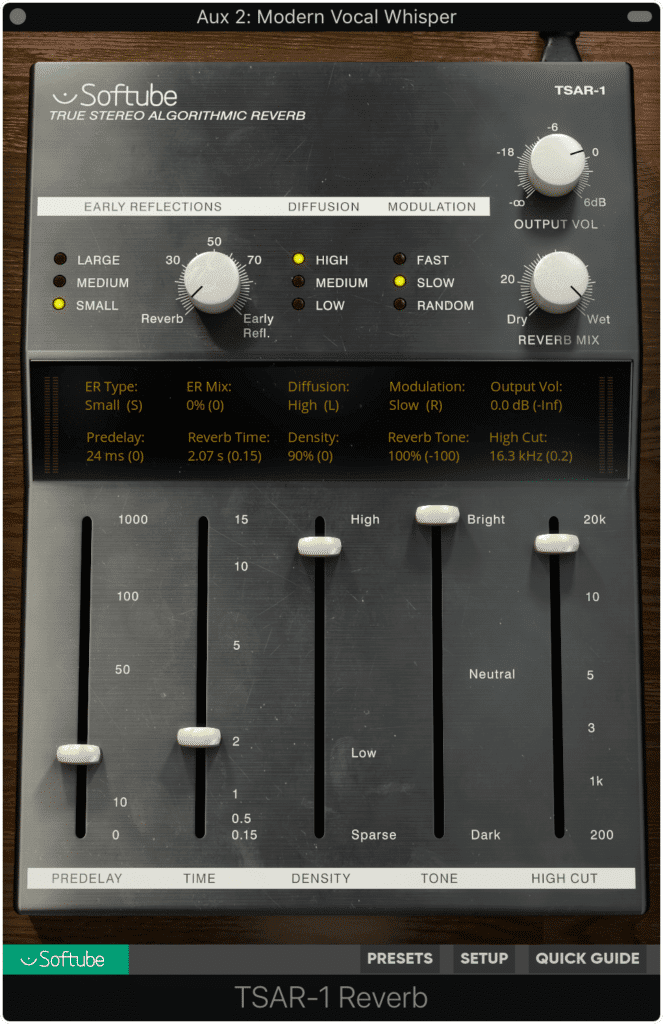
Temporal, or time-based effect, can be set to be in tempo with your track. This creates a greater sense of various instruments being "in-time."
Mixing, although typically thought of as the creative part of music production, offers some great opportunities to establish an in-time sound, when viewed from a more technique standpoint.
Compression settings, reverb and delay settings, and EQ settings can be utilized to accentuate the in-the-pocket sound.
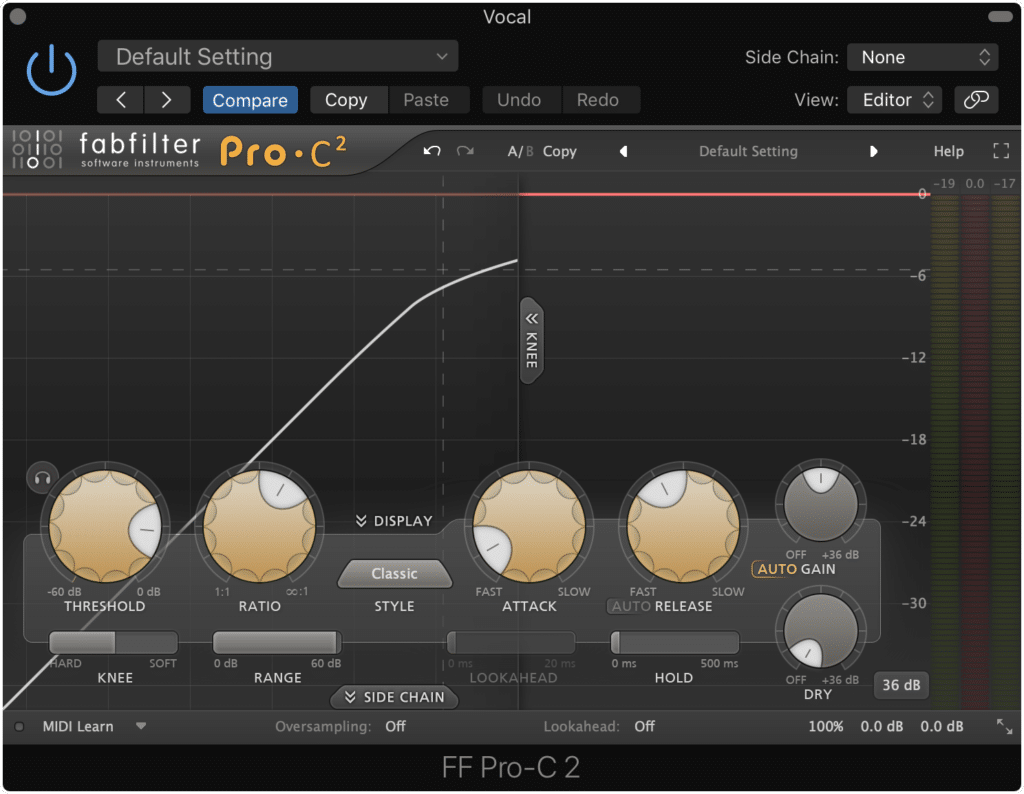
Compression is one of the best ways to establish and accentuate an in-time sound during mixing.
Let’s start with compression. The 2 functions you should familiarize yourself with if you want to use compression to create an in-the-pocket mix are attack and release.
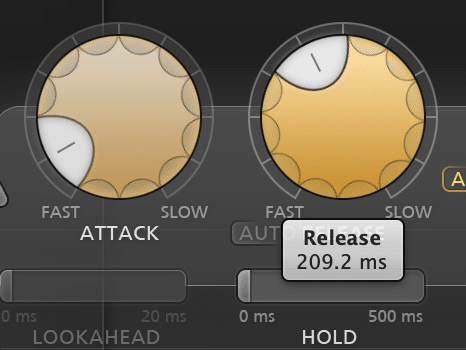
The attack and release functions of a compressor greatly affect the timing of your compression.
These 2 functions are typically displayed in milliseconds and can be set to be in time with the tempo of your track. Although many compressors have an auto function that can complete the timing for you, you may still need to do the simple math for certain plugins.
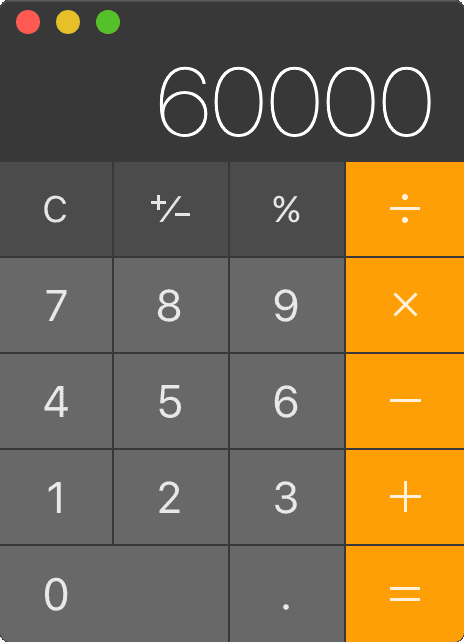
A simple calculation can be used to find the timing of your track. Just divide 60000 by your BPM to find a 1/4 note.
Simply divide 60,000 by your BPM and you’ll get the correct time for a 1/4 note. You can then divide this number or multiple it to create 1/8 notes, 1/2 notes and so on.
If you’d like to see this technique in greater detail, check out our blog post and video on the topic:
It shows how compressor settings can be set to the tempo of a track.
When setting the attack setting of your compressor, keep in mind that setting a quicker attack will ensure that the compressor attenuates the transient of whatever audio you are compressing. Because transients play a large role in perceiving an instrument’s timing, try not to compress these transients excessively.
This same method can be used when establishing the times of your delay and reverberation. By setting delay and reverb times that match the BPM of your song, you are further establishing a sense of time within the mix.
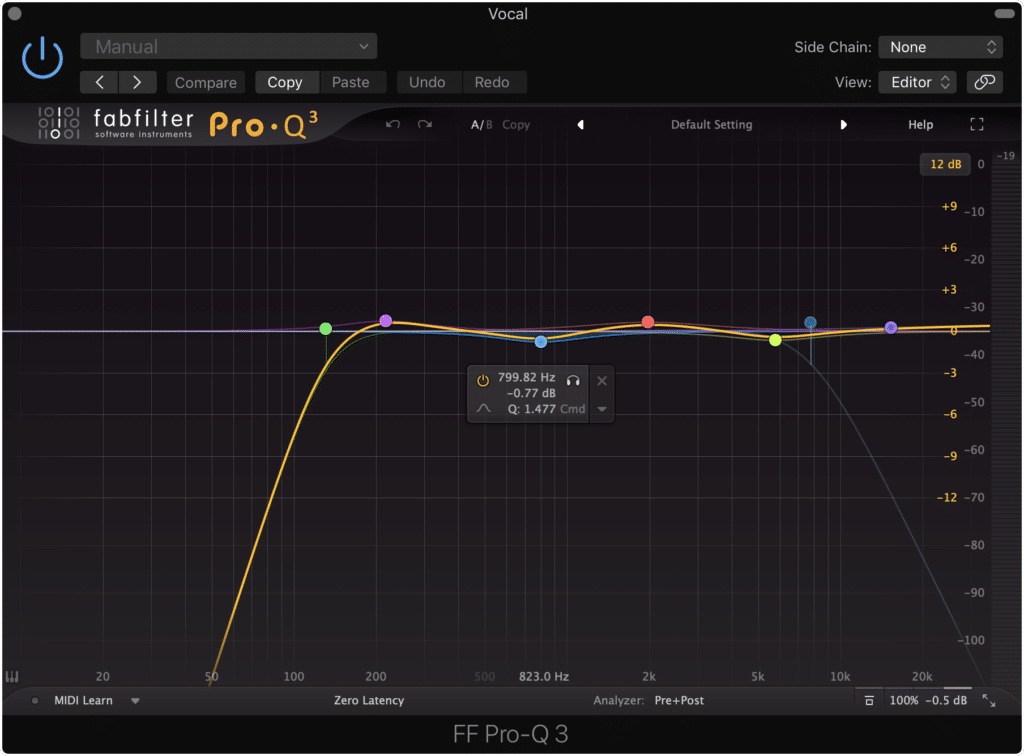
Equalization can be used to accentuate transients which in turn creates a greater sense of timing.
Lastly, when equalizing various elements of your mix, consider that equalization has the greatest potential for causing phase cancelation via masking. Listen intently to how you are amplifying or attenuating various aspects of your signal, as it will great implications as to what is perceivable to the listener.
With that said, you can either accentuate aspects of your mix that establish a sense of time (your transients) or you can cause them to be masked by other signals, in turn making them less perceivable.
If you have a mix that you just made “in-the-pocket” send it to us here:
We’ll master it for you and send you a free sample of it for you to review.
How to Create an In-the-Pocket Performance During Mastering
Mastering typically has the least responsibility in regards to establishing an in-the-pocket sound; however, some processing used during mastering can still either help or hinder the perception of correct timing in a recording. When mastering, compression settings typically have the largest impact on an in-the-pocket sound.
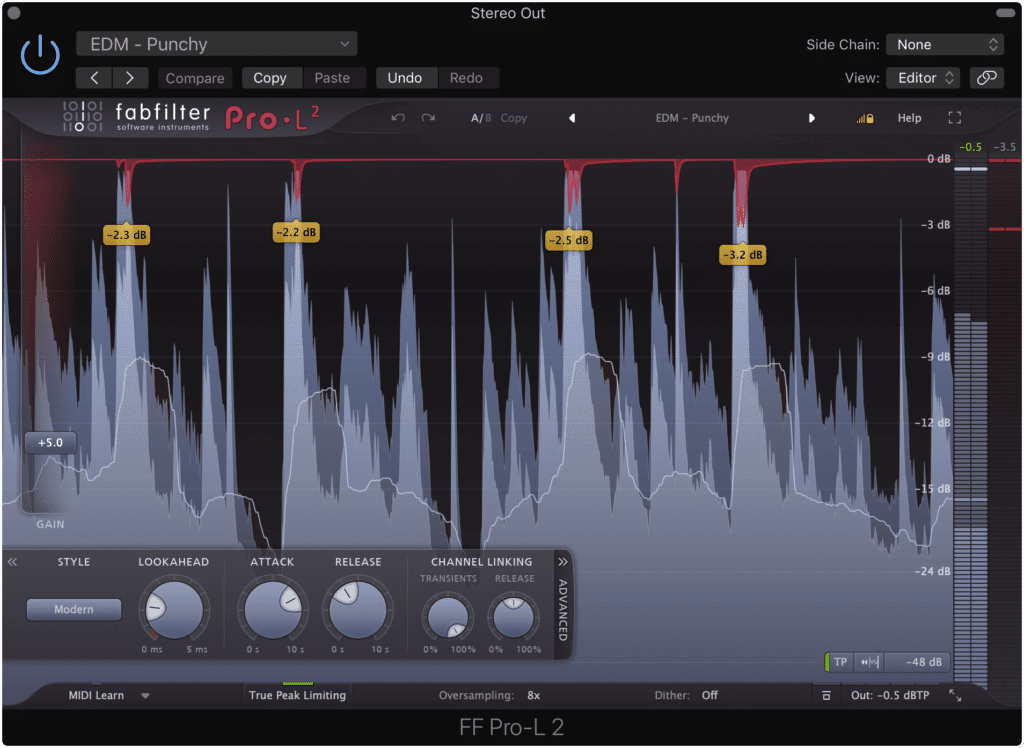
Limiters also employ attack and release times, which can be set to the tempo of your track.
Similar to what we discussed in the section above, or the mixing section, compression settings can really play a large role in establishing a sense of time in a recording. This is especially true during the mastering process.
Because a mastering session typically involves affecting the entirety of a stereo mix at once, any effects used can and often do, greatly affect how a mix sounds. The same can be said about the settings used for those effects.

Just like with typical compression, follow the equation detailed above to find the right timings for your attack and release settings during mastering.
With that in mind, it is even more crucial that the correct compressor or limiter settings be chosen during mastering if you want to uphold the in-the-pocket sound of a mix. Similar to before, this includes altering the attack and release settings.
When set properly, the attack of a compressor or limiter used in mastering will not attenuate transients in an excessive manner, nor will the release time create a sense of time other than that set by the tempo of the song.
By adhering to these settings, and by using a compressor not just as a means to attenuate a signal, but as a tool to reinforce a sense of timing, mastering can greatly impact the in-the-pocket feel of a recording.
Conclusion
Whether you’re tracking, editing, mixing, or mastering, creating an in-the-pocket performance is a huge part of creating a professional sounding recording. Each stage of the recording and production process offers unique opportunities for establishing an in-time performance.
Although the number of possibilities may seem slightly overwhelming at first, focus on how you as an engineer or artist can utilize the tools available during these production steps.
If you’re an artist, make sure to practice or rehearse your parts as much as you can prior to professionally recording your music. This means playing to a metronome or click track and maybe recording some demos.
If you’re a tracking engineer , then creating the best performances should be your priority. This means encouraging performers to play in an in-time manner, and punching in during a recording session to create the most in time and cohesive takes.
If you’re an editor than you have the most taxing job when it comes to creating an in-the-pocket recording. You can isolate and re-position audio samples, choose the best performances, and use quantization for midi-data.
And if you’re a mixing engineer or a mastering engineer , you can use particular processing settings that establish and accentuate an in-time performance. These include temporal processing settings like reverb and delay during mixing, and compressor and limiter settings during mastering.
If you implement every aspect of creating an in-time performance, you will no doubt have an in-the-pocket recording by the end of the production process.
If you have a mix that you feel is finished, and you’d like to hear it mastered, send it to us here:
We’ll master it for you and send you a free sample of you to review.
How do you create an in-the-pocket recording?




