What File Type Should I Send For Music Mastering?
To be completely honest, I can’t always tell the difference between a WAV. file and a high quality MP3.
On the right monitoring system it isn’t too challenging, but when listening in the car or casually with some headphones, the differences aren’t always obvious.
So why would it matter what file type you sent to mastering? If the difference is difficult to hear when listening, then surely the difference can’t be that important.
Well, the difference between a WAV. file and even the highest quality MP3 may surprise you. Although we may not be able to instantly distinguish between the two, the true winner is clear.
A WAV. file or an AIFF. file are the best file formats for mastering. Both offer an uncompressed, and full-spectrum recording, worthy of further processing and eventual distribution.
Null Test
The best way to determine the difference between any two seemingly identical tracks is by using a null test. By inverting the phase of one track, and then playing both simultaneously, the subsequent output will be the difference between the two.
WAV. Vs. AIFF.
Maybe it’s marketing that made me think that these two were different. One being more associated with PCs and one with Mac - but the null test showed they were completely identical.
By completely I don’t mean so similar no one could tell the difference. I mean absolutely identical.
So if you’re concerned about about which to use, the answer is both, or either one. Honestly you can’t go wrong choosing either a WAV. or AIFF. file.
WAV Vs. 320 kbps MP3
A 320 Kbps MP3 is the highest quality MP3 possible. That being said, you would think that the difference between a WAV file and the best MP3 possible wouldn't be that great. Pair this with the fact it’s hard to tell the difference between the two and a safe bet would be that their almost the same.
The null test showed otherwise. The difference between the two in this particular example is -52 integrated LUFS - a significant amount all things considered.
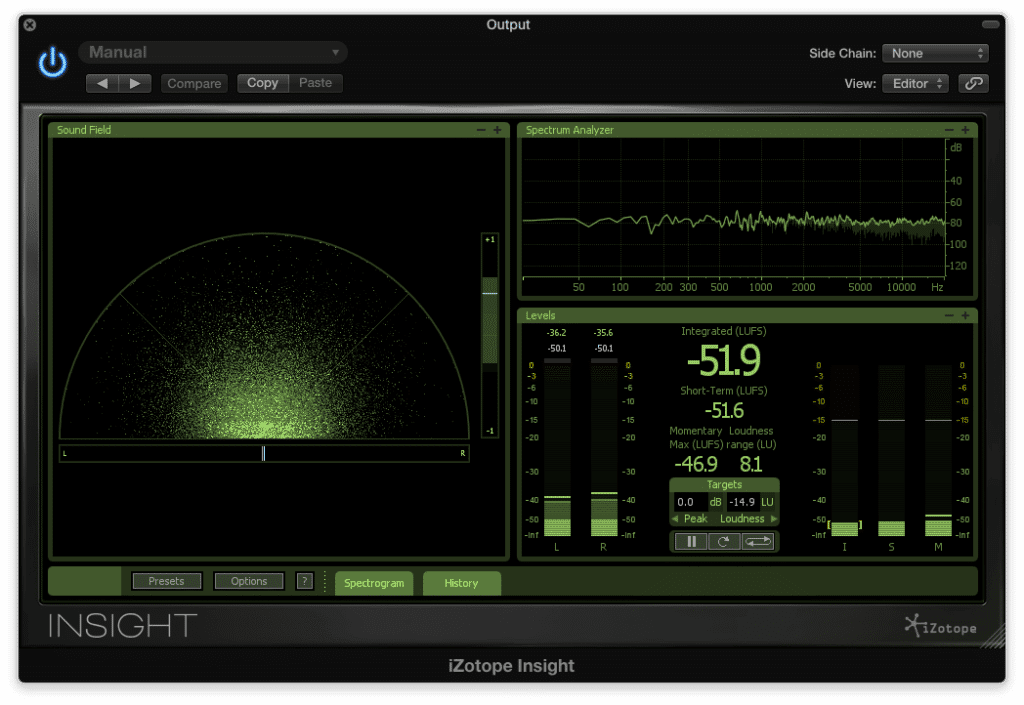
This is what an MP3 cuts out with its compression algorithm
Take a listen for yourself.
Difference between a WAV file and a 320 Kbps MP3
WAV Vs. 160 kbps MP3
As you might have guessed, the problem became worse as we decreased the MP3 quality. The difference increased to -42 integrated LUFS.
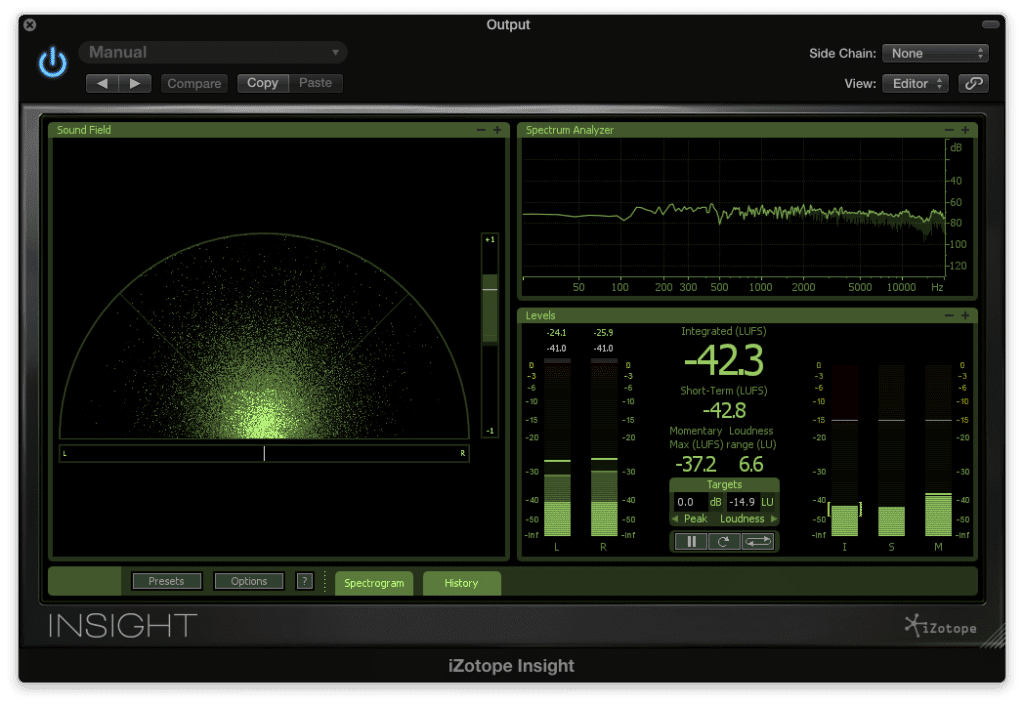
Notice everything cut out of the sound field. This is what using an 160 Kbps MP3 will leave out of your mix!
This means that the degradation of the audio file was resulting in even more information being cut out.
Again take a listen:
Difference between a WAV. file and a 160 Kbps MP3 - as you can hear, it's getting worse
WAV Vs. 128 kbps MP3
The pattern continues, as the lower quality MP3 resulted in even more information being cut out. This time, you can even see the difference in the spectrogram, as the higher frequencies are completely attenuated, except for when a peak occurs.
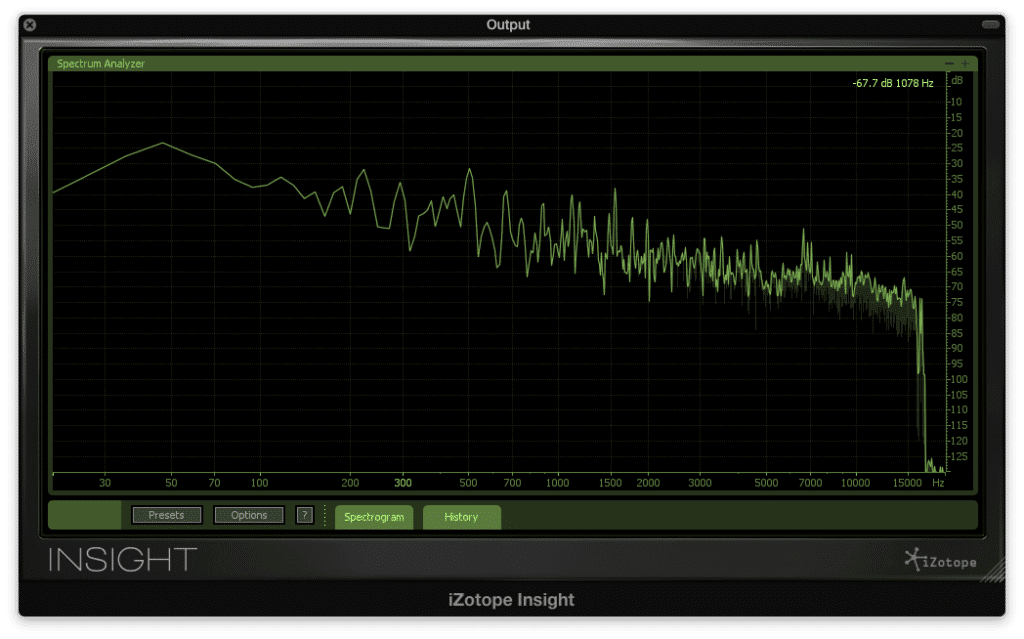
Notice the attenuated frequencies above 15kHz.
Take a listen:
Difference between WAV file and 128 Kbps MP3 - that's a problem!
Conclusion:
Although it may feel safe to assume that a high quality MP3 is good enough to send in for mastering, our test showed some problems with that idea.
When you consider the amount of time you’ve spent on your mix, why send in something that will only degrade your song or mix’s overall quality?
Furthermore, when we consider the complex processing that occurs during distribution, be it through Spotify, YouTube, Apple Music, or so on, the need for a high quality file becomes even more obvious.
Use WAV. or AIFF. files when mastering or when sending your songs off for mastering. The end result will be a better, higher quality master.
Have you ever mistakenly mastered an MP3?




