Home Recording Academy: What’s the Best DAW for My Studio?
When it comes to choosing the best DAW, or digital audio workstations, nearly everyone has a different opinion. Some say it’s Pro Tools since you can find the software in nearly any major recording or mastering studio, but some will argue to the death for Logic, Ableton, Reason – or whichever happens to be their favorite.
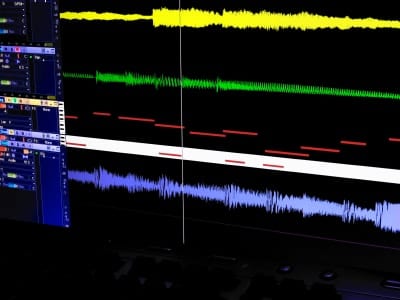
But really, everyone’s opinion is correct – because the best DAW is always the one that best fits each individuals’ needs. With that in mind, I wanted to take a look at the specifics of a few of the programs available, and write about the good and the bad of each.
Before we get started, I want to start by saying that no DAW changes the sound of the original audio input. For example, an acoustic guitar track recorded with the same microphone with the same preamp into the same computer will sound exactly the same in Adobe Audition as it will in Pro Tools, it’s the recording chain itself that determines the sound of the original signal, not the DAW. But each digital audio workstation will allow you to alter that signal differently after the actual recording process is complete.
How will you be using your DAW?
1. Recording Full Audio Tracks
Many workstations are designed specifically to record incoming audio as it is played on either an acoustic instrument recorded by a microphone or an electronic instrument. The big name, of course, is Pro Tools, but other popular programs in this category include Apple’s Logic (only available for Macs), Adobe Audition (formerly Cool Edit Pro), GarageBand (included on Macs) and Audacity.
Since Pro Tools is so widely used, it arguably also has the best plugins available to it, though most also can be used on Logic and Audition. Additionally, Pro Tools’ widespread use comes with the advantage that you are more likely to be able to pull up your Pro Tools files in a different studio.
If you’re just starting out in home recording and looking to learn the basics, Audacity is a good option because it is open source and free. It doesn’t have nearly as many options or plugins available as the more expensive software programs, but it does use the same basic principles to record, edit and mix tracks.
2. Recording Loops and/or Virtual Instruments
Other programs are designed specifically work with loops and/or virtual instruments. For example, Reason doesn’t allow recorded audio at all, but instead easily allows you to create virtual loops. You also can import tracks from other DAWs to create loops.
Ableton Live started out very similar Reason, but soon expanded and now includes a host of features, including a very intuitive loop function. For example, if you are playing an acoustic guitar track with a structure of verse, chorus, verse, chorus, verse, chorus, you only have to record one verse and then one chorus. Then you set the program to alternate between the two to build your song, piece by piece.
It’s worth stating again that your preference will be unique to your specific needs. Many engineers simply stick with the program they first learned. Define your needs and see which program best fits them as you select the best DAW for you.




