The Oldest Plugin vs. The Best New Plugin
Quick Answer:
The oldest commercially available audio plugin was the Waves’ Q1, a 10 band equalizer that’s incredibly simple by today’s standards. Although the Q10 is still used by many engineers, comparing it to the FabFilter Pro Q 3 shows how far digital processing and audio plugins have come.
The Oldest Plugin vs. The Best New Plugin in Detail
First off, it’s unfair to compare these plugins in a competitive way - the Pro Q 3 is without a doubt the better plugin - but, it’s incredibly interesting to compare them nonetheless.

Comparing the Q10 and Pro-Q 3 shows how far digital processing has come.
Covering these plugins, their functionality, and observing the differences in their general interface and look shows how far both digital processing and audio plugins have come in the past roughly 3 decades.
The Q10 was released in October of 1992 at that year’s AES convention. At the time, this plugin was revolutionary and marked the start of the now incredibly well-known audio plugin developer - Wave’s Audio.

The Q10 was unveiled at the 1992 AES convention
Due to the limited processing power of computers at the time, the Q10 would be just about the only plugin a DAW could run. Trying to use 2 Q10 plugins would cause a computer to freeze.
Today, this plugin could probably be used roughly 50 to 100 times before a computer seized up, but at the time, the technology was still in its early stages.
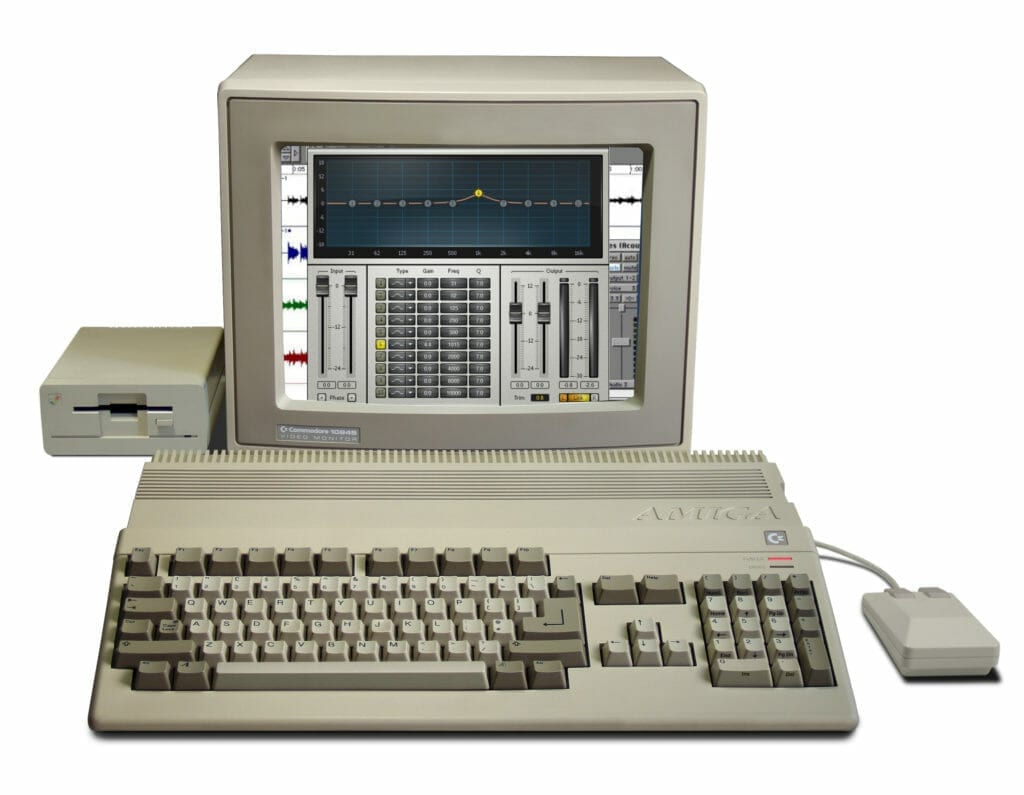
Older computers could only run 1 Q10 plugin at a time.
I wanted to compare this plugin with one of today’s best equalizers - the FabFilter Pro-Q 3. The idea being, but observing the differences between the 2, we could better understand where digital audio processing was, where it is today, and possible where it’s going.
We’ll compare these plugins with one another, and talk about the functionality of each - we’ll also listen to examples of each on a track to see if we can tell much of a difference between the 2.
Furthermore, we’ll use some extreme settings on each and measure the harmonic content of the signal to see if any distortion occurs.
If you have a mix that you’d like to hear mastered, send it to us here:
We’ll master it for you and send you a sample for you to review.
Taking a Look at the Oldest Audio Plugin - the Waves’ Q10

The Q10 is a simplistic plugin.
The Q10 has recently been redesigned for its 25th anniversary; however, we’ll use the Legacy interface of the plugin to better understand what the plugin looked like in the 1990s.
Granted, they won’t look the exact same, and some additional features have been added, but we’ll point out these differences.

The original plugin offered 5 filter types.
The first thing you’ll notice with the Q10 is its large window with which you can see the changes being made to the frequency response.
Although this is pretty common today, at the time it marked the first chance engineers had to digitally interact with frequency response, instead of just reading charts in a manual.
As the name suggests, the EQ provides 10 bands. Each of these bands could b change between 5 types. The 6th is a newer additional which alters the Q of the band in proportion to its gain.
The frequency of each can range from 16Hz to 21357Hz, and have its gain adjusted by 18dB in either direction.
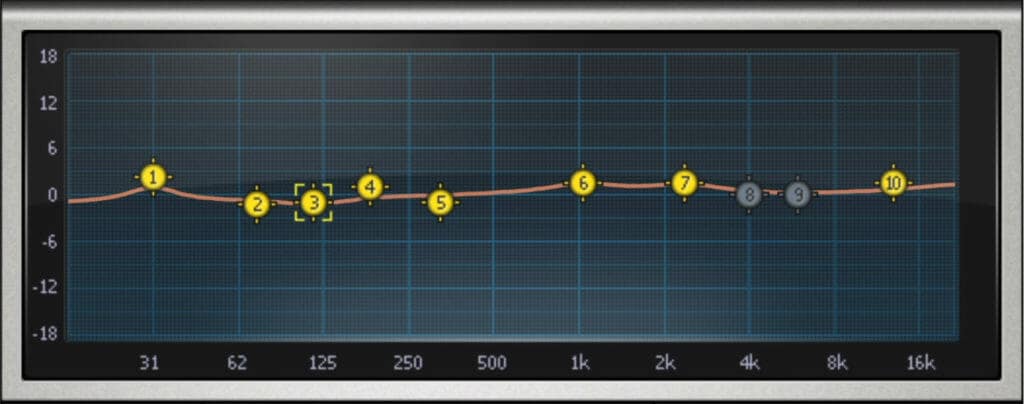
The Q10 gave engineers to the opportunity to digitally affect a frequency response.
What was incredible about this plugin at the time was how precise the bands could be. Incredibly narrow bands allowed for surgical changes to the frequency response.
The phase of the input could be inverted, and its gain could be attenuated by 24dB. The output could be attenuated 24dB or amplified 12dB. One more thing to note is that the precision switch up top, which changes the processing from 32-bit to 64-bit is a newer addition to the plugin.
And that’s basically it - it's a very simple equalizer. Although this feels rudimentary today, this plugin laid the groundwork for just about every plugin we use in modern audio production.
If you want to check out another Wave’s plugin, take a look at our video on the topic:
Taking a Look at the Best New Audio Plugin - the FabFilter Pro-Q 3

The Pro Q 3 is a marked improvement over the Q10
About 27 years after the release of the Q10, the FabFilter Pro-Q 3 has become the go-to equalizer for mixing and mastering engineers.
Instantly we can tell a huge difference in the quality of the design. The display is 4k, the interface has been streamlined, and the overall look of the plugin is more aesthetically pleasing.
Instead of 10 bands, we can create 24, with 9 filter types, 10 if we could the proportional Q function.

It offers 9 filter types and supports up to 24 bands.
Most of these can have their slopes altered, adding to the versatility and usefulness of the plugin. Bands can range from 10 to 30kHz and have their gain adjusted 30dB in either direction.
Bands can be made dynamic, placed on the stereo, left, right, mid, or side image, and can all be highlighted at once.
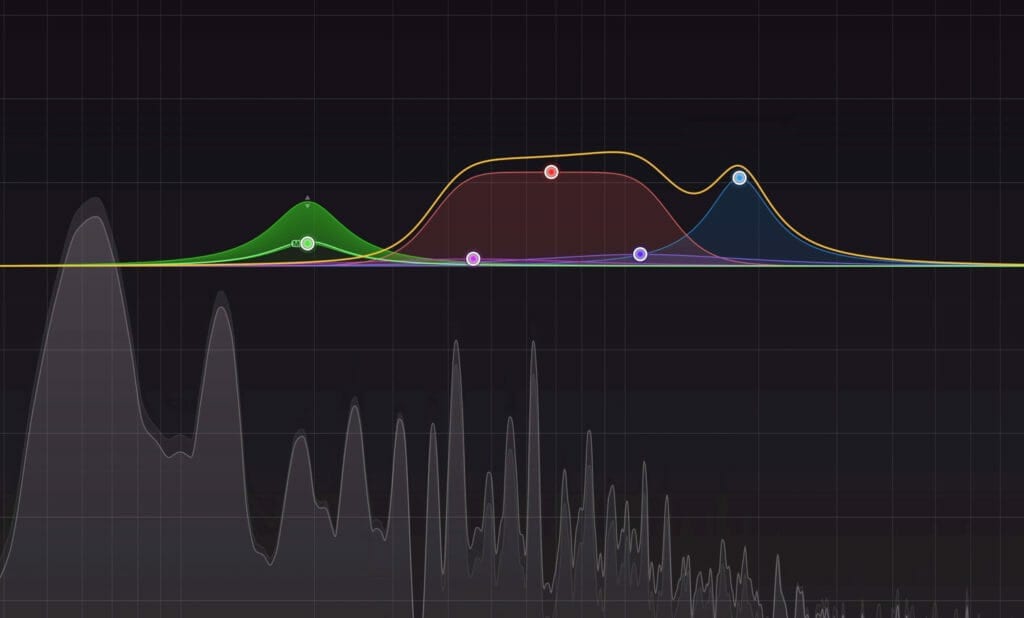
Bands can be made dynamic, have their slopes changed, and more.
Automatic gain compensation, as well as EQ matching, is available, only adding to the plugin’s flexibility.
The latency of the plugin can be altered between 7 settings, which includes multiple linear phase options.
The plugin can become fullscreen while maintaining its resolution - this makes it perfect for surgical equalization during mixing or mastering.
All-in-all, this plugin is pretty amazing and showcases the extent to which digital processing has advanced. To be honest, I only really scratched the surface of what this plugin can do.
For more info on the FabFilter Pro-Q 3, take a look at one of our blog posts and videos:
It shows how the FabFilter Pro Q 3 can be used for inverse EQ matching.
Testing the Q10 and Pro-Q 3 for Harmonic Distortion at Extreme Settings
For this test, we’ll use a 500Hz and 1000Hz sine wave and run these through the Q10 and Pro-Q 3 respectively.
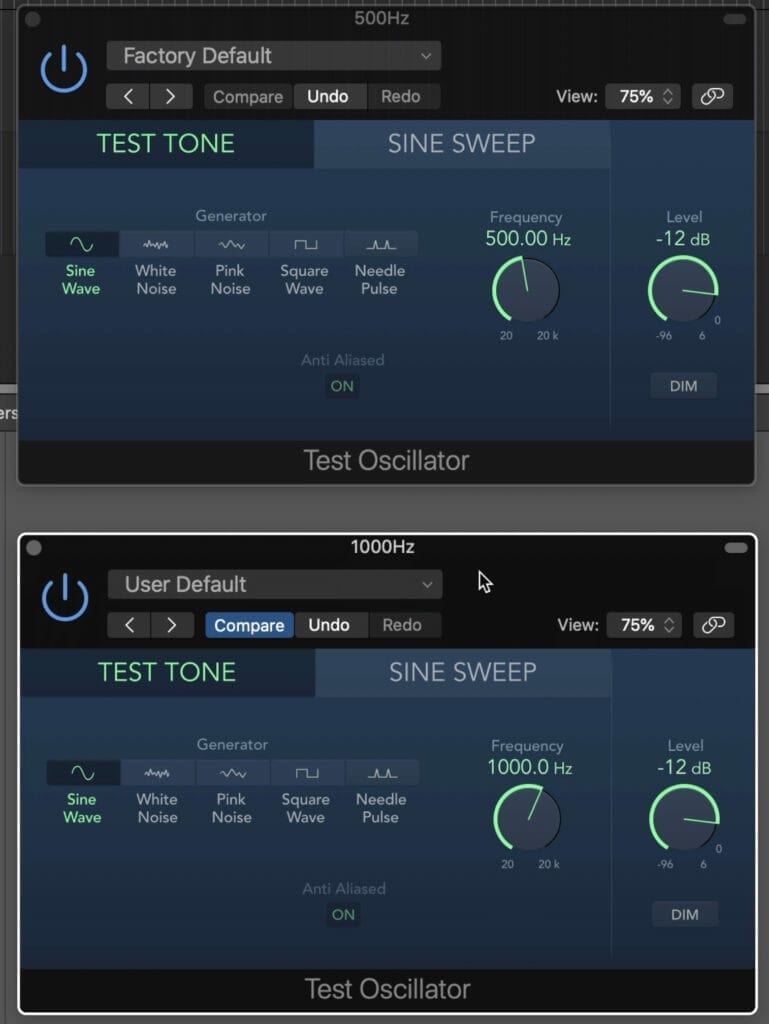
We'll run a 500Hz and 1000Hz sine wave through the plugins.
For each of the plugins, we’ll set some extreme filters to see if they distort the signal in any way. Additionally, we’ll ensure that we don’t cause clipping distortion since this will skew the results.
Does the Q10 Cause Distortion at Extreme Settings?
No - when using the Wave’s Q10 at extreme settings we observed no sign of distortion to our 500 and 1000Hz sine waves. So long as the output is calibrated to avoid clipping distortion , no harmonics were generated by introducing aggressive equalization curves to the signal.

We didn't observe any distortion with the Q10
Does the FabFilter Pro-Q 3 Cause Distortion at Extreme Settings?
No - when using the FabFilter Pro-Q3 at extreme settings, there was no sign of distortion or harmonic generation caused by aggressive EQ curves. We used the automatic gain compensation to reduce the gain of our bands before being output, in turn avoiding any clipping distortion.

We didn't observe any distortion with the Q10
Conclusion
Again, comparing these plugins isn’t about saying one is better than the other. It only makes sense that with years of advancements in audio technology that the newer plugins will outperform the older ones.
But, it’s exciting to see how far things have come, and what this may mean for the future of audio production. There’s a lot to look forward to, considering how rapidly this industry and craft can change.
Have you tried either of these plugins? Let us know in the comment section of the video embedded above.
Also, if you have a mix that you’d like to hear mastered, send it to us here:
We’ll master it for you and send you a sample for you to review.
Which plugin do you prefer?




