4 Mastering Limiter Plugins You Need to Know! | Commenter's Edition (Suggested by Our Subscribers!)
- Elevate - Newfangled Audio
- Limitless - DMG Audio
- Boost - UrsaDSP
- Brickwall HD - TC Electronic
Finding the best limiter plugins is daunting - thankfully, the wonderful people that support our channel and blog have made some great suggestions.
If you’re looking for a limiter plugin and don’t know where to start , or you want some more information about the functionality of these plugins, read on.
We’ll talk about each plugin in-depth and cover each function, as well as listen to examples of each on a stereo mix.
If you’re an artist or engineer and you have a mix that you need mastered, send it to us here:
We’ll master it for you and send you a free sample to review.
Elevate - Newfangled Audio
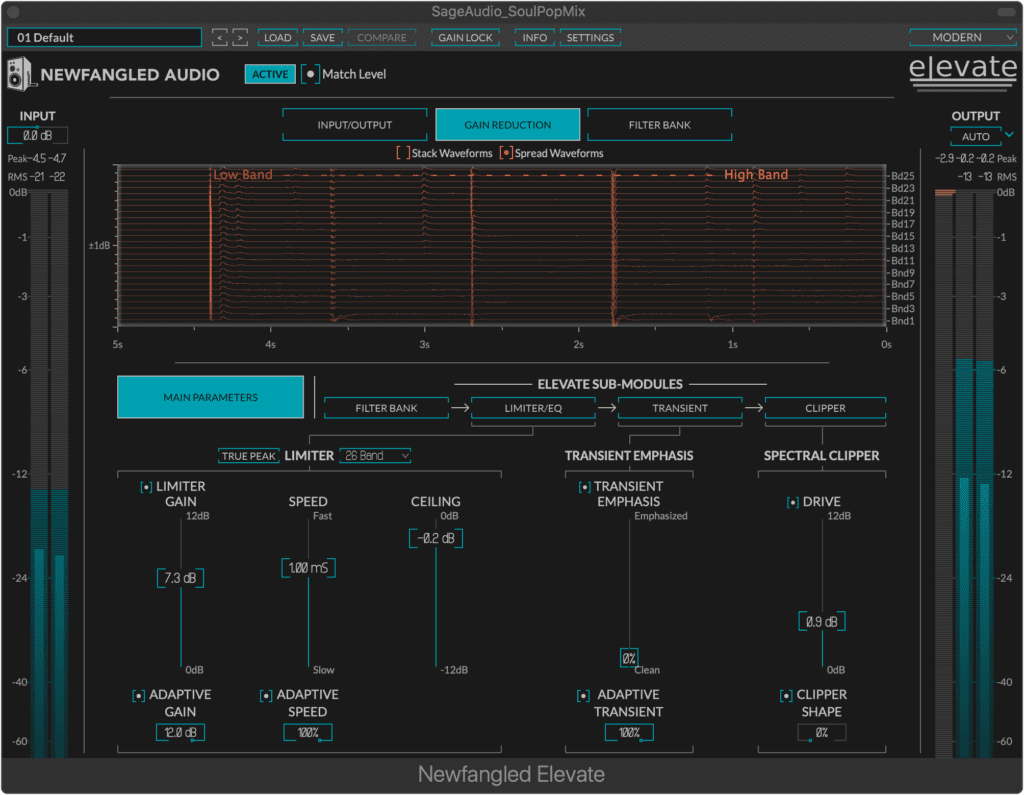
Elevate is a multifaceted limiter with up to 26 bands.
Elevate is a plugin that a lot of people seem to be big fans of, and for good reason. The plugin is truly one of a kind as it offers up to 26 bands of limiting, transient shaping, and a spectral clipper.
Starting in the main parameters page you can affect the 3 main functions of the plugin.
When dealing with the limiter you can introduce gain, adjust the speed, and lower the ceiling.
The adaptive gain increases the independence of each band, but we can observe this in a moment.
Adaptive speed makes the release time program dependent. At the top of the limiter section, you can turn on True Peak detection and alter the number of bands that the plugin utilizes.
The Transient Emphasis and Spectral Clipper can both be quickly controlled from this front page as well.
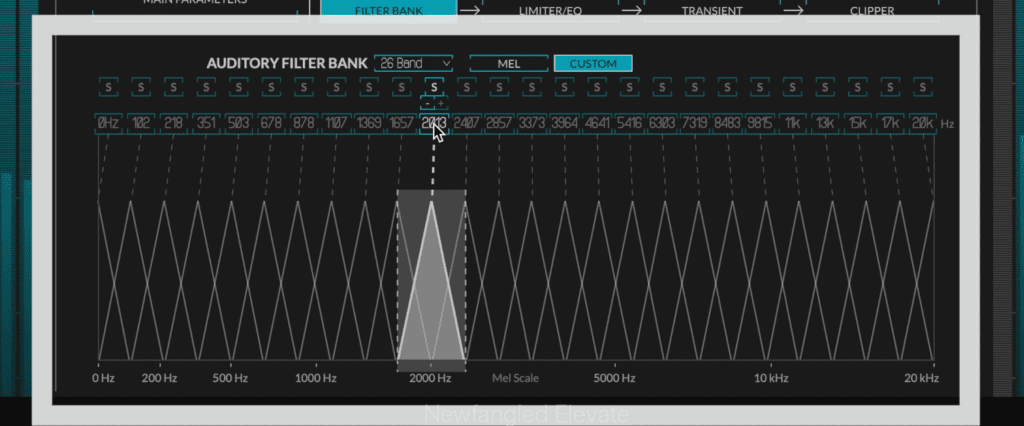
The filter bank allows you to adjust wha's getting compressed, and what is being affected by the transient shaper.
If we click on Filter Bank we can see the bands that we’re using. These can be soloed for monitoring, be reduced from 26 Bands, and can have their frequencies customized by clicking the frequency of the band and dragging.
This bank sets the filter number and frequency for both the limiter and the transient shaper.
In the limiter section, we see the bands that we have and we can amplify or attenuate them to more or less equalize the frequency spectrum.
You’ll also notice that when you increase the adaptive gain, you adjust the relationship between the band’s processing. At lower levels the attenuation is collective, at higher levels it’s independent.
The Transient module is set up in just about the same way. With transient emphasis, we can increase or decrease the effect, and with the adaptive transient function, we can make the bands process transients collectively or independently.
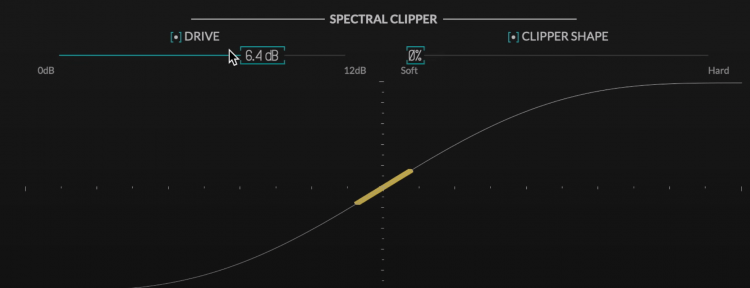
A clipper is also available.
In the clipper section, we can introduce soft or hard clipping, as well as drive the signal into the clipper if desired.
Up top, we have our analyzer, our bypass button, and a match level function which increases the gain of the input when the plugin is bypassed to match that of the post limited signal.
For more limiters, check out this video:
Limitless - DMG Audio
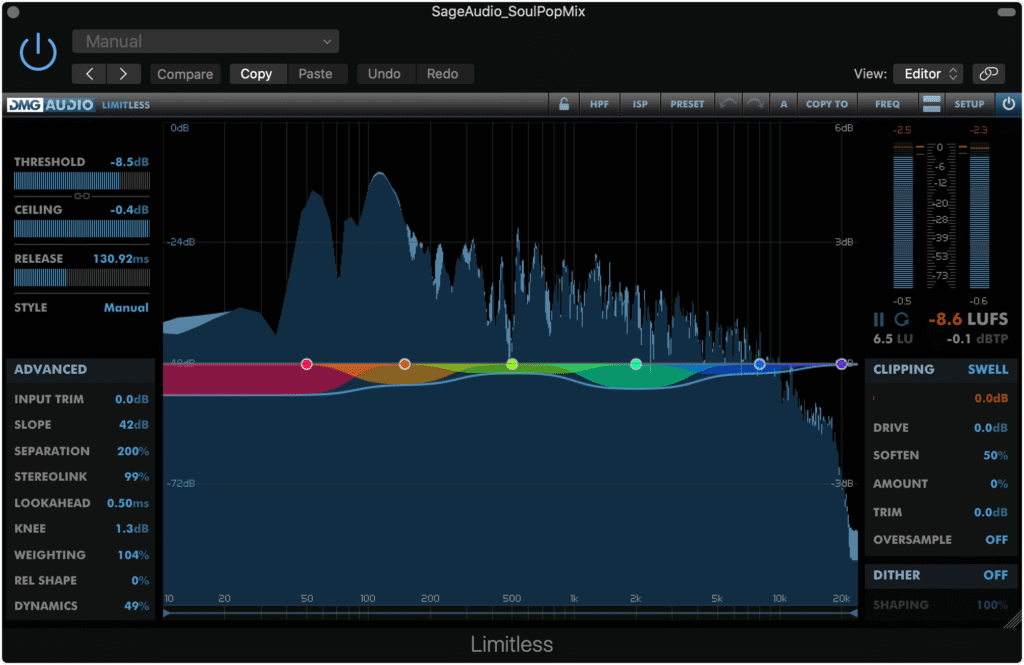
Limitless is a multi-band limiter with advanced compression settings.
Limitless by DMG Audio is like an advanced version of some of the Multi-band Waves Audio limiters.
The concept is very similar but the execution is arguably better here.
Limitless breaks the signal up into up to 6 bands . These can have their frequencies changed and be amplified or attenuated prior to any limiting occurring.
From there, the threshold also incorporates makeup gain, and the ceiling and release work as you’d expect.
Like the FabFilter Pro L2, you can pick multiple limiting styles, each of which works well as accomplishing particular timbres.
But if these don’t offer you enough control, select Manual and begin to tailor the advanced section.
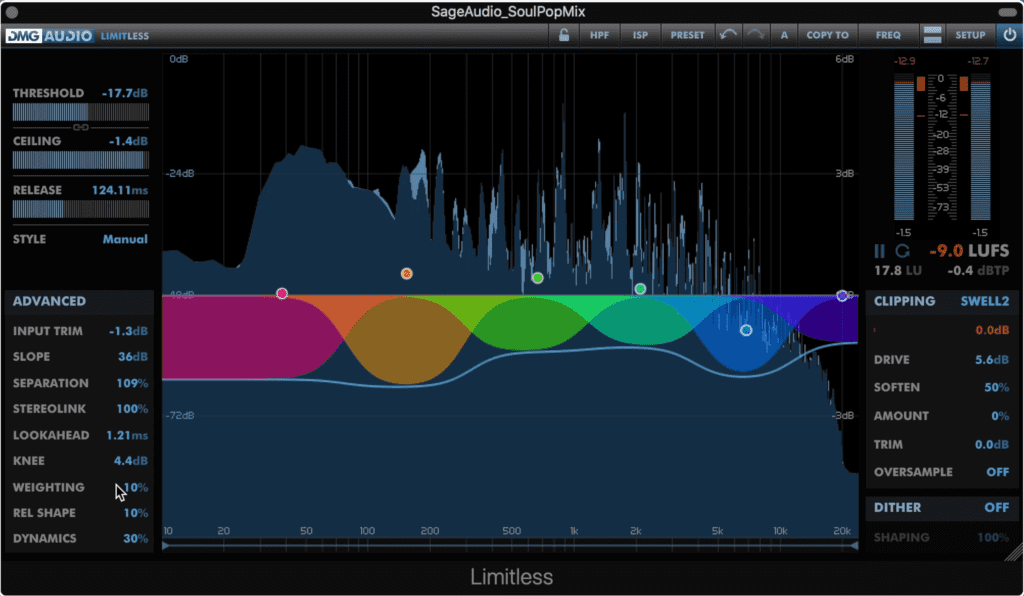
To the left you can change the style of the limiting, and fine tune various parameters.
In it you can alter:
- The input trim
- The slope of the bands collectively,
- How independent or linked the bands’ attenuation is,
- If attenuation is linked or separate on the left and right channels,
- The lookahead which prevents distortion
- The knee, which results in more natural-sounding compression but more compression.
- The weighting, which emphasizes attenuation of the high end at lower settings and the low end at higher settings.
- The release shape, which affects the ADSR of your attenuation.
- And Dynamics which introduces program-dependent compression.
To the right, we have our output meter, which also measures the LUFS of the signal, offers the Loudness Units, and shows the peak value.
Beneath the output is a clipping section that offers 5 different clipping types and shows in red how much in dB is being affected by the clipper.
The oversampling option in the clipper makes it easier to get a louder master without unwanted distortion.
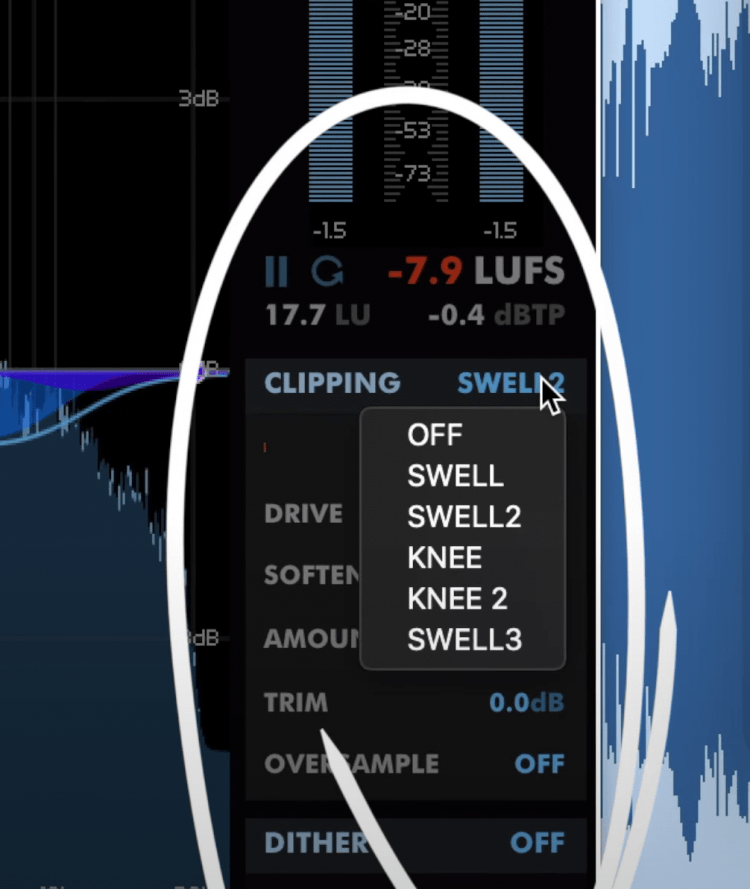
To the right, a clipping section with 5 unique settings is available.
Lastly, up top, we can turn on a high-pass filter which attenuates very low frequencies and can have its frequency and slope altered in the Setup Window.
Then, we can turn on true peak detection using the ISP or inter-sample peaking button.
Boost - UrsaDSP
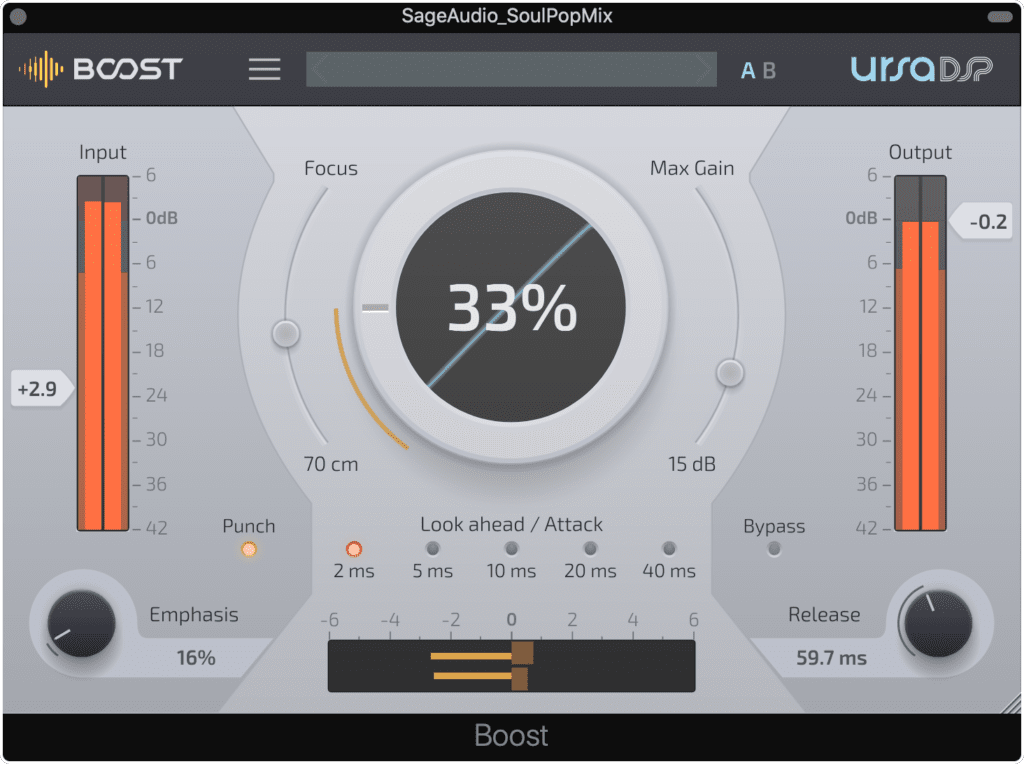
Boost is a limiter, maximizer, and low-level compressor.
Boost is an easy to use, but complex plugin. In other words, there’s a lot going on behind the scenes that makes this plugin a lot more intricate than it may appear at first.
On the left is our input. If this input ever exceeds 0dBFS, Boost will instantly shift the limiting to a low distortion mode to help alleviate whatever distortion is occurring.
Typically, it’s best to keep this meter green, especially when mastering.
The dial below the input can be switched between drive or general saturation, and emphasis which is saturation with transient expansion.
The Focus slider is a low-level compressor. At higher settings, it’ll compress the quieter aspects of the signal and push them forward.
Like most low-level compressors this function is dynamic and will change with the incoming signal.
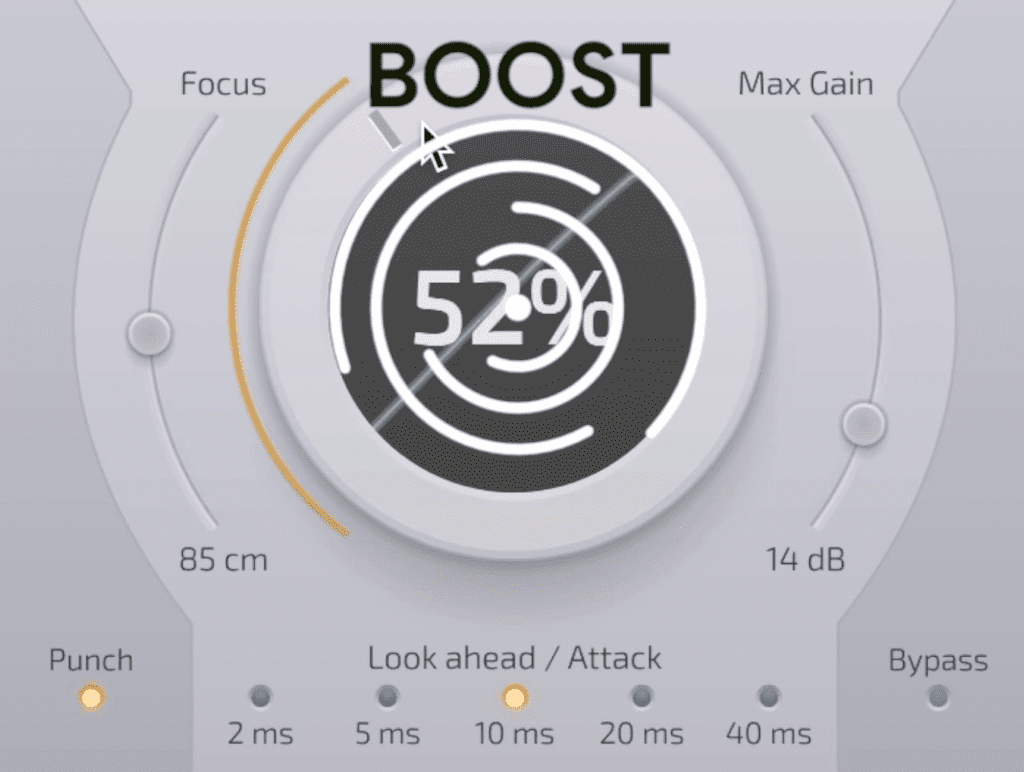
In the middle of the plugin is the main boost function, which maximizes the signal.
Boost is your general maximizer, which is used to push the signal into the limiter’s ceiling. Keep an eye on your output when using this function - when it turns red, that means the limiter is being engaged.
Related to the Focus and Boost is the slider to the right called max gain. This slider affects how much the plugin will amplify pre-existing signals. It can be thought of like a range for the maximization of the signal - so if you only want 3dB of amplification from the focus and boost functions, you can set that here.
Lookahead can be switched between 5 settings, which automatically increases the release time to a minimum of this amount. Lookahead, and having the release be longer than the lookahead reduces distortion.
The release function is on the bottom right, and isn’t definite, since the plugin operates on a unique program-dependent setting or algorithm which alters the release time, and other variables to reduce unwanted distortion at all times.
Lastly, you can set the output for the plugin on the right. This output appears to be true-peak, meaning you won’t need to worry about inter-sample peaking distortion.
To learn more about mastering, here's a tutorial with some helpful techniques.
Brickwall HD - TC Electronic
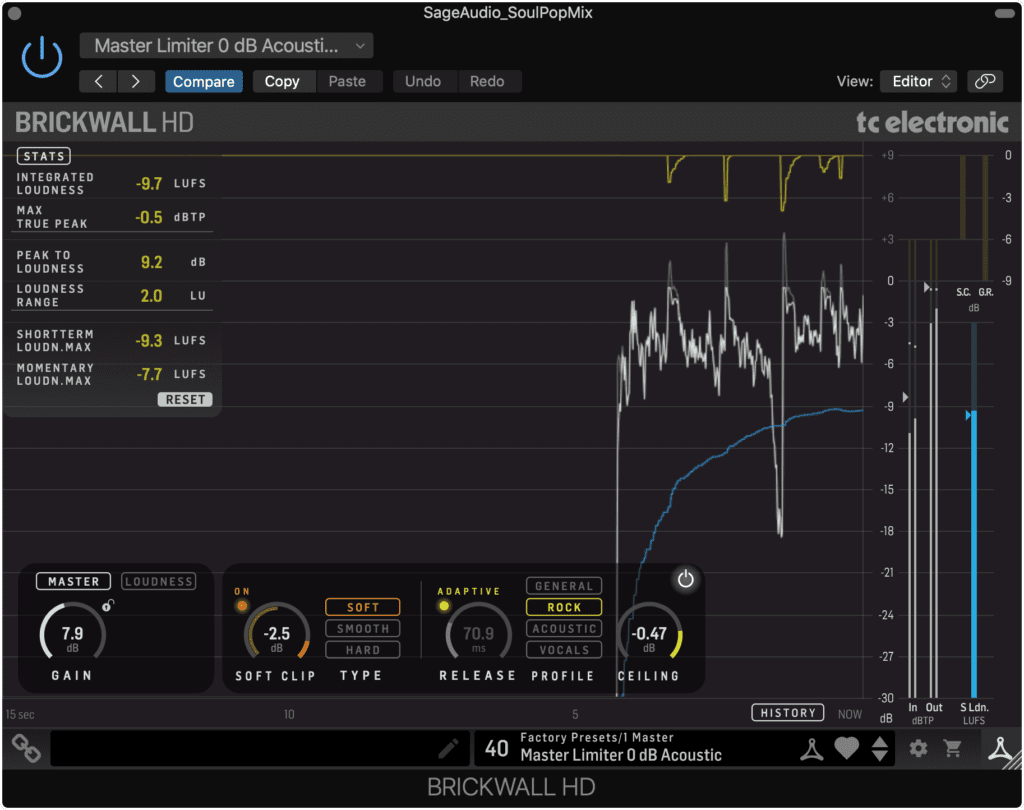
Brickwall HD is great for clean limiting.
We’ve covered the Brickwall HD limiter before in one of our videos, but it’s been mentioned a few times so we might as well cover it here.
The Brickwall HD is unique in that it not only measures the loudness or integrated LUFS of a signal, but, it can also set the output of the limiter to that loudness.

You can set the loudness of the signal and the limiter will adjust its levels to accommodate.
In short, the gain can be alternated between the traditional dB mode, and an LUFS mode, which allows you to determine the desired LUFS of the signal, measure the input and then normalize its gain to that LUFS.
Additionally, the plugin includes a soft-clipper with 3 different settings and variable threshold, an adaptive release, 4 different algorithms for limiting, and a ceiling.
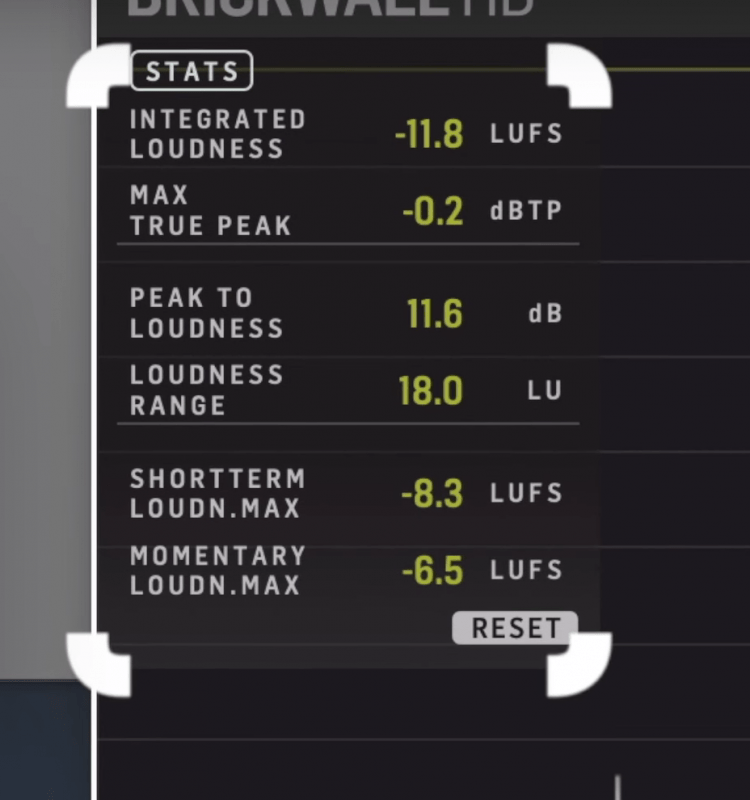
Loudness metering is available in the top left of the plugin.
This plugin has a great tone as well that maintains the transient detail and overall clarity of a master.
Conclusion
Any one of these plugins will yield great results - they’ve been tested by both us and the viewers of our channel and have received positive reviews from other engineers as well.
That said if you’re looking for a good sounding limiter to make your mixes or masters louder, more impressive, or perhaps less produced sounding, try one of these.
If you’re an artist or engineer and you have a mix that you need mastered, send it to us here:
We’ll master it for you and send you a free sample to review.




