Mastering Engineer GEEKS OUT on Limiter Plugin
Today we’ll look at what might be the most advanced limiter plugin on the market. Whereas other limiters focus on the aesthetics or the design, this one focuses primarily on functionality and giving engineers the most freedom as possible.
We’ll look at the Voxengo Elephant limiter and discuss why it’s possibly the most comprehensive limiter plugin available today.
If you’re an artist or engineer, and you have a mix that you need mastered, send it to us here:
We’ll master it for you and send you a free sample to review.
The Functionality of the Voxengo Elephant Limiter
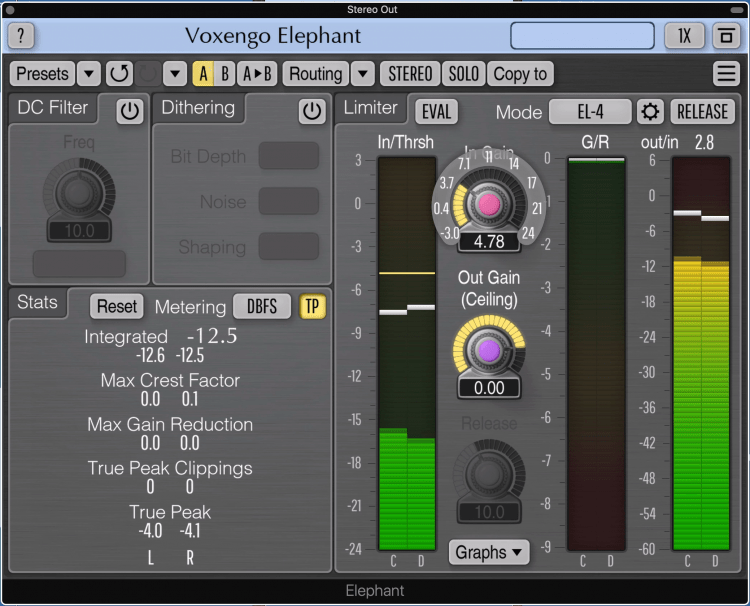
The Elephant plugin is one of the most advanced and comprehensive limiters.
I’ll cover what makes this plugin so unique in a minute, but let's first look at its primary functions.
Starting from the left side of the plugin you have a dc filter and dithering, but you most likely won’t be using these too often.
What’s more helpful is a comprehensive metering section that includes 14 different types of measurement and can be made true peak. This way you constantly know how loud you’re making the signal.
In the main window, you can adjust the input gain, the ceiling, enable and set a global release, and open up a graph. You can also enable oversampling, bypass the plugin, change the routing, and alter the appearance of the plugin in the Settings window.
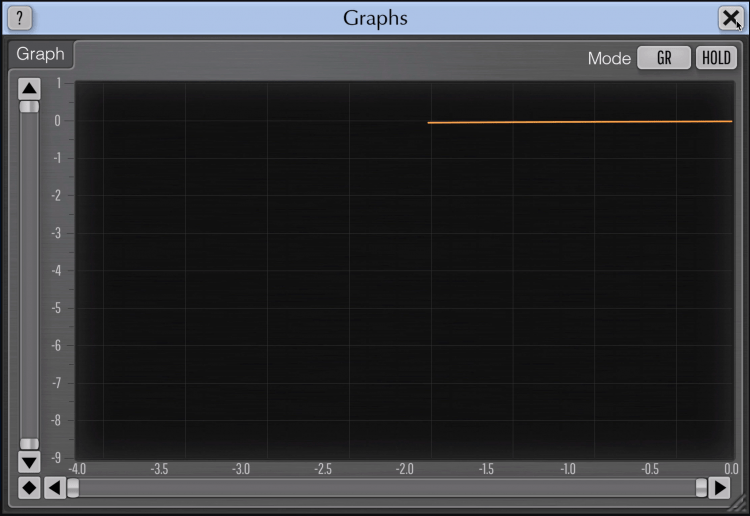
The plugin offers a graph.
Lastly, you can use the EVAL function to monitor just the compressed or limited signal.
All of these settings are great, but what makes this plugin stand out from other similar limiters?
What Makes Voxengo Elephant a Unique Plugin?
You’re probably familiar with the FabFilter Pro-L 2, a popular limiter plugin that’s known for offering multiple limiting styles. These styles can’t be open up and changed, but they offer a lot of versatility nonetheless.

The different modes of the Pro-L2 sound great, but don't offer advanced editing.
Like the Pro-L2, Elephant offers multiple modes, each of which provides you with different compression and limiting styles, making it a great plugin for almost any material.
But whereas the Pro-L2 is primarily designed to be easy to use, Elephant is designed to give you as much flexibility as possible.
If we click on the settings icon to the right of Mode, we open up a window that lets us adjust all of the parameters that make up each mode.
We can see that by switching through the different modes, the various parameters and algorithms are changed.

The Mode Editor gives you an amazing amount of control over your limiting.
So just to be clear, the various algorithms, along with the ability to alter incredibly specific and nuanced aspects of the limiting, just about ensures that you can recreate the sound of any other limiter plugin from within this plugin.
This is what makes this plugin one of a kind, and worth the time it takes to understand how it works.
With that in mind, let’s cover what these functions do.
How to Use the Mode Editor in the Voxengo Elephant Limiter

On the left side are functions like linking, knee, attack and release.
On the left side is your channel linking, which ensures that the left and right channels are attenuated collectively or independently.
Knee is the shape of the ratio/threshold crossover and can be increased to more closely emulate analog limiters, or reduced for a hard knee setting.
Timing is the internal time constants used by the algorithm when limiting. A lower percentage is more transparent but slightly compressed, a higher setting is more open but with additional distortion on the transients.
Next is the ratio between the limiter’s attack and release. Lower settings are louder and have more detailed high frequencies, higher settings are quieter with more low-end.

On the right side you can affect the release shape, and the transient shape.
Next, you can affect the shape of the release, which is the return of the signal to unity after limiting has occurred. From -1 to 1 you get a fatter and louder sound.
Around 1 it’s a little quieter but more transparent. Around 2 it’s even more transparent and regains some of its loudness, but can sound a little thin.
TransTime is similar to lookahead. At lower values, the signal will be louder and more aggressive but may sound harsh. At higher settings, the transients won’t be distorted as much, but the overall signal may sound a little buried or lacking detail.
You can control how the limiter affects transients even more but altering the Transient Shape. Lower settings sound smoother, higher are more aggressive and punchy.
The shape can be altered even more with the Transient Tab. Classic is a smooth low distortion sound, Sharp is an aggressive higher distortion sound, and Asymmetrical is an emulation of analog limiters and will have moderate to mild distortion comparatively.
For more Voxengo plugins, check out this video:
What do the Different Algorithms Do in the Voxengo Elephant Plugin?
Clip is great at creating an overdriven signal. It’ll cause harmonic distortion, but, is the best at retaining the original frequency response of the signal. If you do use it, use as high of oversampling as possible.
AIGC introduces automatic input gain control and adjusts the incoming signal to try and create as clean of a signal as possible. For an even cleaner sound try AIGC 3 or 4, but keep in mind that this algorithm can cause clipping.
EL-1 is the first algorithm created for this plugin. It lets you achieve greater loudness but causes higher distortion.

Each algorithm offers a unique sound.
EL UNI is a clean-sounding limiter, similar to FabFilter’s Modern setting, but with dynamic responses that compensate for the incoming signal’s amplitude.
EL-4 is an even more advanced version of EL UNI but sounds cleaner and slightly less loud due to even less distortion.
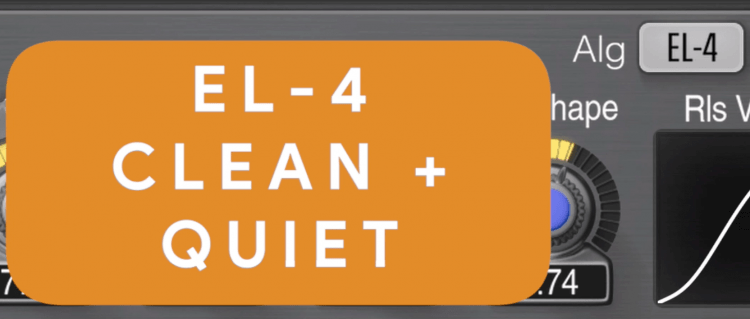
Use these algorithms to match the song you're mastering.
The DRC function enables Dynamic Release Control which dynamically alters the release of the limiter to mimic that of the incoming signal. This causes it to sound even more like the source material, but louder.
Use the DRC Expander mode to control loudness swings in the content, and introduce more distortion if desired.
Lastly, if you’re using heavy compression and are using the EL-1, EL UNI, or EL-4 algorithms, you can introduce EL Dynamic control. Voxengo doesn’t offer much information for this setting and describe it as a more subjective function that affects the recovery of the signal after attenuation.
Let’s take an extended listen to all of these parameters. We’ll listen to the various modes, and alter the internal settings of the mode to better understand how they greatly impact the timbre of the limiting.
We’ll also cycle through the various algorithms. We’ll do this for a couple of genres so that you can hear how this plugin can be adapted to suit almost any source material.
For more info on another great limiter, check this out:
Conclusion
So what do you think about this plugin? Is there another one that you can think of the offers this much functionality?
If so, let us know in the comment section down below.
From what we can tell, there isn’t really another plugin like this one. Granted, a lot of plugins offer different styles or modes, but none of them give you the freedom of opening up the style and adjusting the algorithm and other settings.
To our knowledge, this is the only plugin that offers this amount of freedom and has received little praise despite being one of a kind.
If you’re an artist or engineer, and you have a mix that you need mastered, send it to us here:
We’ll master it for you and send you a free sample to review.




