Top 5 Free Compression Plugins (2021)
Colored Compressor - Matthieu Brucher
TDR Molotok - Tokyo Dawn Labs
Buster - Analog Obsession
Molot - Vladislav Goncharov
Fircomp - JonVProd
The compressors that we are covering here will work well for mixing applications. Whether you’re trying to cleanly and surgically compress a signal, or trying to add character and color, there’s at least one compressor that you can use to improve your mixes.
We’ll cover their functionality and design, discuss how to use them during mixing, and listen to examples of each on stereo mixes and stems.
If you’re an artist or engineer and you have a mix that you’d like to hear mastered, send it to us here:
We’ll master it for you and send you a free mastered sample of your music.
Colored Compressor - Matthieu Brucher

The colored compressor lets you add a frequency bump or cut prior to attenuation.
Unlike the other compressors on this list, the colored compressor is designed specifically for mono sound sources. That said, it’s best to use it on individual instruments.
Additionally, due to the unique sound it produces, it’s great at adding a lot of character to your instruments and vocals.
Starting from the left we have the RMS rotary which determines how the compressor measures the incoming signal. The longer setting, the more the compressor measures when determining how to compress the audio.
The attack and release work as you’d imagine and determine how quickly the compressor attenuates the signal, and for how long.
Your threshold starts at 0dB and goes as low as -40dB. The ratio is called slope - its value is a ratio to 1,so for example if the Slope value is 8.4, the ratio is 8.4:1 .

The color option increases or decreases the amplitude of the signal prior to compression.
Softness introduces a soft-knee which will cause more gradual compression.
Color adds some harmonic content as well as subtly adjusts the frequency response of the signal pre-compression.
Quality increases or decreases the amount of amplified or attenuated pre-compression signal, as set by the color dial.
Lastly, makeup gain and a wet/dry dial are available.
TDR Molotok - Tokyo Dawn Labs

Molotok has a slightly non-linear compression style, and allows for distortion with quick attack and release times.
Molotok has a unique timbre and a slightly non-linear compression style. It’s versatile enough to be useful for both individual instruments and busses due to the program dependent algorithms at the bottom of the plugin.
To the top left is an internal side chain high pass filter - you can use this if you don’t want to compress the low-frequency range of the signal.

Notice how the threshold shows the amplitude of the signal.
Underneath this is a threshold with a meter showing the peak of the signal.
You can also introduce a soft-knee setting.
In the middle of the plugin are your attack and release. The attack and release can both be set to very quick times, making it possible to distort your signal in a creative or stylistic way.
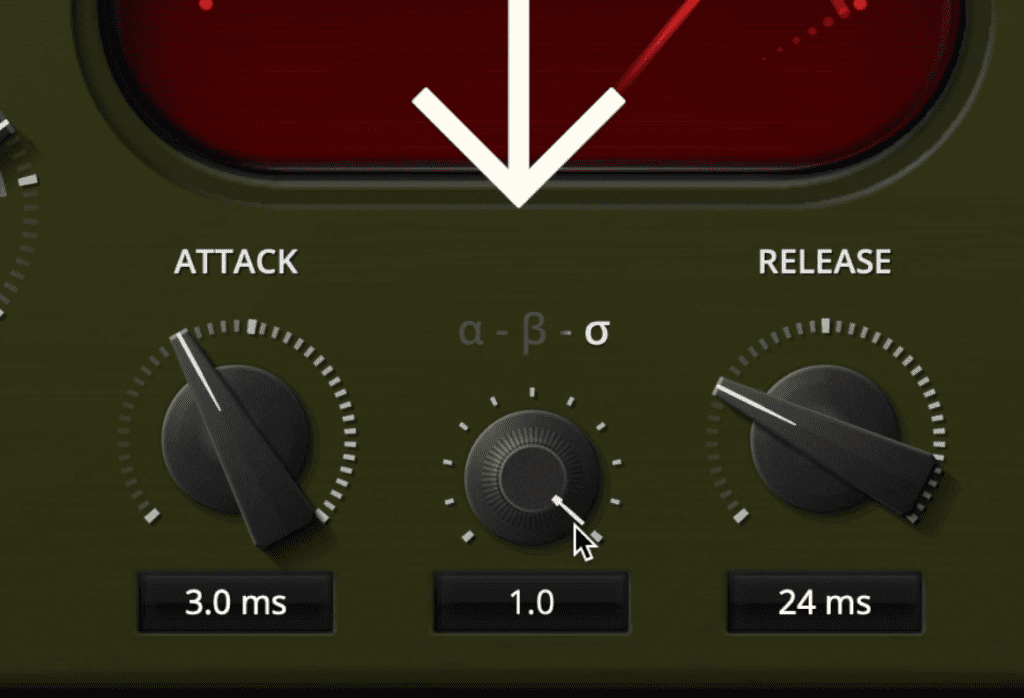
This function changes the program dependent attack and release, making the compressor suitable for either tracks or busses.
Between these 2 dials is the program-dependent setting discussed earlier. Alpha captures just about all of the signal, sigma lets the transient thorough without compression, and beta in the middle introduces a 2-step release stage that reduces the perceivability of compression.
Use alpha or sigma for tracking, and use beta for busses.
To the right, we have our ratio, make-up gain, and the dry mix. Lastly, we can bypass the plugin, listen to just the compressed signal with the delta mode, and increase or decrease the output.
For more info on this plugin, check out this video:
Buster - Analog Obsession
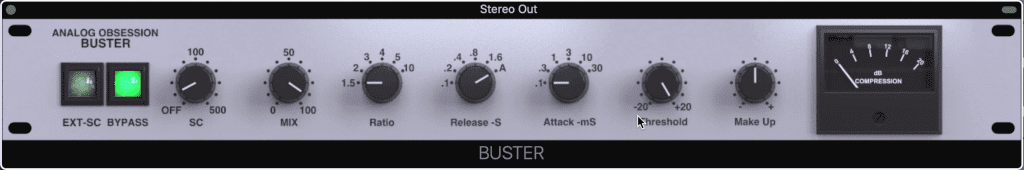
Buster is a fantastic bus compressor.
Buster is a simplistic compressor plugin, but a great one for parallel and bus compression. It’s fantastic at achieving a warm and smooth tonality when set to its automatic setting.
Starting from the left an external side-chain can be introduced, and the plugin can be bypassed.
A high-pass internal side-chain can be introduced up to 500Hz.
Next, the wet/dry can be blended, making parallel compression easy to accomplish.
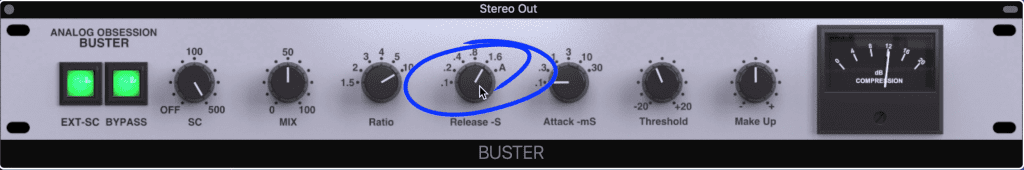
The release can be program dependent.
The ratio can range from 1.5:1 to 10:1. The release ranges from 100ms to 1.6 seconds. A program-dependent release is a great option for parallel and bus compression.
An incredibly quick .1ms attack can be used to introduce slight distortion but can be set to a more reasonable 10 or 30 milliseconds.
Lastly, you get a threshold, make-up gain, and your gain reduction meter.
Molot - Vladislav Goncharov

Molot is similar to Molotok but has additional functionality.
Molot is another compressor with a lot of character. It can both subtly compress, and create an incredibly squashed sound.

The Attack has an Alpha and Sigma mode.
On the top left is your internal side-chain high-pass filter that filters out the low-frequency range prior to compression. This can be turned on or off with the switch to the right.
The attack can be switched between Alpha and Sigma, with similar results to the previously covered Molotok plugin.

The ratio can be set to limiting, and an additionally limiter can be introduced.
Release ranges from 50ms to 1 second, making it great for both individual instruments and bus compression.
The ratio can be as high as 10:1 or set as a limiter using the setting directly above it.
As you’d expect, you get to control the threshold, introduce hard or soft-knee settings, introduce make-up gain, and blend your wet/dry mix.
A limiter can be introduced, as can a mid-frequency scoop or boost prior to attenuation of the signal. This allows for an emphasis or de-emphasis technique.
Using the mode section you change both your monitoring and the channel being affected. This way you can affect your signal as mid and side, dual mono, just mid, just side, and more.
Lastly, you can introduce oversampling whenever you’re using excessive processing.
Fircomp - JonVProd

Fir Comp allows for linear phase FIR or impulse response compression.
If you’re looking for a very clean sounding compressor, unlike the other ones we’ve been covering, try FirComp.
It doesn't introduce any harmonic distortion unless your attack and release are set to very quick settings.
On the left is your internal sidechain filter. Unlike the other plugins we’ve covered this can be used for more than high-passing the signal.
For example, use the de-ess option for compressing just the sibilance based frequencies of a vocal or vocal bus.

Click FIR LA to engage this aspect of the compressor.
Next, you can set your ratio from 2:1 to limiting. The Knee can be hard, medium, or soft, with 3 stepped settings.
Attack ranges from nearly instant to 30ms, and release from 5ms to 2.5 seconds. Additionally, this release can be program dependent to a variable extent.
You have a threshold and make-up gain, with a slider underneath to 2 for a wet/dry blend. There’s an internal bypass button to the right, as well as a linear phase FIR button.
Try the linear phase option when you want incredibly clean sounding compression. This will help alleviate unwanted phase cancellation and other mild artifacts from compression.
If you want more free compressors, check out this video:
Conclusion
These plugins are fantastic for bus and individual instrument compression. Although some are simplistic in their design, others rival many paid plugins in the complexity of their tone and the versatility of their functionality.
Try these plugins for yourself on your next mix, and experiment with some of the more unique settings.
If you want clean compression, try Fircomp.
If you want a great bus compressor, try Molotok or Buster
And if you want to heavily color an individual instrument or potentially a bus, use Colored Comp or Molot.
Whatever you choose, share the results with us - we’d love to hear how you used these plugins.
If you’re an artist or engineer and you have a mix that you’d like to hear mastered, send it to us here:
We’ll master it for you and send you a free mastered sample of your music.




