Best Mastering Presets
‘The Tube’ - FabFilter Saturn & Saturn 2
‘Subtle Stereo Enhancer’ - FabFilter Pro-Q 3
‘MS Limiter’ - T-RackS Quad Limiter
‘Clean Master THD1’ - Softube Tape
‘Parallel Comp - Tonalisation Warm’ - Weiss DS1
‘Presence Boost’ - Voxengo HarmoniEQ
‘Gentle Air’ - Drawmer 1973
The Best Mastering Presets are ones that can suit almost any mix, or, can be simply and easily altered to suit a mix. They should be versatile enough to have a positive effect on a lot of different source materials but focused and distinctive enough to do something unique or useful.
With that in mind, we sought to find some of the best mastering presets. These are presets that don’t aggressively alter a sound but provide just enough of a change to be useful.
Some of these presets can be left as-is for the most part, whereas others will need some slight tweaks to make them suited for a master. Regardless, these presets can help you better understand the plugins that you’re using, and hopefully, result in a better overall master.
If you have a mix that you’d like to hear mastered, send it to us here:
We’ll master it for you and send you a free mastered sample to review.
‘The Tube’ - FabFilter Saturn & Saturn 2
‘The Tube’ is included in both iterations of FabFilter’s Saturn plugin. It provides realistic and amazingly rich-sounding analog emulation; it also creates subtle but impressive stereo image effects via mid-side processing.
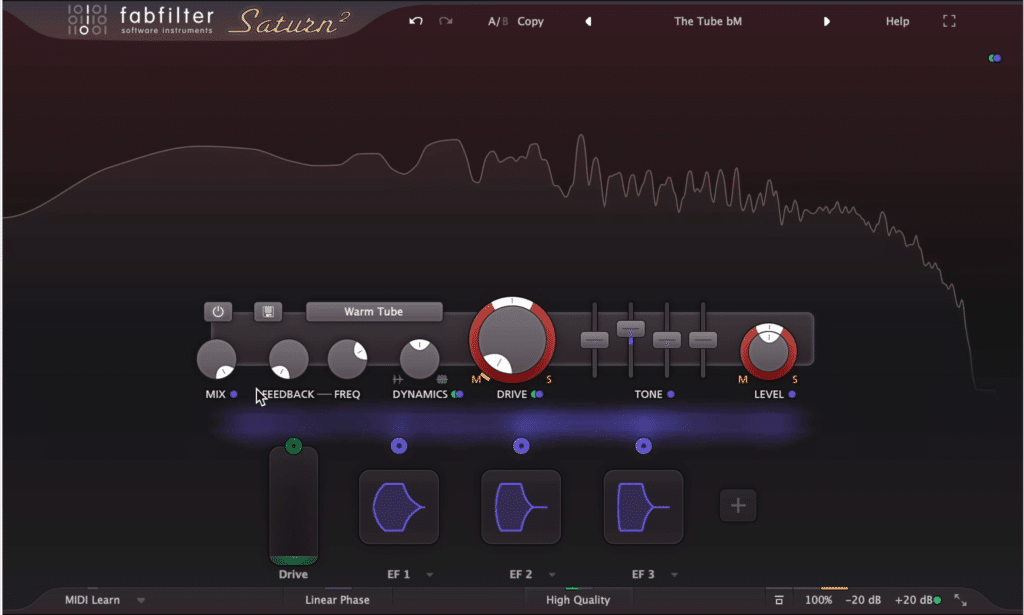
The Tube setting adds realistic harmonic distortion.
What’s great about this preset is that it can be used on just about any master. If you feel that it’s a little too aggressive, simply change the wet/dry of the plugin.
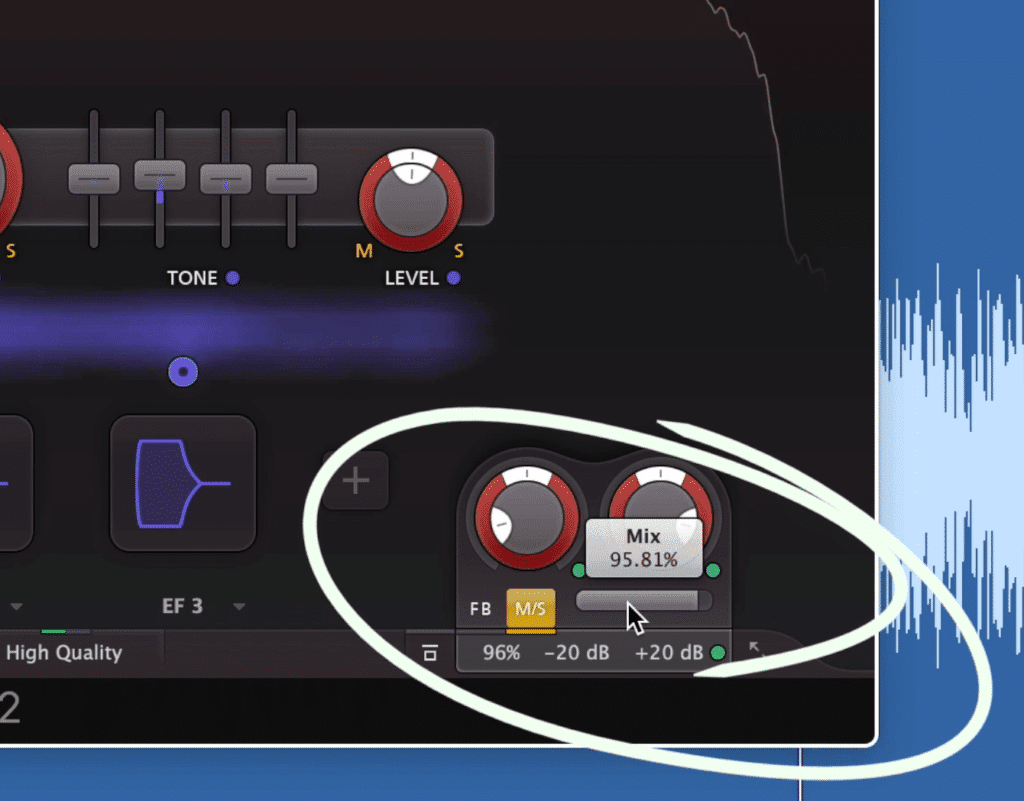
The Mix dial lets you adjust how much of the effect is heard.
What I like to do is create 3-bands with this preset. This isolates all of the plugin’s modulation effects and other codependent drive functions to just the mid-channel.
As a result, the effect can make the mid-range more present, and I get a little more control over the low and high-frequency ranges.
‘Subtle Stereo Enhancer’ - FabFilter Pro-Q 3
A lot of equalization presets greatly affect the frequency response - but the Subtle Stereo Enhancer does what its name suggests.
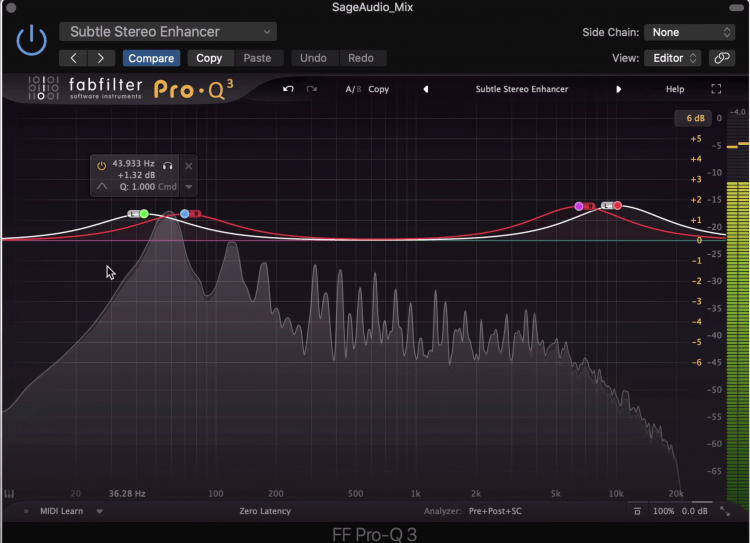
This preset very subtly expands the stereo width of a master.
By gently boosting the left and right channels by 2dB, but at slightly different frequencies, this effect causes stereo expansion without being too noticeable or detracting from the focus of a master.
Notice how the frequencies are selected - in the low end the right bell filter is slightly higher in frequency than the left, but this relationship is reversed in the higher frequencies.
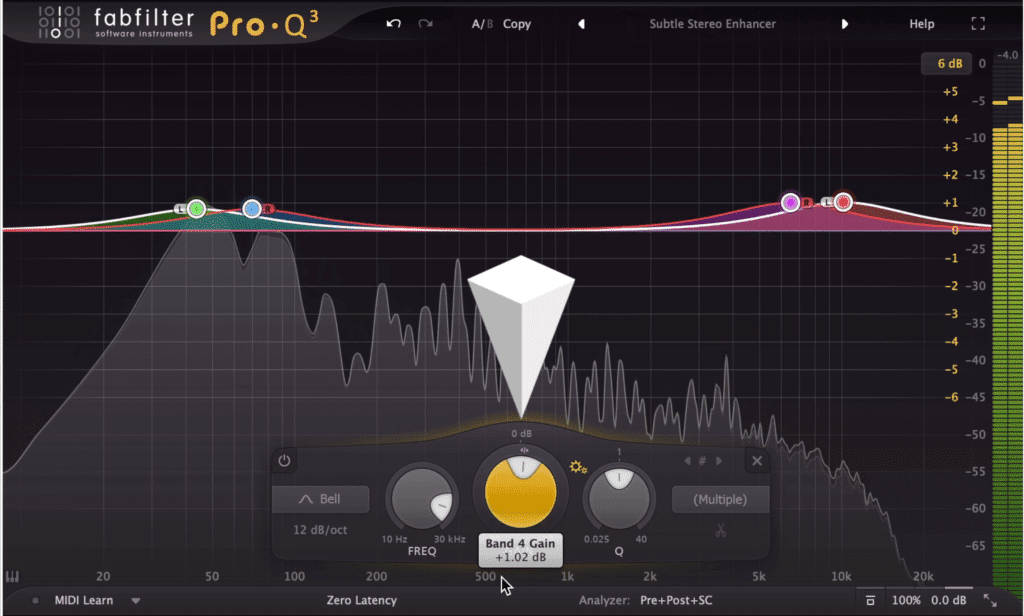
You can highlight all bands and reduce their amplitude to make it more subtle.
This, I believe, is to compensate for how lower frequencies mask higher ones. By alternating these 2, the left and right channels maintain a roughly equal perceived loudness.
A couple of changes that might be beneficial would be to highlight all bands and reduce their amplitude from roughly 1.5dB to 1dB or a little less. This will depend on your personal preference.
Also, it might be a good idea to switch the phase from Zero Latency to Natural Phase or Linear Phase.
To learn more about the FabFilter Pro-Q 3, here are 10 facts about the plugin:
‘MS Limiter’ - T-RackS Quad Limiter
Although most of the presets from this limiter are too aggressive to be useful, this one, in particular, can really improve the sound of a master.
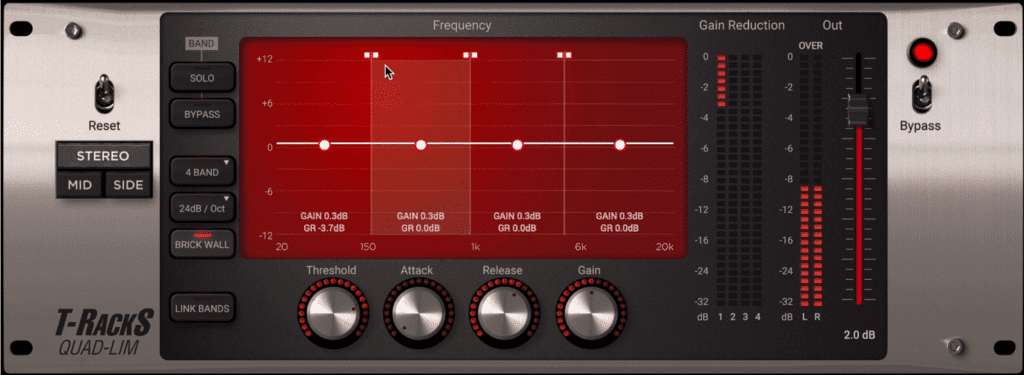
This Mid-Side setting lets you compress primarily the mid channel, resulting in a wider stereo image.
By switching the processing from Stereo to Mid/Side, the limiter attenuates gently and primarily on the mid image.
This results in pleasant and subtle stereo expansion since the side image is now louder relative to the mid-image.
Depending on the mix, you may notice that the majority of the compression is occurring in the low-mids, which will also help to clean up your master.
Try altering the slope between the bands if you’re finding that the attenuation seems unfocused or affecting too many frequencies.
‘Clean Master THD1’ - Softube Tape
Clean Master THD1 is a fantastic way to add subtle harmonic distortion to a master quickly. As the name suggests, this preset results in roughly 1 percent Total Harmonic Distortion, which is just about the right amount for a master.

THD1 results in roughly 1 percent total harmonic distortion.
This preset works by first reducing the level of the input - this ensures that the distortion doesn’t occur too aggressively. Additionally, this allows for a higher distortion setting, since this distortion is going to occur to a lessened extent.
Another important aspect is the tape speed, which has been increased to 30 inches per second. This means that less distortion and less compression will occur; furthermore, the frequency response will be cleaned up slightly by having its low-frequency range gently attenuated.
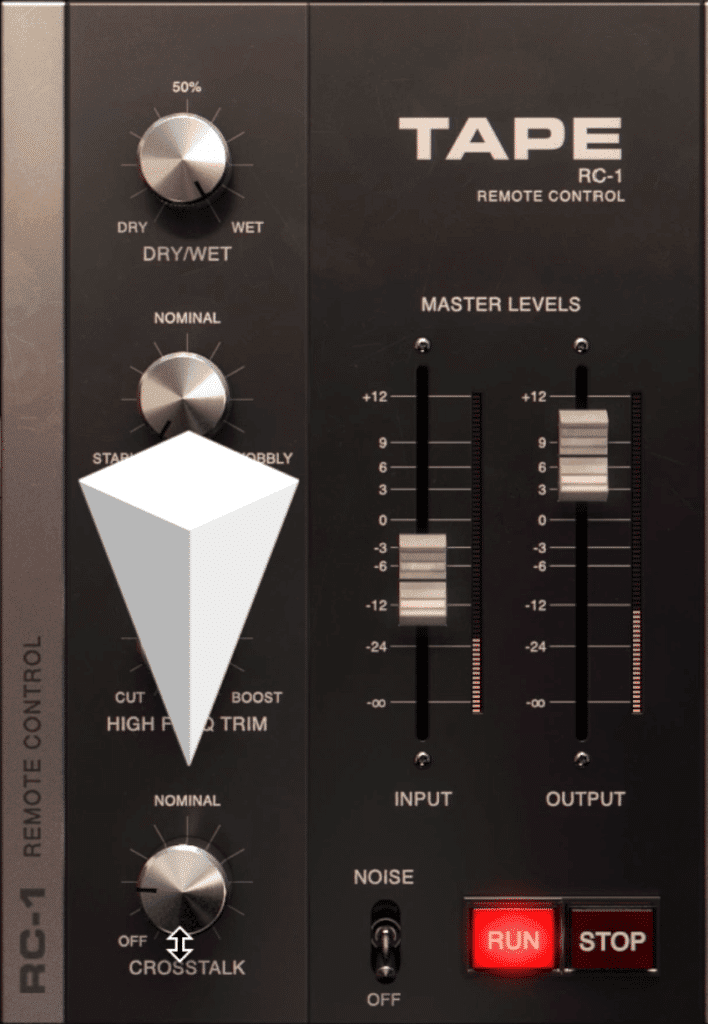
The crosstalk should be reduced to lessen the effect of stereo widening.
In the remote control section, you’ll notice that the high-frequencies have a slight boost to them, and the crosstalk has been increased.
If I was using this preset on a master, the first thing I’ll change would be this crosstalk setting - I’d most likely reduce it slightly to lessen the effect of stereo expansion.
Lastly, you’ll notice that the output has been increased to compensate for the low input.
‘Parallel Comp - Tonalisation Warm’ - Weiss DS1
Bob Katz has been an influential mastering engineer for decades - so getting to use his presets with the Weiss DS1 is pretty exciting.

The Weiss DS1 includes presets designed by Bob Katz.
Although I won’t get into ever setting of the DS1, the main takeaways from this preset include:
- An Enabled Parallel Compression Setting
- A Low Compression Threshold
- A Mild Ratio of 1:11
- A Hard-Knee Setting
- Slow Attack and Release Times
- A Bandpass Internal SideChain from 50Hz to 5kHz
- Reduced Compression Make-Up Gain
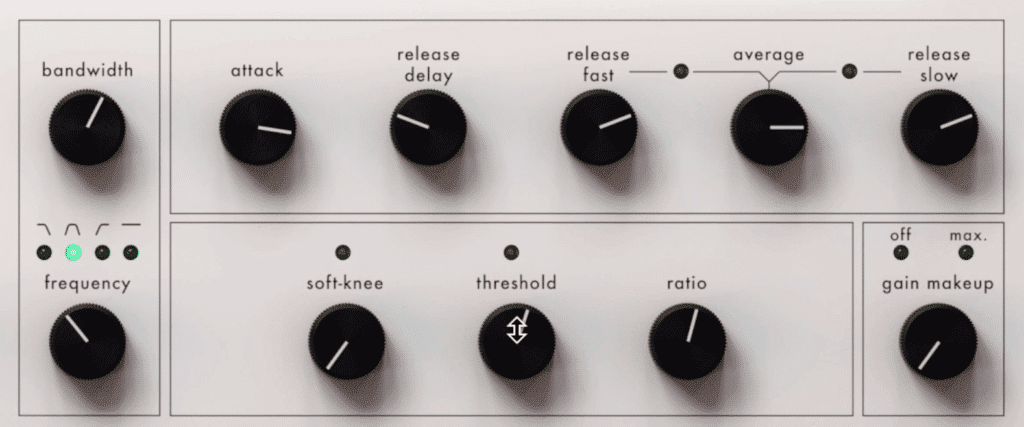
In this section, the preset makes the majority of its changes.
The effect is an incredibly subtle yet pleasant bump to the mid-frequencies. If you’re not noticing the effect, or you want to add a little more of it, subtly increasing the compressor’s makeup gain, but keep an eye and ear out for clipping distortion.
For more info on this Weiss plugin, check out our video on it:
‘Presence Boost’ - Voxengo HarmoniEQ
HarmoniEQ is a unique plugin. It lets you introduce compression, expansion, and harmonic distortion in tandem with equalization curves.
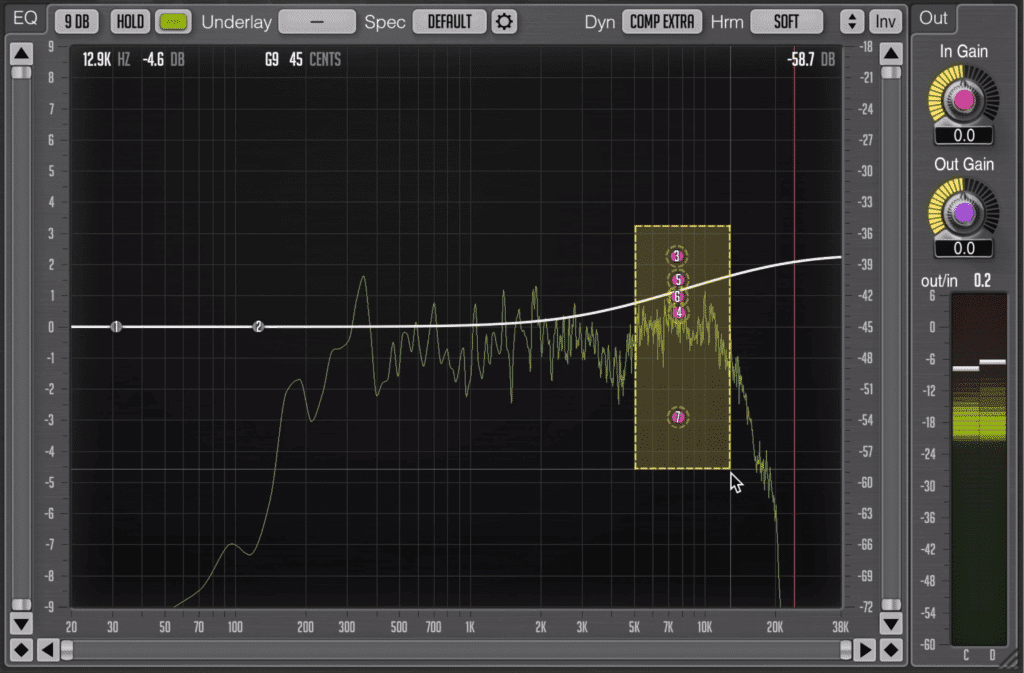
The Presence Boost preset adds multiple shelves, harmonic distortion, and compression
The Presence Boost preset represents some of the best that this plugin has to offer. 5 shelf filters from about 2kHz up to 38kHz affect the high-frequency range - each causing distinct compression and harmonic distortions to occur.
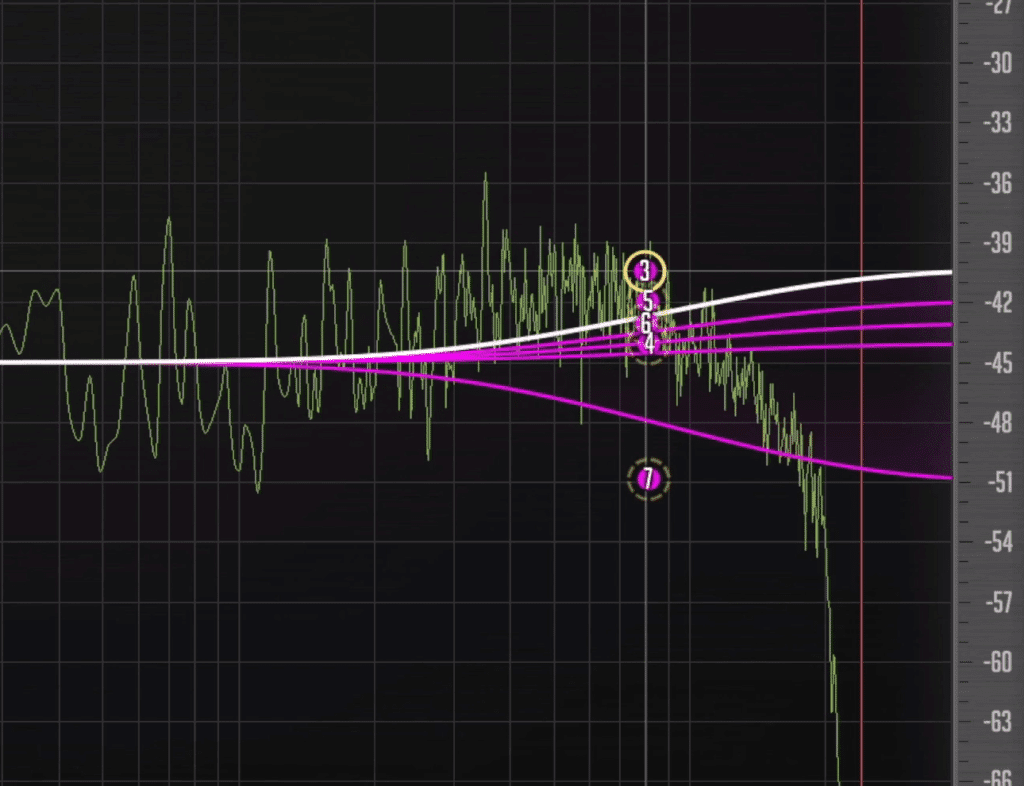
These bands can all be highlighted at once and adjusted.
What’s great is that these bands are already subtle, but if you want to control them even more, you can highlight all of them at once and adjust them.
If you want to opposite effect of the plugin, simply invert the bands, and employ expansion instead of compression.
In short, this preset offers a distinctive sound, and easy to alter parameters to better suit what you’re working on.
‘Gentle Air’ - Drawmer 1973
Last up is a preset that really wouldn’t work if it wasn’t for the wet/dry dial included in this plugin. Right after you select the preset you can hear how drastically the sound has changed.
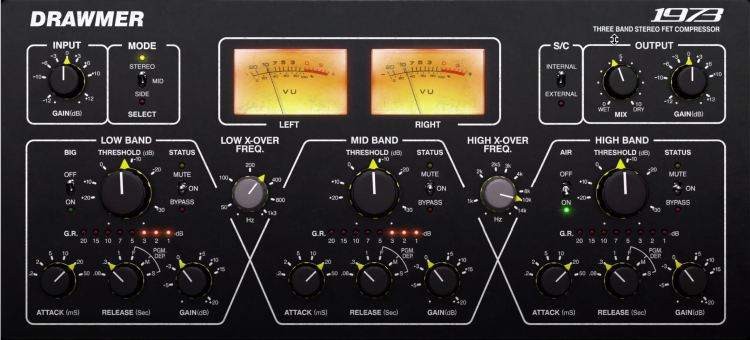
Use the mix dial to blend this effect in with your master.
The low and mid ranges are being affected heavily while the high range isn’t being affected to the same extent. This results in a thin and somewhat empty sound ; however, the air function that’s enabled in the high range gives it a wispy and ethereal quality.
Although this sound is interesting, by blending it in with the original signal using the wet/dry mic dial up top, we can control how intense the effect is.
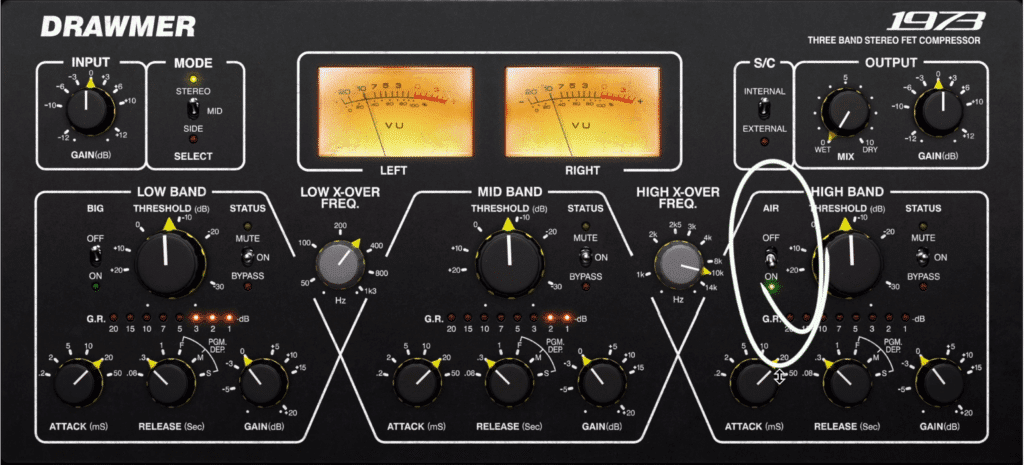
The air function is an important part of this preset.
So if you want to quickly dial in some air and high-end presence that is more wispy than aggressive or harsh, try this preset and then blend it in with your original signal.
Conclusion
Each of these presets may take some mild alteration to get it just right, but they speed up and even improve the mastering process nonetheless.
Whether you’re trying to saturation, expand, compression, limit, or equalize your master, one of these presets if not a few, will be of some use.
Try these out for yourself and let us know if you enjoy how they affect your master. Also, if there are some presets that you love but we didn’t cover them here, let us know.
If you have a mix that you’d like to hear mastered, send it to us here:
We’ll master it for you and send you a free mastered sample to review.




