What is Dithering?
Quick Answer
Dithering is the process of adding noise to a signal, in an effort to mask and randomize higher-order harmonics, and in turn, make quantization distortion less perceivable. Dithering should only be used during the mastering process, and only when the bit depth of a signal is being reduced.
Dithering in Detail
To understand what dithering is, we first need to take a look at distortion.
Distortion can come in many forms - some of which are pleasant and desired for audio, and some of which are shrill, and hold no place in a professional recording. 9 times out of 10, what makes a form of distortion either enjoyable or unpleasant are the harmonics generated from that distortion.
Typically, low order harmonics generated from distortion are considered better sounding, as they can’t be easily distinguished from the fundamental from which they generated. When thinking about lower harmonic generating distortions, think about tape, tube, and transistor based distortions - these are the sounds that audio engineers and listeners alike love to hear.

Pleasant harmonic generation is created from tape, tube and transistor saturation.
Then, there are higher-order harmonics, or the harmonics that are much higher in frequency than the fundamental from which they came. These harmonics are much easier to hear and much more discernible from their fundamental. As a result, they are easily noticeable and are often perceived to be shrill and unlikeable due to the frequencies they occupy.
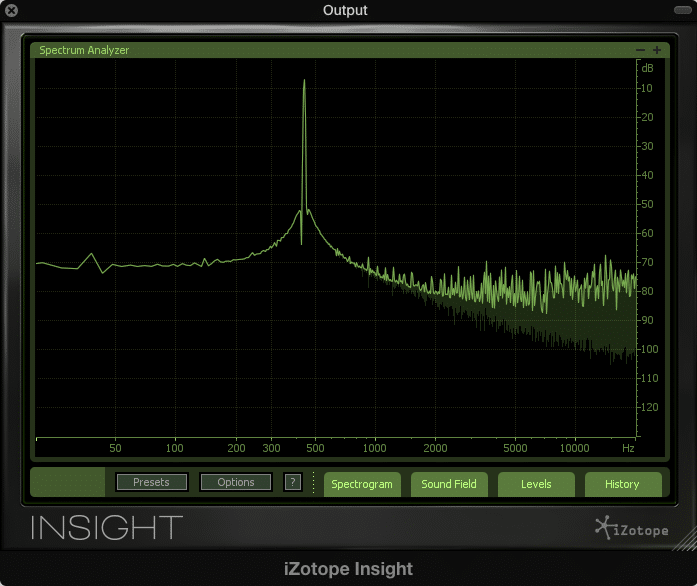
Above is a visual representation of bit depth distortion on a 400Hz sine wave as the fundamental. Notice that the harmonics are primarily occupying the higher frequency range.
Now, there are many different types of distortion, but for our intents and purposes, we won’t be delving into that here.
If you’d like to learn more about distortion, the different types, and the harmonics that are generated from different forms of distortion, then here is the blog for you : What Distortion is Actually Doing to Your Mix
The main form of distortion that we need to concern ourselves with when discussing and understanding dithering is quantization distortion.
If you’d like to learn more about how distortion ties into mastering, check out our blog on analog mastering here: What is Analog Mastering?
It’s full of great information on analog distortion.
Quantization, Quantization Noise, and Quantization Distortion
What is Quantization?
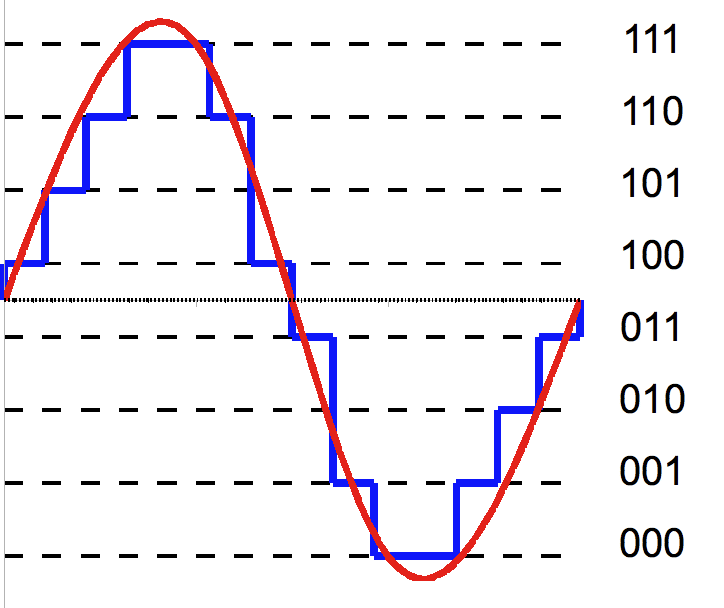
Above is a visual representation of 3-bit quantization. The analog signal will need to be rounded up or truncated to the nearest bit.
Quantization is the process of converting an analog signal into a digital signal, by using a quantizer (an A to D converter) and a set bit depth (the number of values the waveform’s amplitude can be rounded to when converting). A higher bit depth results in a higher fidelity signal.
What is Quantization Noise?
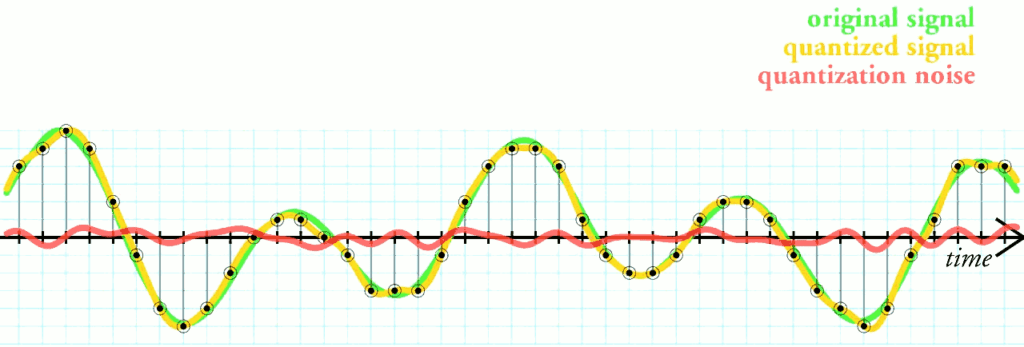
The red line above represents the small amount of noise generated from quantization error.
Quantization noise is the difference between the original signal and the quantized signal. Quantization noise is created from errors that occur when rounding a signal’s relative amplitude to the nearest bit and becomes more noticeable when using a lower bit depth during the quantization process.
What is Quantization Distortion?
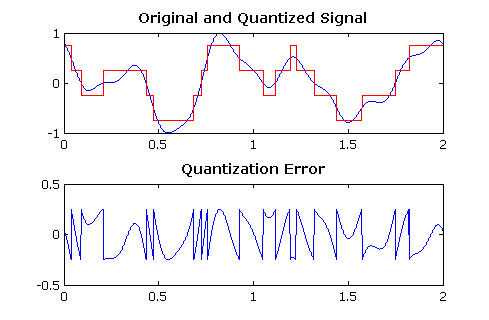
When quantization error is significant enough, it causes harmonic distortion.
Quantization distortion occurs when a waveform is ‘squared-off’ or rounded to a bit depth that doesn’t accurately represent its amplitude. Quantization distortion occurs at lower bit depths due to the limited number of bits available for rounding, and sounds similar to square wave distortion.
As stated previously, this results in high order harmonic generation, which is easily noticeable and unpleasant.
How does this relate to Dithering?
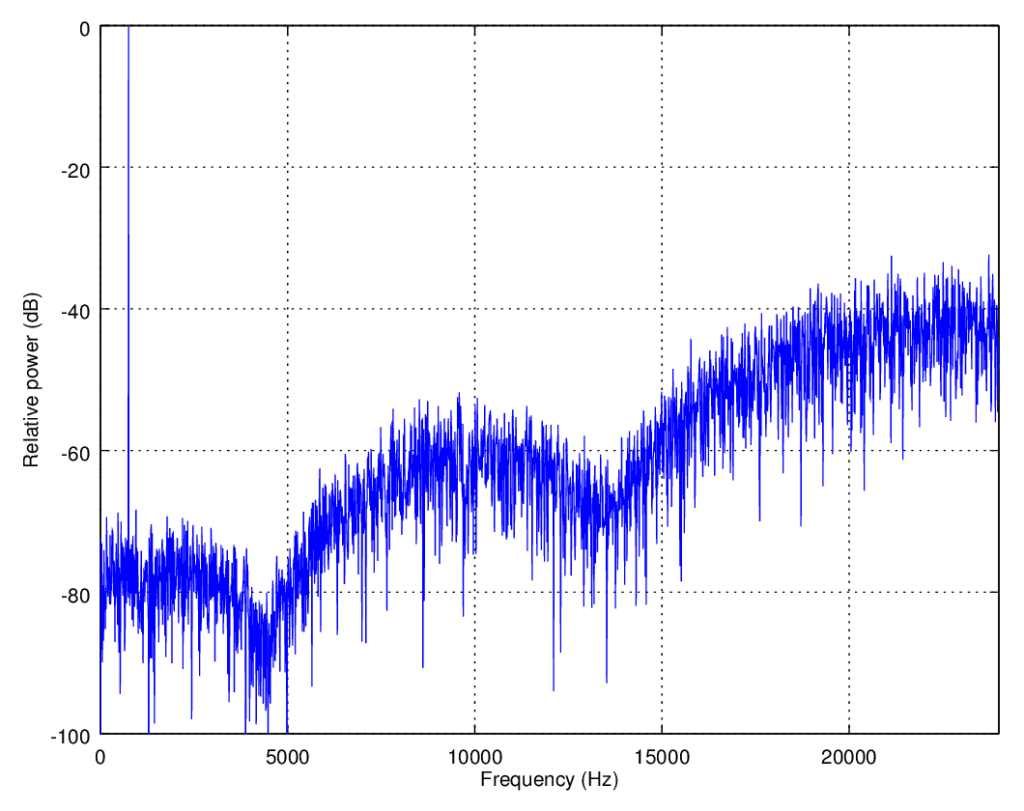
Above is an example of dither, shaped using noise shaping.
Dithering is noise that is introduced to a signal, to cover or mask the harmonics generated from quantization distortion. What this masking accomplishes, is randomizing the harmonics by replacing them with noise.
Because these high order harmonics are partially masked and in turn randomized, it’s more difficult to perceive them, as randomization causes them to no longer be directly related to the fundamental
So in short, when you use dithering, you are basically swapping the harmonics generated from quantization distortion, for noise.
This means that dithering is an effective way to reduce the perceivability of quantization distortion, and the harmonics it generates.
When to Use Dithering
If dithering is used to cover up the effects of quantization distortion, then it’s safe to say it should only be used when quantization distortion is present.

Dithering is best left for the mastering process.
Quantization distortion occurs at lower bit depths, but it also occurs when reducing a higher bit depth file to a lower bit depth. This means that whenever a higher bit depth file is reduced to a lower bit depth file, dithering should be used to mask the effects of quantization distortion.
The most common time this happens during post-production is during the mastering process. When mastering, it isn’t uncommon for a 32-bit float file, or a 24-bit file to be reduced to the typical 16-bit depth. Considering that this is the only time this reduction will happen, it is the only time that dithering should be used.
Typically, this dithering should be implemented during the bouncing or exporting process, or as the last effect in a signal chain. This is why you may notice that some limiters have a dithering function.
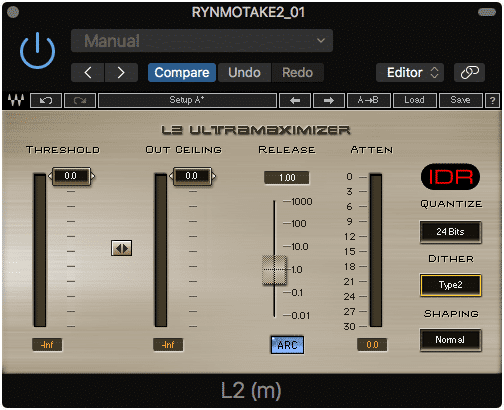
Many limiters have dithering incorporated into their functionality.
Considering that limiters are typically the last plugin or effect in a mastering signal chain, including dither as an option here makes sense. With that said, it should be noted that although many limiters include dither, the actual dithering isn’t occurring until the actual exportation process.
When Not to Use Dithering
If you use dithering when it’s not needed, it isn’t the worst thing you can do to your signal, but this should be avoided.
All you’re doing when using unneeded dithering is adding additional and unwarranted noise to your signal. Do this enough times in your signal chain, and the noise will become loud enough to be perceived by your listeners, which certainly isn’t a good thing.

If you use dither enough, you'll increase your noise floor to a noticeable extent.
Considering most engineers take a great deal of effort to avoid excessive noise in their recordings, it isn’t wise to add additional noise for no good reason. That’s why dithering should be used only when needed.
Again, if you aren’t reducing the bit depth of your recording and creating quantization distortion or noise as a result, then you shouldn’t use dithering. Dithering should only be used to cover quantization distortion.
The Different Types of Dithering
You may have noticed that when it comes to dithering, you have different options. In Logic Pro you’re presented with the POW-r #1,#2, and #3 options, whereas other plugins offer noise shaping options that range from ‘Moderate’ to ‘Ultra.’
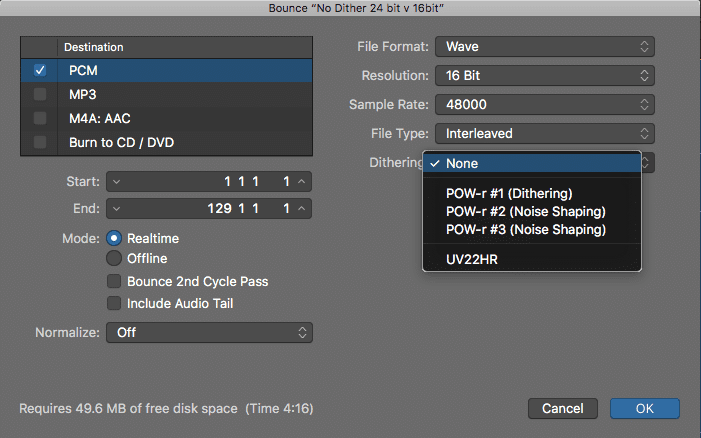
Logic Pro offers multiple dithering types while exporting.
Honestly, the differences between these different settings are minimal, and the effect they have on making your mix or master sound better is arguable. With that said, it’s still nice to have some information on what these terms actually mean, so let’s briefly look at these dithering types.
POW-r or Psychoacoustically Optimized Wordlength Reduction
Type 1: Type 1 POW-r dithering is typically used for low-dynamic range mixes, such as highly compressed pop or rock. No noise shaping is used, meaning the noise that is introduced has not been affected with an EQ curve. In other words, this is noise with a flat frequency response.

POW-r 1 dither is used for music without a significant dynamic range.
Type 2: Type 2 POW-r dithering is usually used for speech. It includes noise-shaping/equalization that attenuates the noise on the 2kHz area and amplifies it in the 14kHz are and upward. This shaping is used to ensure the noise added is still effective in masking quantization distortion, but not itself perceivable.

POW-r 2 dithering is best utilized for speech.
Type 3: Type 3 POW-r dithering is used for highly dynamic recordings, like orchestral music. Like type 2, noise shaping is used, however, the extent to which certain frequencies are attenuated and amplified is much greater. Essentially the EQ curve applied to the noise is greater.

POW-r 3 dither is said to be best for highly dynamic music.
The Terms ‘None,’ ‘Moderate’ and ‘Ultra’ under the shaping tab of most commercial limiter plugins refers to the amount of noise shaping that occurs. As the names might suggest moderate moderately shapes the dither, whereas ultra more significantly alters the signal.
Typically this shaping attenuates the noise in the 2kHz are and amplifies the higher frequencies of the noise. This occurs in a similar fashion to how it was detailed above, when discussing type 2 and type 3 POW-r dithering.
Is Dithering Actually Needed?
When initially writing this article, I didn’t intend to add a section like this. The reason being, I assumed that the answer was ‘yes, of course, you need it to avoid truncating the signal.’
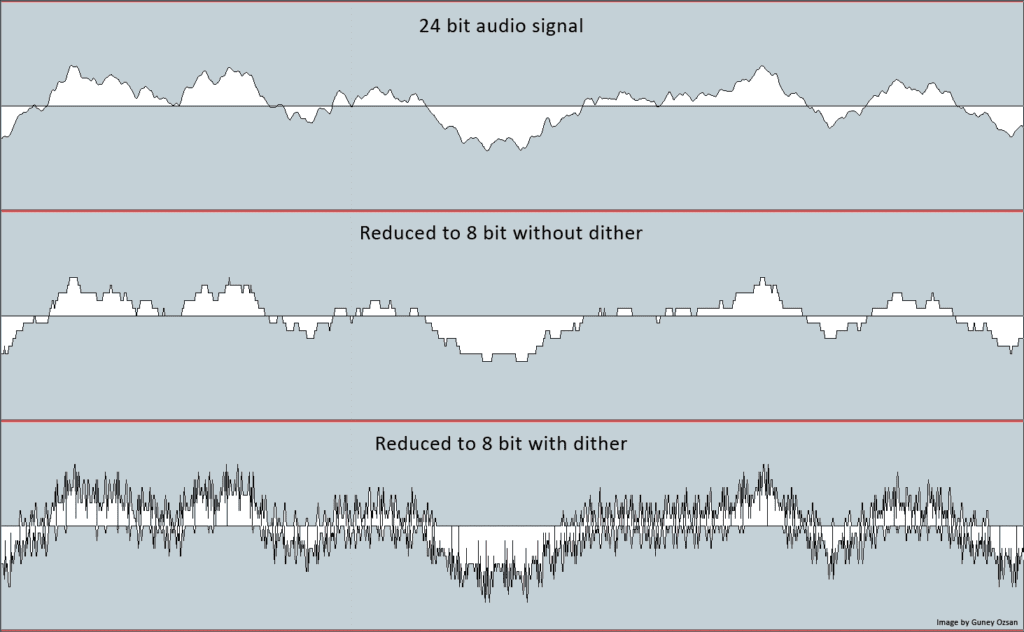
Dither serves an important role when bit depth reduction is significant.
This is something I’ve heard countless times and from reliable sources. But when observing the differences between the different dither types in an attempt to better understand them, I came across something surprising.
Remember how earlier, a distinction was made between Quantization Noise and Quantization Distortion? The idea being that quantization noise is the difference between an analog signal and the quantized signal, whereas quantization distortion is harmonic generation which occurs at lower bit depths?
Well, the reason Quantization Noise has that name is because when you listen to it, it sounds just like noise (because it is). The only time it sounds like distortion, is when you severely truncate the signal and in turn create a square wave or something very similar, as is the case with quantization distortion.
The only time that harmonics occur, or at least the ones that are intense enough to notice, is when this square wave is created. In other words, the distortion that’s often associated with truncating a signal via bit depth reduction only happens when this reduction is severe.
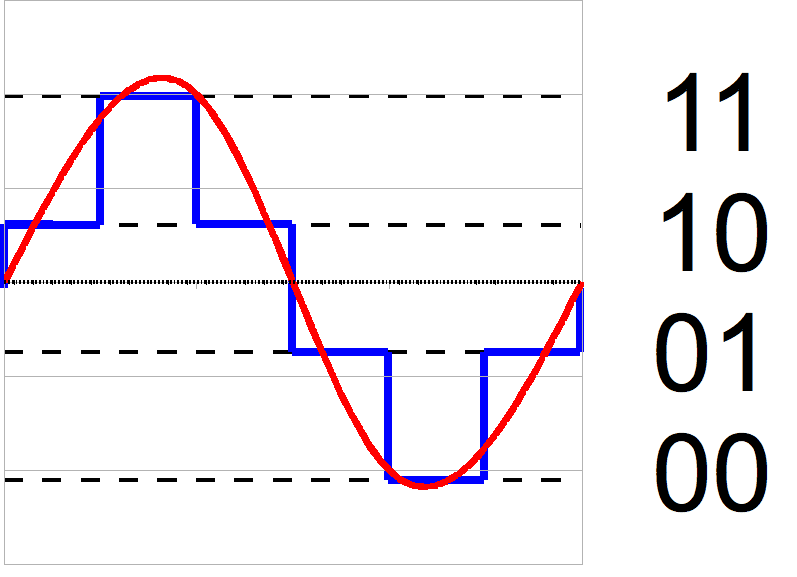
By significantly limiting a signal to only a few amplitudes, you will create significant distortion.
Otherwise, the only thing that occurs is Quantization Noise - which is again very similar to white noise.
So, why does this matter?
If you’re reducing your bit depth from a 24 bit file to a 16 bit file, you’re not creating quantization distortion, you’re creating quantization noise. The reason being, the truncation is not severe enough to create a square wave, and in turn, harmonics are not generated.
But isn’t quantization noise still a bad thing?
I suppose, but let’s take a closer look at exactly how much noise is generated from degrading a 24-bit audio file into a 16-bit audio file.
In a test, I bounced a 24-bit mix down to a 16-bit mix without the use of dithering. I then repeated that process using the same mix and levels, but with the use of dithering POW-r #1, #2, and #3 respective to each bounce.
So, in total there are 5 files .
A 24-bit audio file
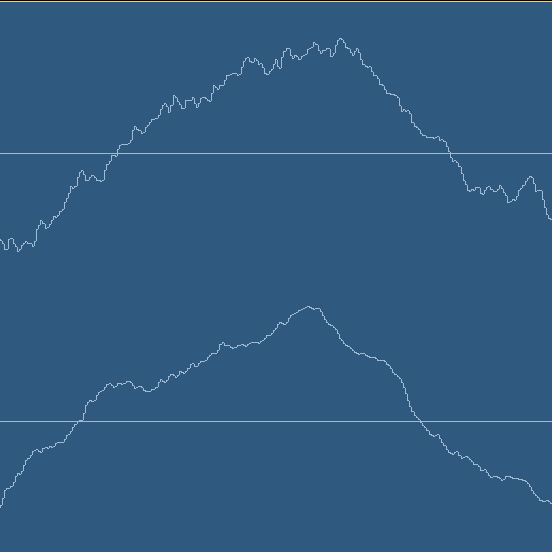
24-bit audio file Waveform
A truncated 16-bit audio file
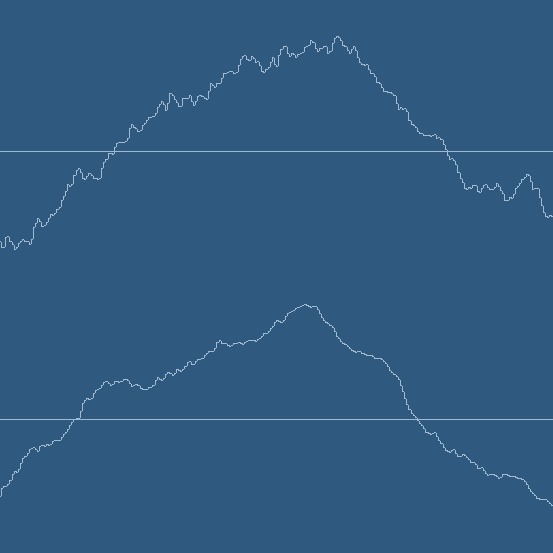
16-bit audio file Waveform
A 16-bit audio file dithered with POW-r #1
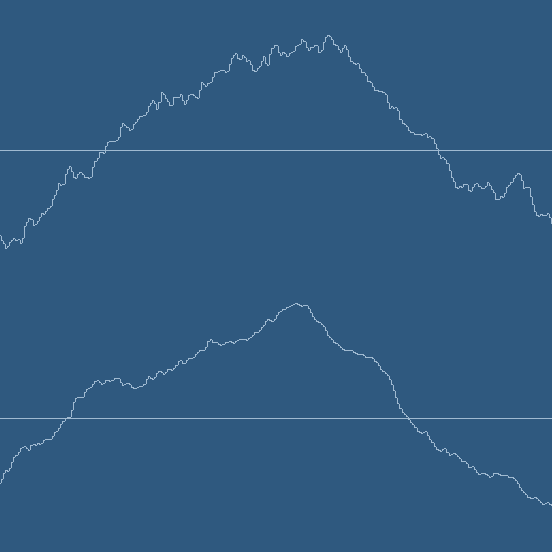
16-bit audio file dithered with POW-r #1 waveform
A 16-bit audio file dithered with POW-r #2
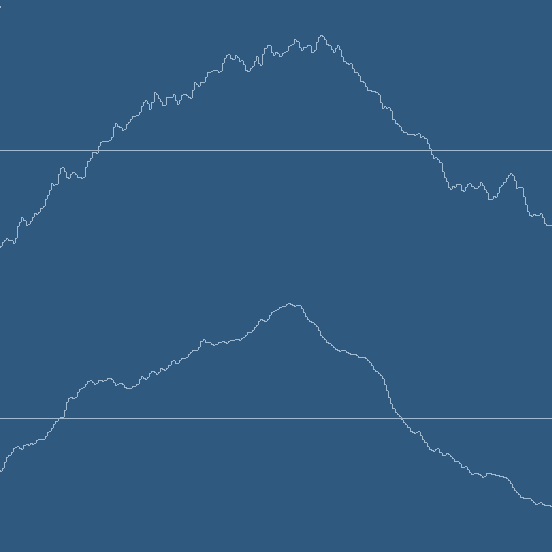
16-bit audio file dithered with POW-r #2 waveform
A16-bit audio file dithered with POW-r #3.
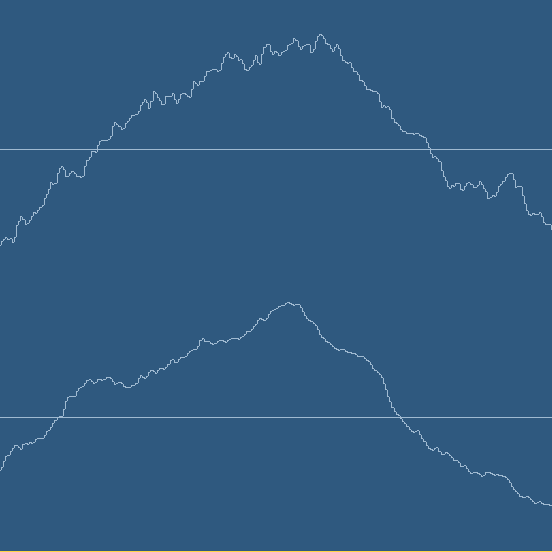
16-bit audio file dithered with POW-r #3 waveform. It's certainly difficult to see a difference in these waveforms.
I then performed a null test between the 24-bit audio file, and each subsequent file, in an attempt to measure the noise generated from each form of dithering, and from the 1 instance of truncation.
If you’d like to perform this test for yourself, I’d recommend watching the video associated with this blog if you haven’t already - but the basic principle is that playing two almost identical tracks simultaneously, while inverting the phase of one of the tracks, will result in an output of only the differences left after phase cancellation. This is the method used for this test.
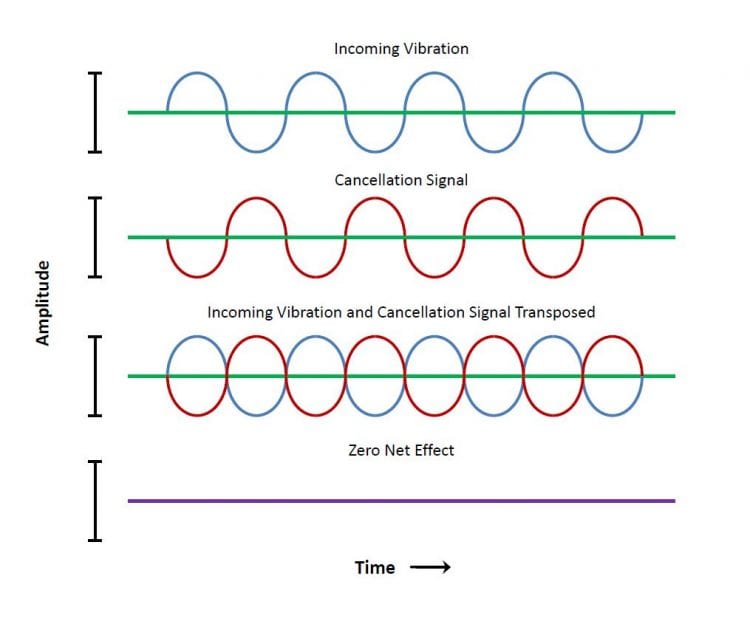
This explains to a certain extent, how phase cancellation can be used to show the differences between two signals.
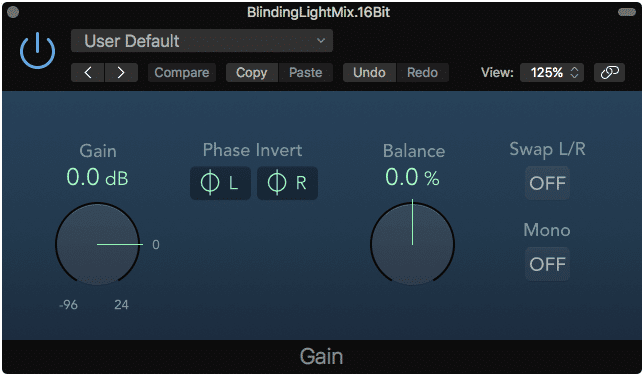
You must use a phase inverter plugin to accomplish a null test.
Here are the results from each null test, measured using a True Peak Meter.
24 bit audio file/Truncated 16 bit audio file: -74.2 dBTP
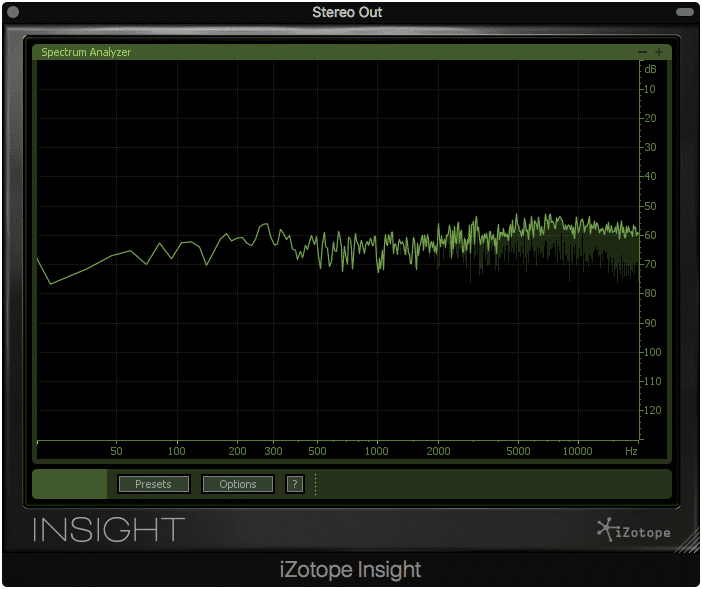
The quantization noise made apparent by the null test, +60dB
24 bit audio file/16 bit audio file dithered with POW-r #1: -69.9 dBTP
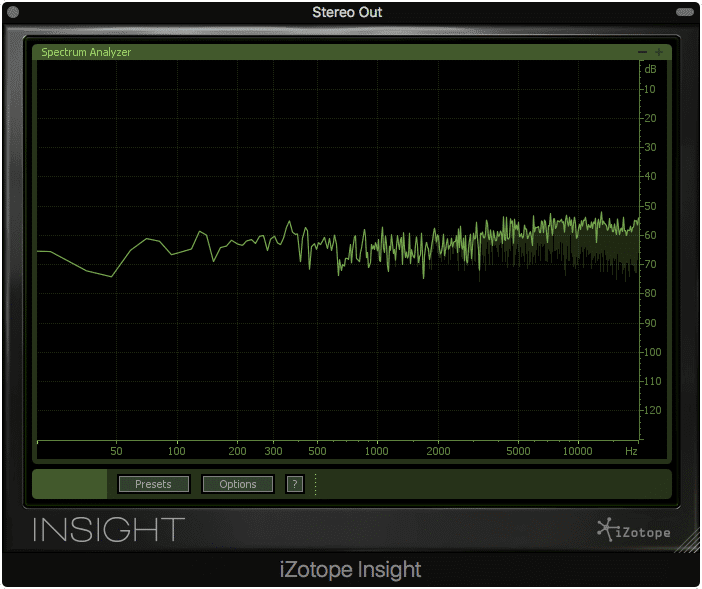
The POW-r 1 dither noise made apparent by the null test, +60dB
24 bit audio file/16 bit audio file dithered with POW-r #2: -71.8 dBTP
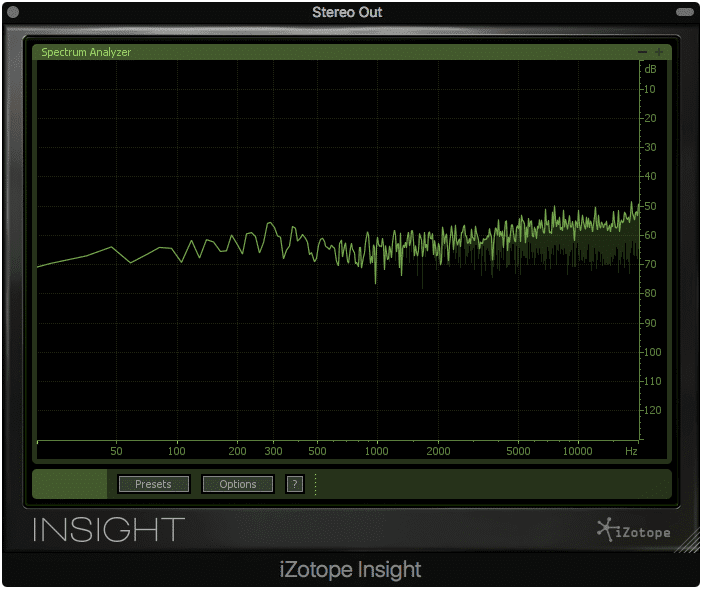
The POW-r 2 dither noise made apparent by the null test, +60dB
24 bit audio file/16 bit audio file dithered with POW-r #3: -63.8 dBTP
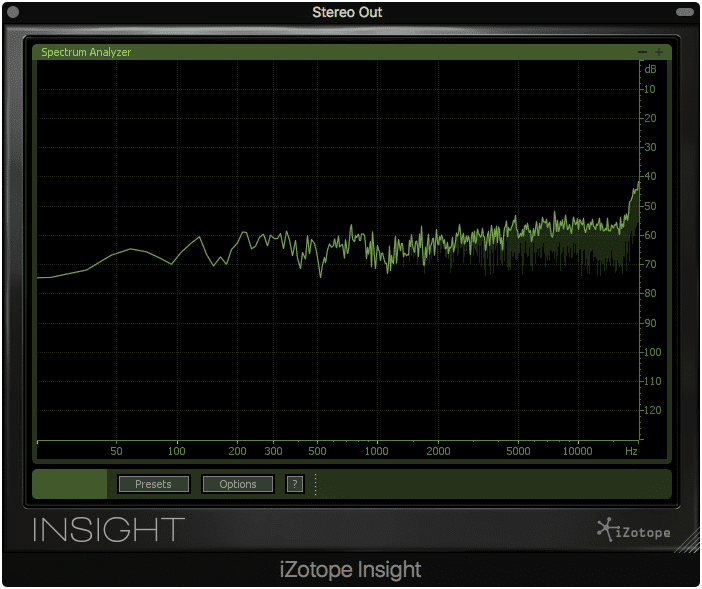
The POW-r 3 dither noise made apparent by the null test, +60dB
From these results, it’s clear that the noise generated from each form of dithering was, in fact, louder than the quantization noise generated when truncating the 24-bit audio file to a 16-bit audio file.
What does this mean for dithering?
The entire idea behind dithering is to reduce the amount of distortion that occurs, in the hopes of increasing the nuanced details of a recording. But if harmonic distortions aren’t occurring, and the only byproduct of both dithering and truncation is noise, then why would a greater amount of noise generated from dithering be better, than the quieter quantization noise?
Perhaps in this example here, the original electrical noise inherent to the recording served as a means of dithering, rending additional dithering unnecessary, but this cannot be stated with complete certainty.
And if this is the case, then couldn’t all recordings with inherent electrical noise qualify as being “self-dithering?”
On a separate note, dithering has often been tied to an increased dynamic range, as it affects the perceived noise floor of a recording; however, finding evidence of this proves difficult, as scientific publications on the matter don't go into enough detail to discern how these tests were conducted and conclusions reached.
With all this in mind, the need to dither is questionable, however, further testing on the topic is needed before reaching a conclusion.
Perform a similar test on your mixes for further analysis, and watch the video above to see how it’s accomplished.
The Future of Dithering
Ideally, adding noise to a signal to cover distortions wouldn’t be necessary. If all files could retain their original 24-bit depth, then it wouldn’t be.

Hopefully, streaming services will eventually be able to quickly stream 24-bit audio files.
That being said, as high fidelity recordings become compatible with more streaming services, then the need for dithering will become non-existent. This seems to the case for the not-so-distant future, as quicker streaming, larger hard-drives, and a desire for the highest fidelity possible are driving listeners to better-sounding music.
We’ll have to wait to see how 24-bit audio files are incorporated into listening devices and services. In the mean-time keep your dither plugins simply for the sake of having them.
If you’d like to learn about other aspects of mastering, check out some of our other blogs: https://www.sageaudio.com/blog/mastering
Conclusion
Dithering is used to cover the effects of quantization distortion. By using noise, any harmonics generated during bit depth degradation will be randomized and in turn less perceivable.
Dithering is typically applied right before exporting a project. If used too many times during a project’s processing, the effects of the noise will become noticeable and perceivable to any listener.
That being said, it is best to save dithering for the mastering process to avoid excessive noise generation.
Although the intention behind dithering makes sense, when put into practice it may not always be necessary. This is particularly true when bouncing a higher bit depth audio file, down to a still relatively high bit depth audio file - as is the case for a 24-bit to 16-bit conversion.
Regardless, as 24 bit becomes the standard for download and streaming, there will no longer be a need for dithering.
If you’d like a free mastered sample of your mix and to take the guesswork out of dithering, send it to us here: https://www.sageaudio.com/register.php
We’ll master it for you and send you a free mastered sample.
What are your thoughts on dithering?




