How to Make Your Snare Sound Huge
One common misconception, is that the snare drum is an easy instrument to mix.
It’s not.
The seemingly simple instrument has a timbre that needs to be specifically tailored to the instrumentation around it.
Aside from the complexities of its timbre, a snare sound’s size is such an important part of the mix, that it has literally defined, and helped to create genres (think Phil Collins, "In The Air Tonight" ).
Although we may wish that achieving a large snare sound was as simple as layering on some reverb, the process is a little more demanding.
Fortunately, with a little time, and by following just a few steps, a huge snare sound is within reach.
So follow along, as I show you the process of creating a huge snare.
Part 1: Gated Reverb
Step 1: Create an auxiliary send on your snare track. On this auxiliary track, insert a reverb. This reverb should have a long and dense sound, so a hall setting is a great place to start.
Step 2: Adjust the reverb decay to be in time with the tempo of your song. A quick equation for this is can be found here: Use Your Compressor Musically - 60000 / bpm.
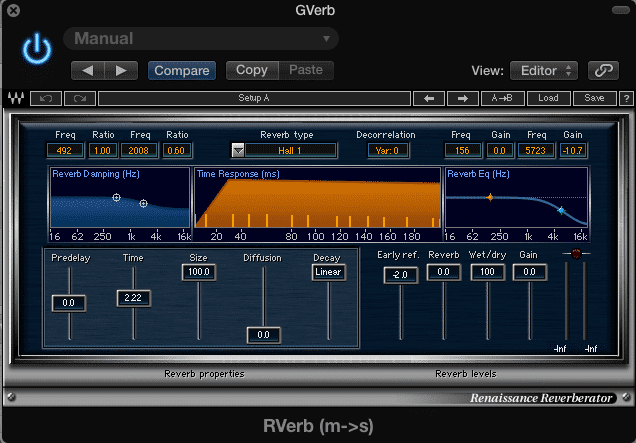
The time of this reverb is set to 1 whole note
Step 3: Insert a gate after the reverb. Set a quick attack and release, as well as a high ratio and high threshold. Ideally, the gate attenuates the tail of the reverb quickly, without introducing a “chattering” effect. If chattering is occurring, try using a softer knee.

The FabFilter Pro G includes a 'Lookahead' function to improve transient response
Step 4: After listening to the snare with these effects, adjust and parameters you’d like changed. Then, blend the auxiliary signal slowing in with your original signal. Notice that when blended properly, it will sound less like a snare with reverb, and more like a dense, sonically complex snare.
Part 2: Quick Delay
Step 1: Create another auxiliary send, not from the original track, but from the auxiliary track you previously created. On it, insert a delay.
Step 2: Set a quick delay, that is in time with the tempo of your track. This delay shouldn't be noticeable, or long enough to be perceived as separate from the original signal.

Setting a lower feedback is a good way to delay blend in with the signal
Step 3: Blend in the quick delayed reverb with both the gated reverb and the original signal. When listening to in the context of the full mix, the delay and reverb shouldn’t sound separate from the snare, but like one cohesive, full-bodied signal.
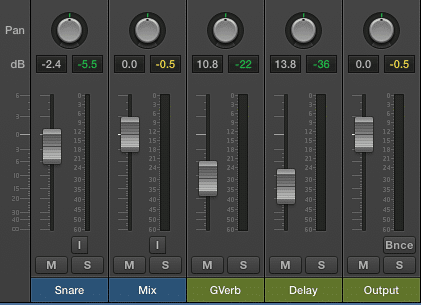
Notice the delay and gated reverb have been blended in with the original signal
Conclusion:
Making a snare sound full takes a little time and persistence, but once you understand the fundamentals, you’re well on your way to creating the large sound you’ve been working towards. Remember, the sound of a snare has the ability to both change and create genres, so experiment with your drum sound. Maybe you’ll create something entirely new, or even revolutionary , "Purple Rain" - Prince.
How do you make your snare stand out?




