How To Blend Your BGV Perfectly
The lead vocal is more often than not the topic of discussion in mixing. One frequently ignored topic is the BGV or background vocal.
Although this is understandable, knowing how to blend your BGV in with your lead vocal is an invaluable skill to have.
Follow these steps to create a background vocal that blends seamlessly with your lead, effectively creating a BGV that creates a full sound, without interfering with the lead vocal.
Keep in mind that although this technique is useful, it may not be applicable for all songs or genres. Use your ear and better judgement, to know when to best implement this technique.
Creating a Reverb Dominate Auxiliary
Step 1: Create an auxiliary track and set the send to unity. On this auxiliary track, insert your favorite reverb plugin. Lastly adjust the time of the reverb to tempo of the track. Watch our video “Use Your Compressor Musically,” for an explanation detailing how to accomplish this.
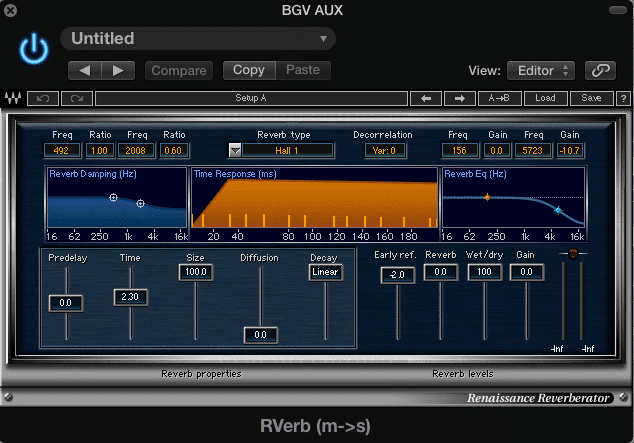
The reverb time is in time with the tempo of the track.
Step 2: On the auxiliary track, insert an EQ after your reverb plugin. Cut some of the mid range and high end, to reduce vocal intelligibility. Essentially you want the auxiliary send to blur and blend into the original signal.
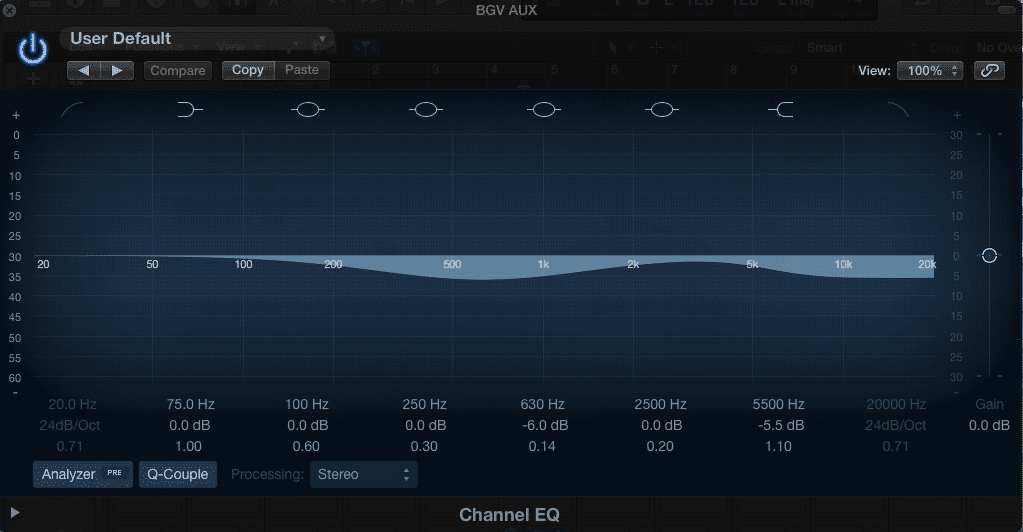
630Hz has been attenuated by 6dB using a 'bell filter.' The high end has been attenuated by 5.5dB from 5.5kHz and up.
Step 3: Change the bus or send you create from ‘Post Pan’ to ‘Pre Fader.’ This will allow you to turn down the volume of your original BGV track, while maintaining the volume of the auxiliary send. Otherwise, you won’t be able to make the auxiliary track dominate to the original signal.
Step 4: Blend both the original signal and auxiliary signal in with your mix. Again, the auxiliary track should be louder than your original signal. Blend them in slowly with your mix, until you content. At this point, your blurred and highly reverberated auxiliary send will blend seamlessly with your lead vocal.

Notice that the original harmony is set much lower than the auxiliary send.
Conclusion:
If you want a BGV that doesn’t interfere with your lead vocal, one that only provides fullness and support, then this technique is perfect for you. Keep this technique in mind for whenever you want an background instrument to blend in with a lead. Its usefulness can extend beyond how it was demonstrated here.
How do you blend in your BGVs?




