Top 10 Multiband Compressor Plugins
Quick Answer
- FabFilter Pro-MB
- Waves C6
- FabFilter Saturn
- Waves L3 Multi-Maximizer
- Vengeance Multiband Compressor
- McDSP ML4000
- PSP Audioware VintageWarmer2
- Softube Drawmer 1973
- IK Multimedia T-Racks Quad Comp
- Blue Cat MB-5 Dynamix
Top 10 Multi-band Compressors in Detail
Compressors allow us to do all sorts of processing when mixing and mastering. First and foremost, they exist to help balance the dynamics of a performance , making quiet parts louder and louder parts quieter.
Additionally, certain compressors provide coloration or saturation with harmonic generation. Whether dynamic control or creating tone is your goal, compressors are essential to any mix.
Previous articles have covered some of the best ways to apply compression when making music, but multi-band compression takes things one step further - they provide control that simply is available when using a traditional stereo compressor.
Through frequency-specific compression and independently set compression parameters, multi-band compressors are an integral form of processing when mixing and mastering.
With that said, let’s take a look at our pick for the top 10 multi-band compressors.
It should be noted that these compressors are in no particular order.
If you're looking to have your mix mastered, send it to us here:
We'll master it for you and send you a free sample for you to review.
10. FabFilter Pro-MB
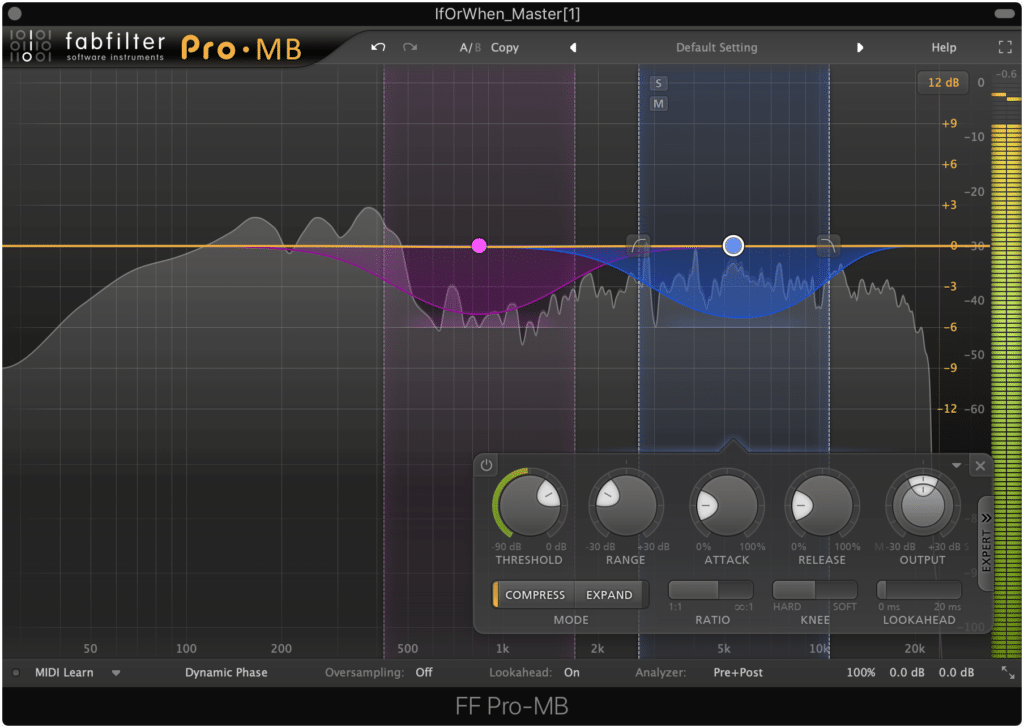
The FabFilter Pro-MB sports a clean and easily controllable interface with low CPU usage.
The FabFilter Pro-MB continues to build on FabFilter’s reputation for clean interfaces with intuitive design. The Pro-MB offers plenty of useful features to earn itself a spot as one of the best multi-band compressors available today.
The typical approach of a multi-band compressor involves crossover points that split the entire signal into separate sections that the compressor can then process. Rather than take the traditional approach, the Pro-MB gives users a great new way to use multi-band compression.
FabFilter gives engineers six bands that can be applied directly to the frequencies that they want to work with, ditching the traditional crossover approach. Of course, for those who may prefer the traditional way, these bands can be linked together to create crossover points for a classic mode of operation.

Each band can have its output panned either Mid or Sid.
The Pro-MB also allows each band to be independently configured for mid/side processing. This gives mastering engineers the ability to fine-tune without the need for multiple plugins, saving both CPU and time.
Multiple amounts of phase alterations are available as well. A brand new Dynamic Phase mode allows for no latency while still eliminating pre-ringing and phase-shifting issues. All-in-all the Fabfilter Pro-MB offers advanced control options for engineers experienced in either mixing or mastering.
9. Waves C6

The C6 offers 4 crossover bands and 2 floating bands.
Building upon their beloved C4 multi-band compressor, the Waves C6 gives engineers a powerful toolset , rock-solid performance, and a great price tag to start using multi-band compression.
The C6 starts off with a four-band/three crossover compression section that is supplemented by two additional floating bands. The four band section has threshold, gain, range, attack, and release controls for each band and allows the crossovers to be altered to fit your situation.
The floating bands are free of the crossovers meaning they can be used anywhere in the frequency range. Because of this, the floating bands are great for corrective tasks such as de-essing from within the same plugin.
The C6 also includes side-chain inputs on all six of the bands, giving even more flexibility to this powerful plugin. Master section controls allow you to control the frequency range of the sidechain signal with split confining it to the crossover range and wide allowing the signal to come in at full range.
Further control over the plugin is available via the master section. The release can be set to ARC (auto release control) to allow the plugin to set the release for transparent results, or to manual when you want the plugin to follow the fixed amounts that you have set.
Behavior settings give a choice between Electro and Opto responses to let you tailor the response of the plugin’s gain reduction. Paired with the Knee control, these two settings help achieve the reaction you need out of the C6. For transparent compression with lots of configuration, the C6 is a great choice.
8. FabFilter Saturn
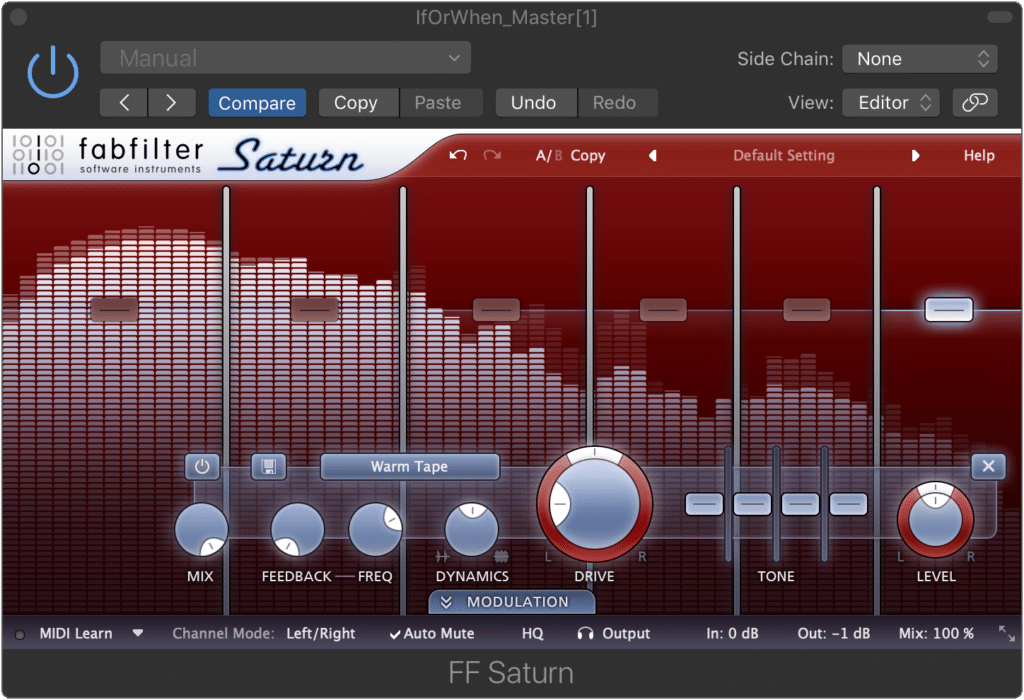
The FabFilter Saturn can separate a stereo or Mid/Side signal into 6 bands.
Although the FabFilter Saturn is typically used for harmonic generation and analog emulation, its ability to separate a stereo signal into 6 separate bands, and affect their dynamics, makes it a great tool for both mixing and mastering.
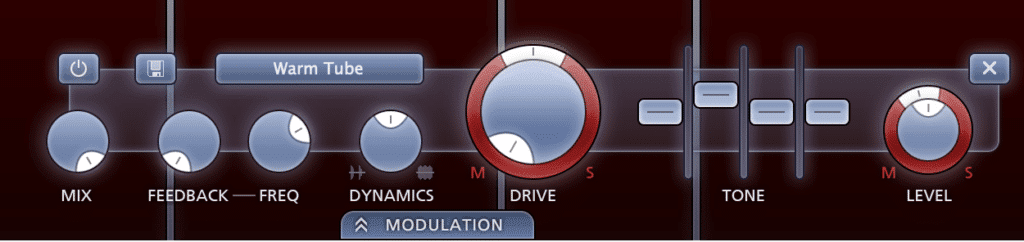
The level section offers a Mid/Side panpot, as well as a dynamics function.
The dynamics function allows you to quickly and easily affect the dynamics of that particular band. Multiple distortion settings, as well as the ability for advanced signal chain mapping and mid-side processing makes the FabFilter Saturn an incredibly versatile plugin.

Advanced signal-chain mapping and envelope generation can be used to create unique emulations and compression types.
If you’re looking for a multi-band compressor that also serves as an analog emulator and a stereo imager, the FabFilter Saturn is a great choice.
7. Waves L3 Multi-Maximizer

At its most basic, the L3 MultiMaximizer works as a simple limiter.
When mastering engineers build their signal chains, the limiter is often the last thing that signals will pass through. Much like mix engineers use multi-band compressors,mastering engineers can also benefit from the use of multi-band limiters when they are looking to tweak every aspect of their dynamics.
The Waves L3 Multimaximizer continues with the success that makes their L series so popular. While the L1 and L2 focused on being simplistic, the L3 adds multi-band functionality for more precise limiting across your material.
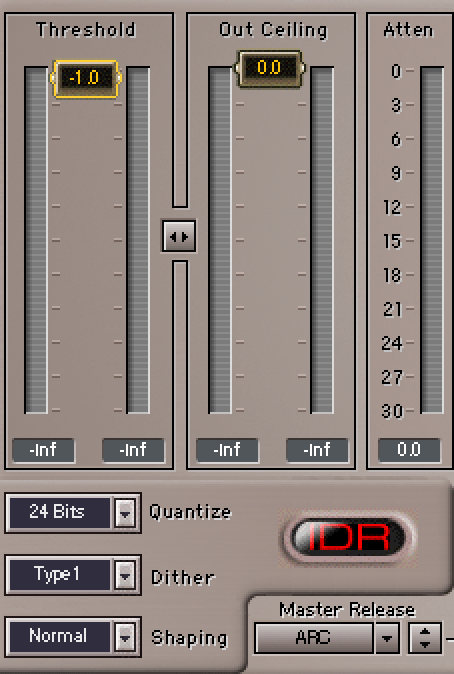
This section includes both the limiter functions and dithering.
The master section features the classic controls of the earlier L series limiters. Threshold and Out Ceiling make the basics of the plugin fairly simple to use. The master section also gives options over dithering (if you choose to apply it ) and the behavior of the master release.
There are five bands to control, each with their own gain, priority, and release controls. The priority feature allows engineers to maintain the same sonic character when limiting if one band sounds over-compressed.
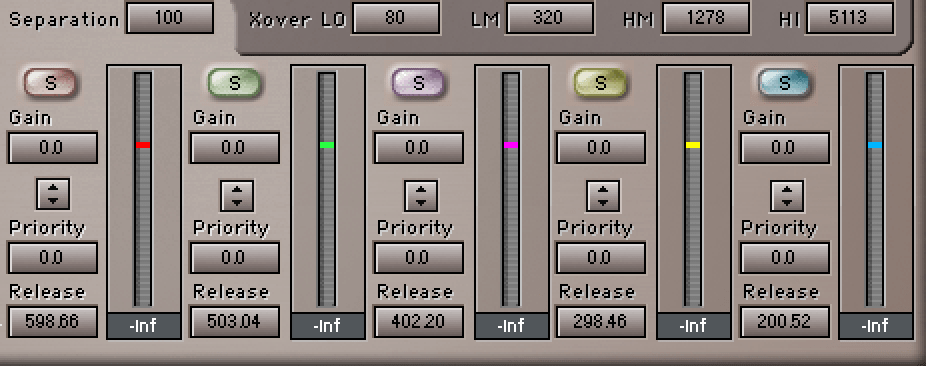
Individual gain, priority, and release can affect the behavior of each band.
By increasing its priority, the L3 will apply more limiting to the other bands and less to the afflicted band to maintain the character while also allowing the problematic band to get rid of some of the strain.
A separation control also gives engineers control over how much of the neighboring band will be fed into the detector. For a more traditional response, less separation should be used. This may increase the amount of limiting across all of your bands however, so when individual control is key, more separation may need to be used.
6. Vengeance Multiband Compressor
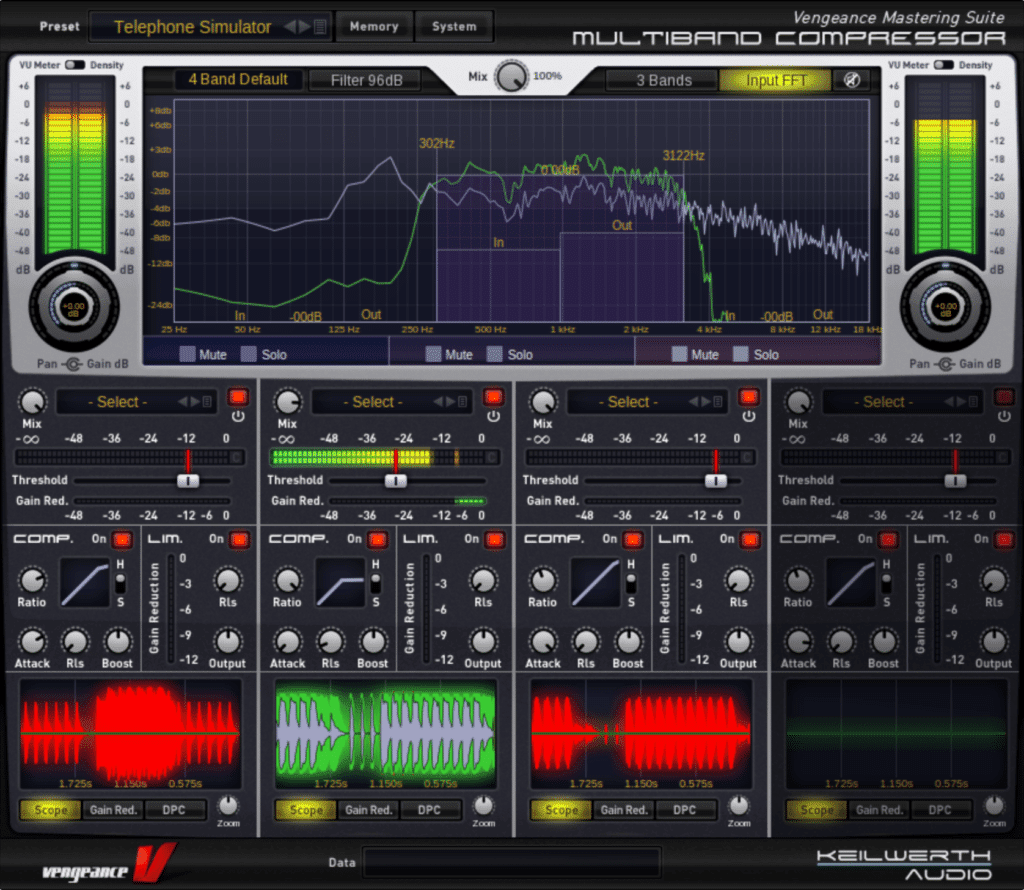
The Vengeance Multiband is used to add some aggressive punch to a mix.
One of the reasons engineers may use a multi-band compressor is to add punch to a mix. Vengeance Sound sought to build a compressor perfect for this task when designing their compressor and hit the nail right on the head.
Depending on what your mix requires, the Vengeance compressor allows you to choose how many bands you would like to use. As few as one and as many as four bands lets the engineer decide how much independent compression is available in the plugin.
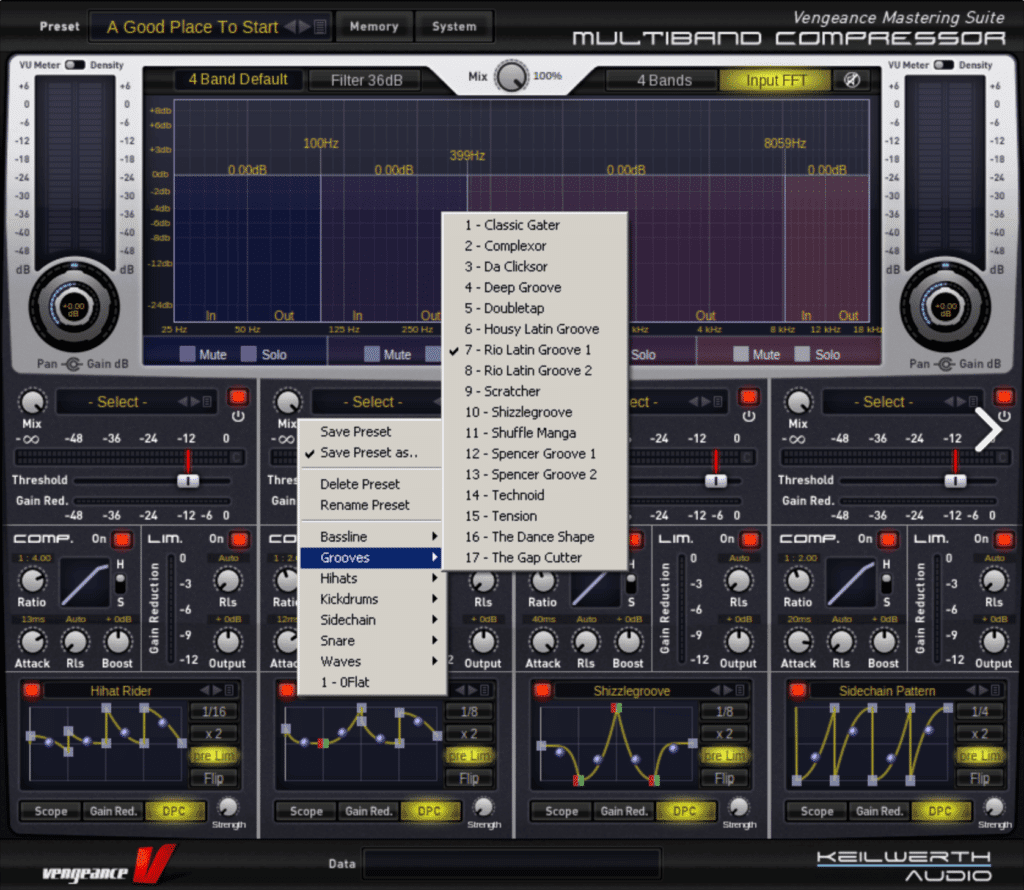
Auto gain and auto release functions make deciding on settings a bit easier.
The plugin also has useful options such as auto-gain and auto-release on a per band basis. Limiters can also be applied if you are looking for a more aggressive type of compression. Like the other controls, you can choose to apply limiters on individual bands so combinations of compression and limiting are available.
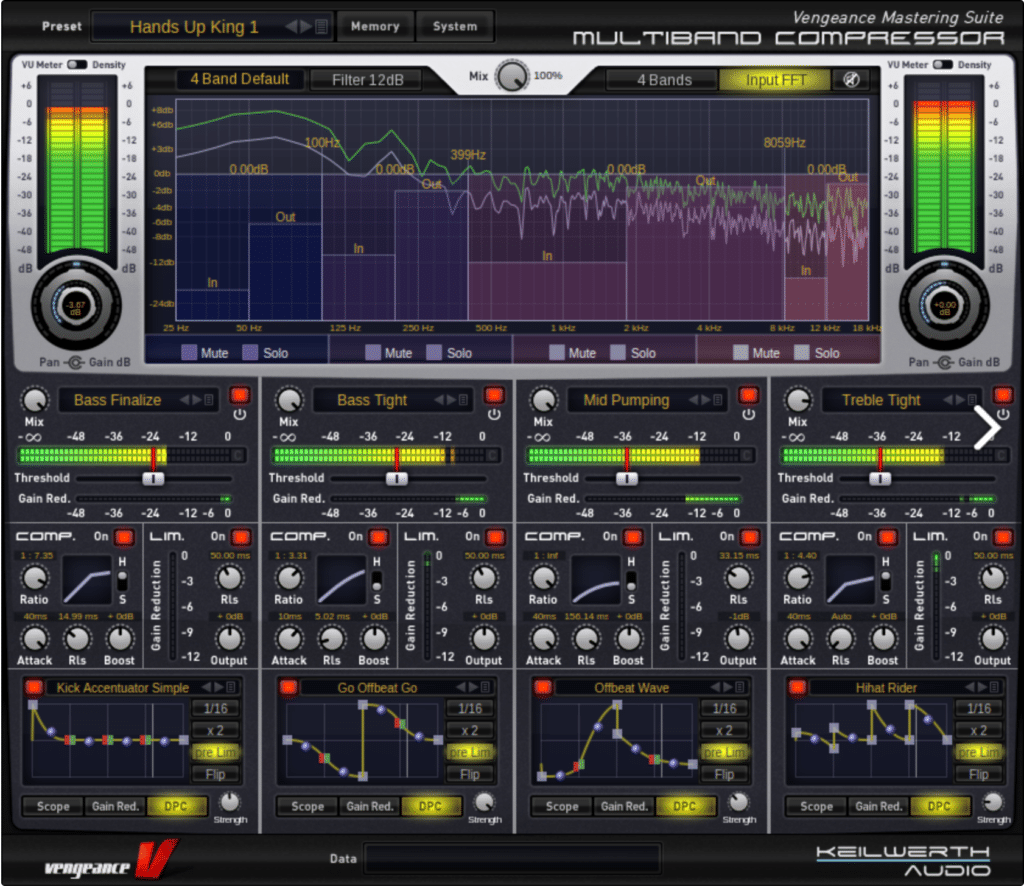
Each band's compression can be blended back into the output using a wet/dry rotary.
Other useful features like a mix knob and anti-distortion filters allow for great tone when using the Vengeance compressor. Additionally, the mix knob is available on each band and on the master section. Just like with a wet/dry rotary, you can dial in the exact amount of compression you want while maintaining some of the original dynamics in your mixes.
5. McDSP ML4000

The ML4000 offers 4 bands of compression, expansion and gating.
A mainstay in the toolbox of many engineers, the McDSP ML4000 has gained attention for its high-quality limiting and multi-band compression functions. Whether you utilize its compression, limiting, or both, your music can benefit from this powerful plugin.
This plugin combines the power of McDSP’s high-quality ML1 limiter and the flexibility of its ML4 four-band compressor. The master section allows engineers to set an out ceiling, threshold, knee, and release to set the overall response of the plugin. Multiple limiting modes give the user many different characteristics all under the same roof.

6 compression modes adjust the character of your compression.
There are six modes total that give just the right amount of character to your mixes. Clean offers the most transparent response while Crush offers the most distorted sound. Soft, Dynamic, Smart, and Loud give sounds that range in between the extremes that are provided.

Quick attack and release times are available, as well as compression, expansion and gating functions.
The four band section gives many dynamic options for great control over your tracks. Each band has an individual threshold, ratio, knee, attack, and release controls to fine-tune how the ML4000 responds to all frequencies in your mixes. To further its power, each band can also be set to act as a gate, expander, or compressor.
To reduce the number of adjacent frequencies getting into the detector circuits, the ML4000 utilizes 24 dB/octave crossover filters to help keep your material as clean and focused as possible. The dedicated crossover page shows real-time graphics for frequency response and also gives users a graphical interface to adjust their crossover points.
4. PSP Audioware VintageWarmer2
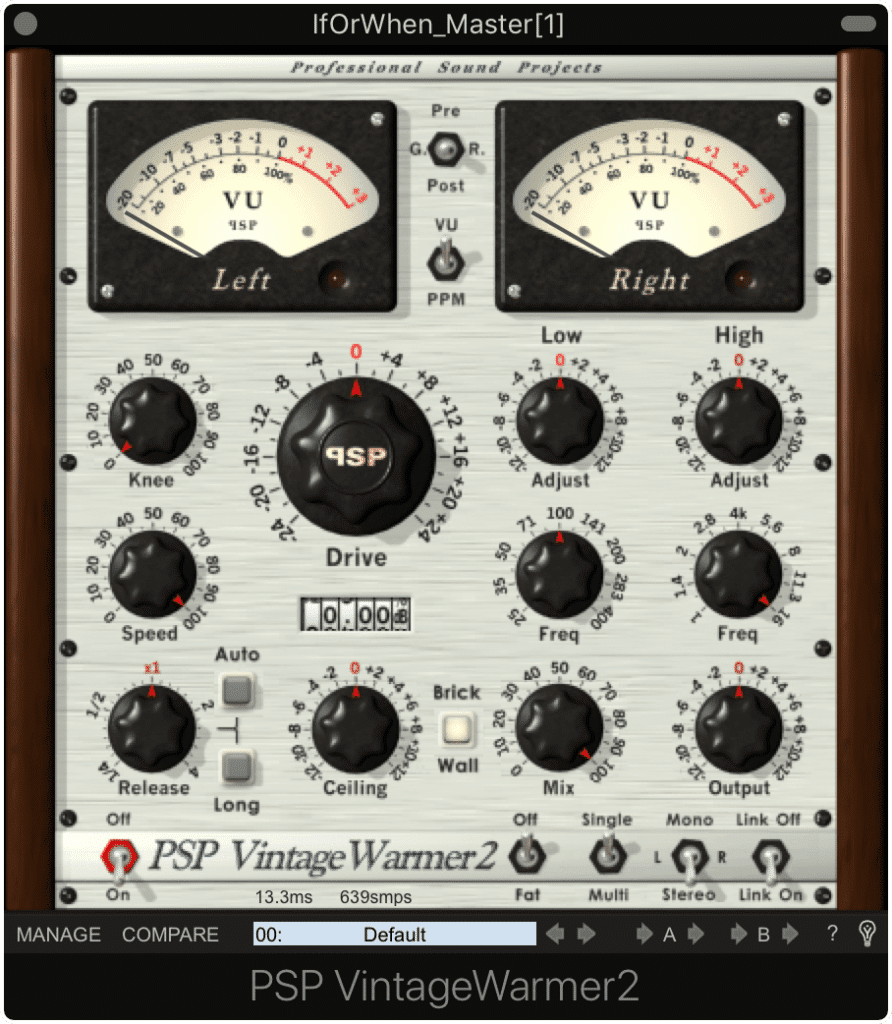
Although its usually used for adding harmonic generation, the PSP VintageWarmer2 can also serve as a multiband compressor or limiter.
Often viewed as a tool for color and saturation rather than a compressor, the VintageWarmer2 has had its ups and downs in terms of being a favorite. While color is something PSP built into this plugin, it’s still a multi-band compressor with lots of useful features.

Both single band and multiband compression can be used.
The Vintage Warmer 2 offers a couple of modes for setting the general behavior. Single-band and multi-band modes are available in the plugin, as well as the option to use it as a multi-band brick wall limiter. Part of what makes this plugin special is that it looks to model analog tape compression.
There are many controls on the VintageWarmer2 for fine-tuning your sound. Typical compressor options like knee, drive, ceiling, and release make this plugin easy to get started with. Also available is a two-band equalizer for added control over how the multiband compressor will respond to your material.

Frequency rotaries alter how the compressor responds to particular frequencies.
The speed control responds differently than most attack knobs would, and that is because it is doing things a bit differently. As a part of the saturation available in the plugin, the speed knob helps to emulate the differences in tape saturation in relation to the tape speed. Because of this it acts like the attack and release functions simultaneously.
Why a release knob then? It acts as a fine-tuning knob with features like auto and long buttons to help nail the proper times for your mix or master. Even though PSP designed a plugin that responds differently than a typical multi-band, check out the VintageWarmer2 if you want to apply multi-band tape compression and add some harmonic generation simultaneously.
3. Softube Drawmer 1973
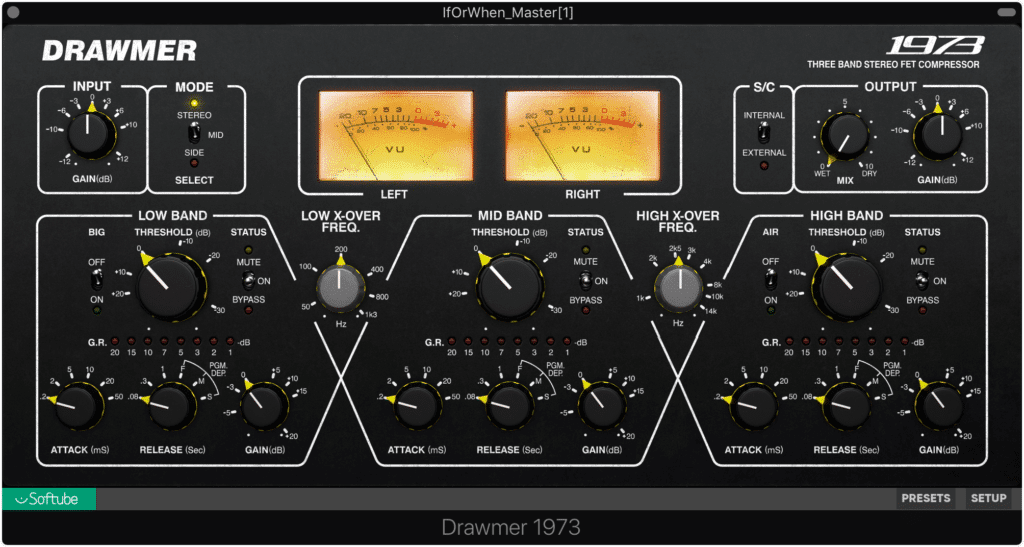
Modeled after the original Darwmer 1973, this multiband emulator closely mimics the behavior of the original.
Creating modern versions of classic hardware can be difficult when emulating analog gear. Luckily the team at Softube has excelled at this for years. They continue down this path with the Softube Drawmer 1973 compressor.
Known for its flexibility, transparency, and quality, the original Drawmer 1973 gave engineers many options that were unavailable via traditional broadband compressors. Features like 'Big' and 'Air' gave the hardware the ability to preserve the low and high information while applying gain reduction adding to its transparent operation.

The Drawmer 1973 offers 3 bands of compression with variable cross overs.
Softube paid close attention to the features of the original hardware, giving the plugin the same three-band functionality that gave the 1973 its reputation. Each band features attack, release, gain, and threshold controls. The two crossover points can be changed with the frequency selection knobs, allowing for a great dynamic response with an analog vibe.
Exclusive features to the plugin have been added to prepare the 1973 for more complex tasks. The addition of a sidechain allows the compressor to react to external sources if you need to trigger the gain reduction. Softube also gave the 1973 mid/side functionality giving engineers the ability to alter either the middle or side frequency ranges while leaving the other untouched.
Being a FET compressor, the 1973 offers very quick attack and release times making this a great choice for transient heavy material. For those looking for analog vibe and a classic approach to multiband compression, the Softube Drawmer 1973 offers you all of this with modern flexibility.
2. IK Multimedia T-Racks Quad Comp
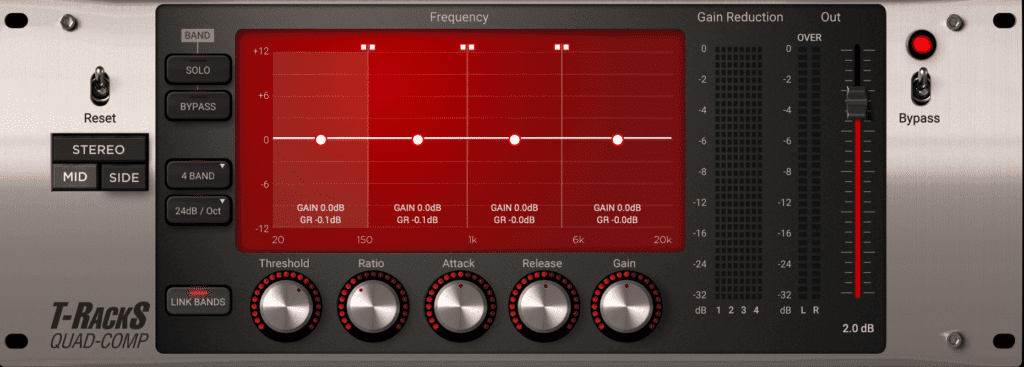
Simplistic in design, the T-Racks Quad Comp offers 4 bands of compression.
Building on their T-Racks software suite, IK Multimedia has another entry in high-end audio processing. The T-Racks Quad Comp offers a simple interface with great multiband compression on tap.
Modeling classic optical compressor response, the Quad Comp gives transparent compression with a smooth response across all of its bands. Engineers can use up to four bands via the plugin. Bands can be linked or configured separately with threshold, ratio, attack, release, and gain knobs available for each.

The Quad-Comp offers the traditional compression functions, making it an easy and straightforward compressor.
Mid/side capabilities make the Quad Comp a good choice for mastering engineers who want to tackle only certain areas of the problem frequencies, and with IK Multimedia’s DSP technology you don’t need to worry about the artifacts that often come with severe compression.

The Quad-Comp offers mid-side functionality as well as band linking.
For improved separation of your bands, filter slopes range from 6 to 24 dB/octave. This allows crossovers to filter out neighboring frequencies from the detector circuits giving you great control over how precise your gain reduction is per band.
1. Blue Cat MB-5 Dynamix
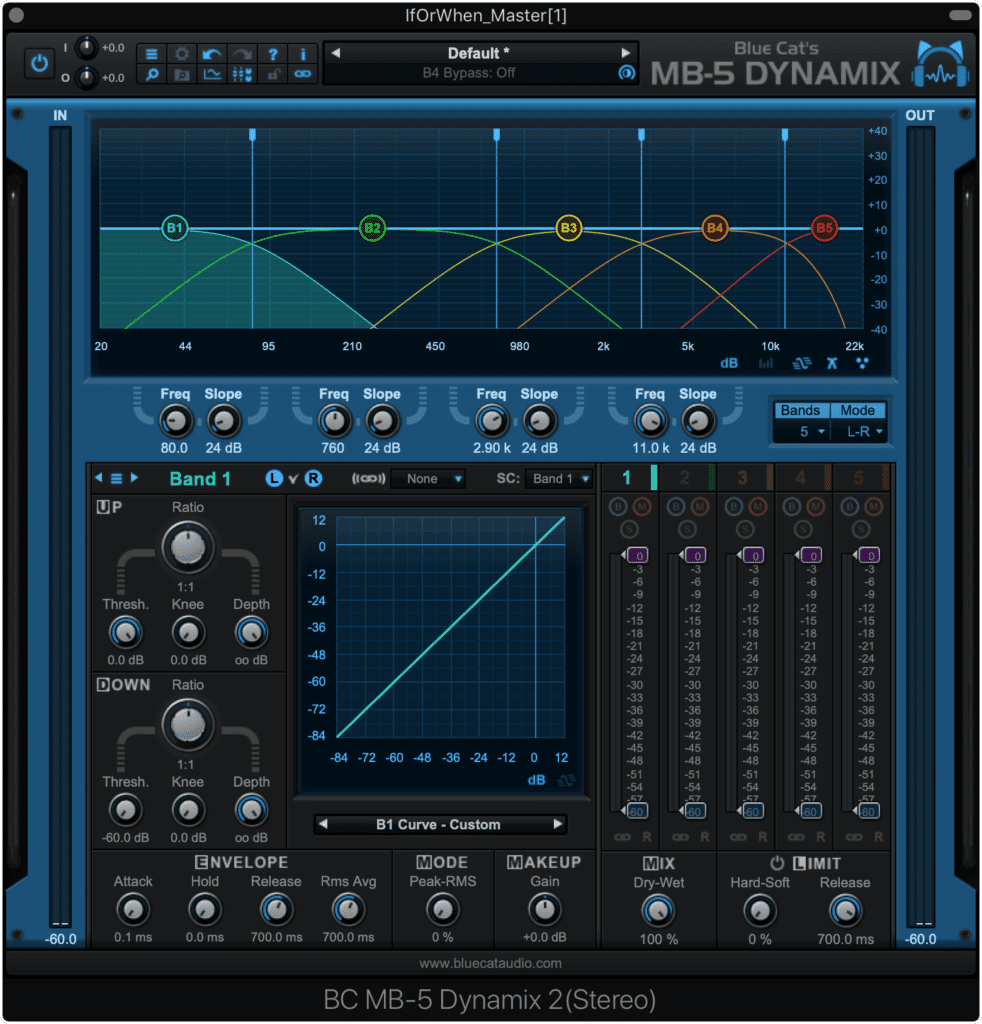
The MB-5 offers up to 5 bands of compression.
Highly tweakable, feature-laden, and effective, the Blue Cat MB-5 Dynamix offers some of the best multi-band compression on the market today. With up to five bands of compression , this plugin can be used for the simplest or most complex dynamic tasks.
Each band features many options for maximum control. Separate ratio, threshold, knee, and depth controls are available for compression and expansion functionality. This allows the MB-5 to perform both tasks simultaneously depending on the settings in each section.
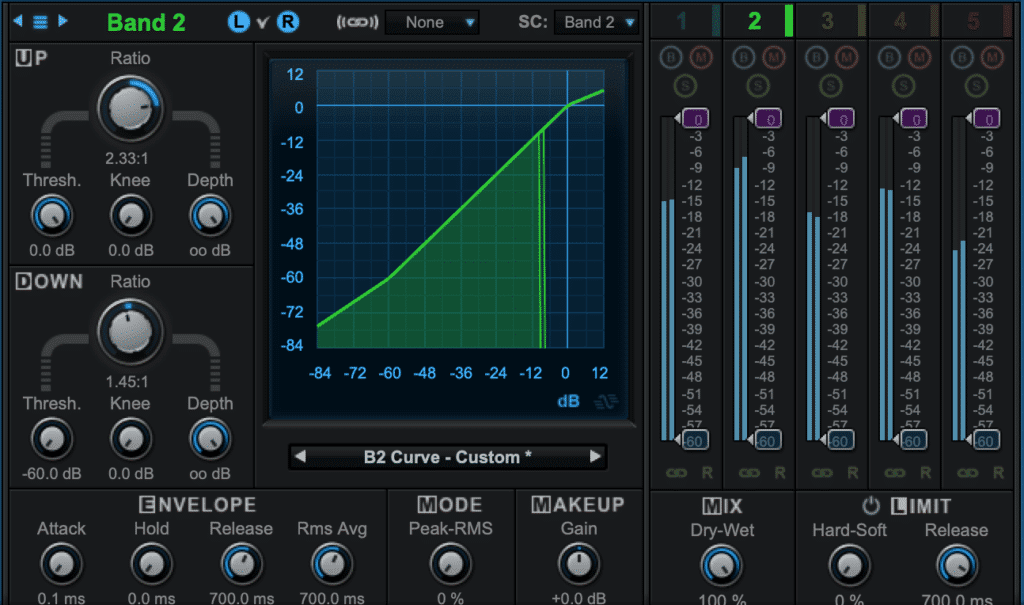
Both expansion and compression can be utilized on separate bands.
A mode knob allows you to decide if the plugin is reacting to peak, RMS, or somewhere in between. This feature gives you better control over how aggressively the gain reduction is being applied. Envelope settings help with the innovative internal side-chain feature.
The side-chain can be triggered via external sources, but what makes the MB-5 so cool is that you can use any of the five bands as key inputs for other bands. This feature gives engineers one of the most versatile side-chain sections seen in a compressor.
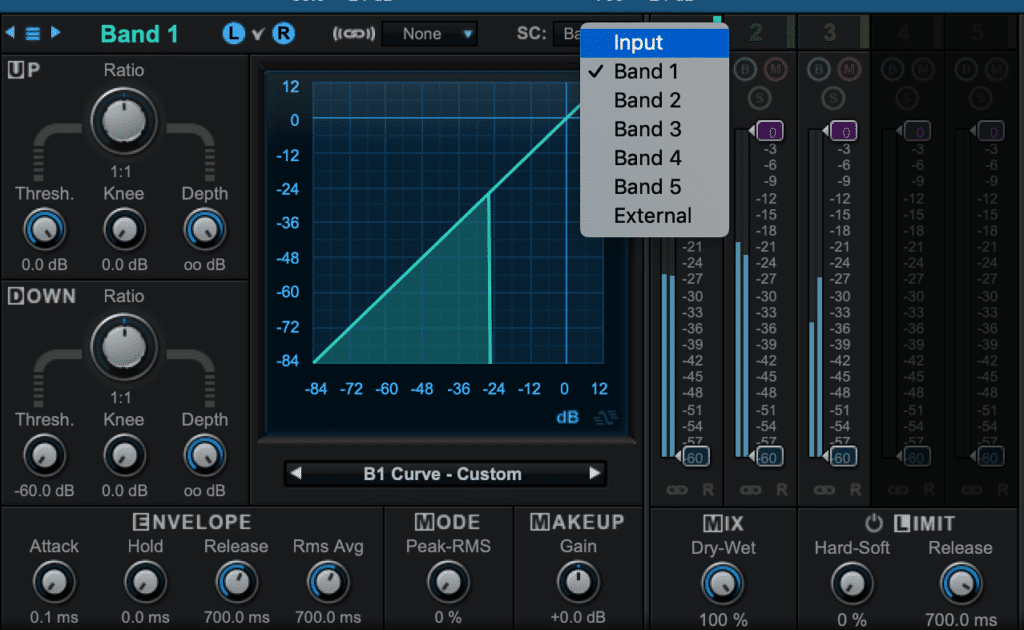
The MB-5 allows for bands to be side-chained to other bands. This makes it an incredibly versatile compressor.
The master section of the MB-5 offers an optional limiter that gives users options between hard and soft limiting, as well as release times. A mix knob provides parallel compression in a simplistic fashion. If you want more of your track’s dry dynamics, simply turn down the mix knob to blend in the unaltered signal.
Additional features like a real-time analyzer and high-quality filters make the plugin even more powerful. The analyzer allows you to see frequency information for each band in real-time, and the crossover filters have a range of 12 to 120 dB/octave for subtle to extreme separation.
Conclusion
Multi-band compression is a tool that offers incredible flexibility. No matter which plugin you choose to use, the increase in dynamic control is unmatched by broadband or stereo compressors.
Whether you are using a multi-band to tighten up a drum bus, add some punch to your tracks, or master your mixes, the plugins mentioned here can help get you closer to a finalized sound.
If you have a mix that you need master, send it to us here:
We'll master it for you and send you a free sample of your master.




