Top 6 FREE Vocal Plugins | PRO Sound!
1. Yoin - Owl O’ Lantern
2. Space Modulator - Valhalla DSP
3. Frequency Echo - Valhalla DSP
4. Flying Delay - SuperFly DSP
5. Mage - Beat Assist
6. BPB Saturator - Bedroom Producers Blog
There are new and exciting plugins coming out every day. Some of these are great for producing vocals and crafting a professional sound.
If you’re looking for some great free plugins that you can use to mix your vocals, take a look at these 6.
We’ll cover the functionality of each, discuss why you might want to use them, and listen to stereo examples in the video embedded.
If you have a mix that you’d like to hear mastered, send it to us here:
We’ll master it for you and send you a free mastered sample.
1. Yoin - Owl O’ Lantern
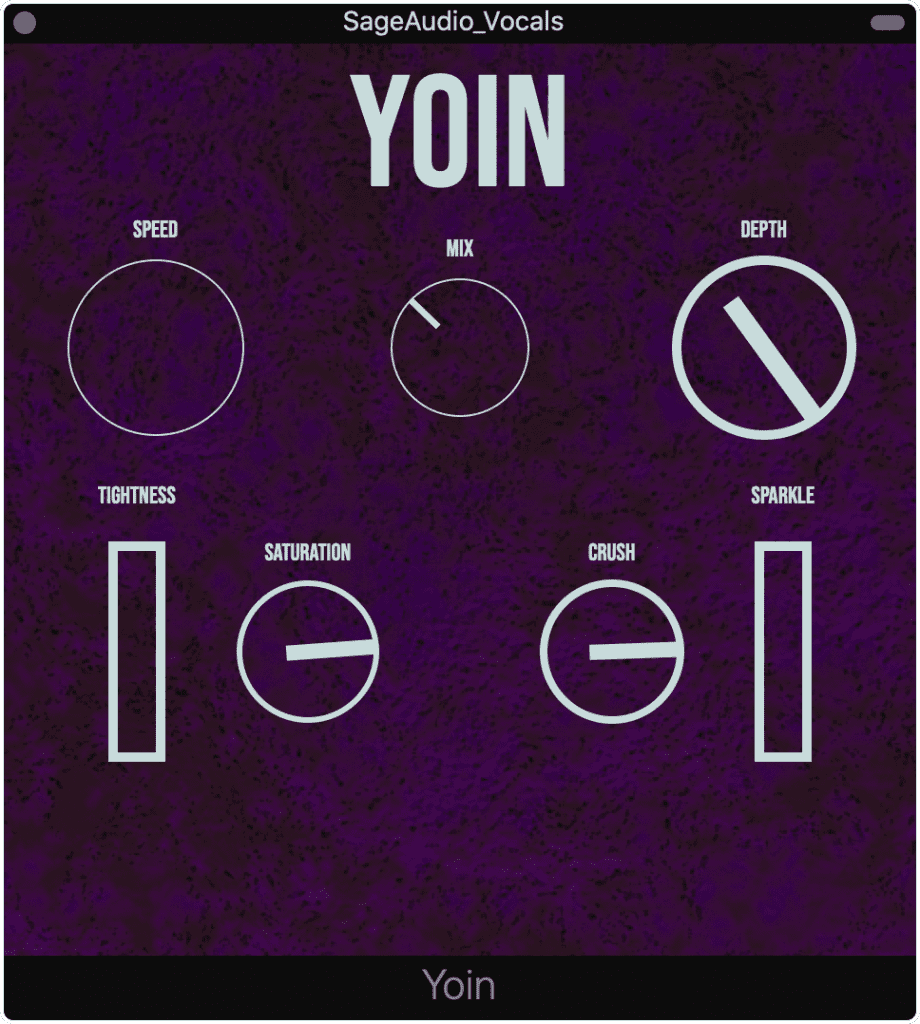
Yoin combines reverb and distortion to create a unique effect.
Yoin is a reverb plugin with a truly unique timbre. It mixes reverberation and saturation to create a distinctive lo-fi sound that can work well for creative mixes.
Speed introduces modulation, which can be used for a creative effect. Mix is your wet/dry and depth is the amplitude of the modulation.
Tightness affects how concise or diffuse the reflections are. In other words, it changes the emphasis between early and late reverb reflections.
Saturation introduces harmonic distortion and compression to the reverb, while crush reduces the sampling rate or bit depth to create intense distortion.
Lastly, sparkle decreases the amount of damping. At lower settings, you’ll affect a smaller frequency range, since the setting works as a high-pass filter.
Let’s try the plugin and pay attention to how the saturation and crush options make the plugin have a unique timbre.
2. Space Modulator - Valhalla DSP
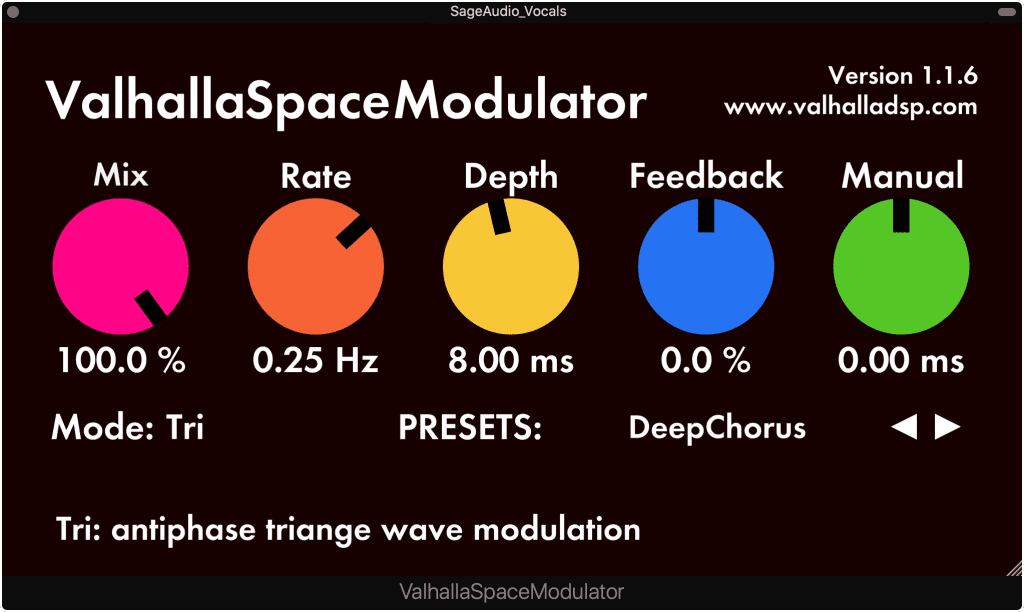
Space Modulator lets you create doubling and chorus effects.
Space Modulator is a great way to add some chorusing and doubling effects to your vocal. A vocal chorus is great at adding some stereo width and a sense of fullness to either a lead or BGV vocals.
The most important feature of the plugin is the Mode Setting at the bottom left, which you can switch between 11 different types. Doubler is great for a lead and ensemble 360 is great for BGVs.
The mix dial is your wet/dry, Rate is the rate of modulation, and depth in the amount of time it takes to modulate the signal.
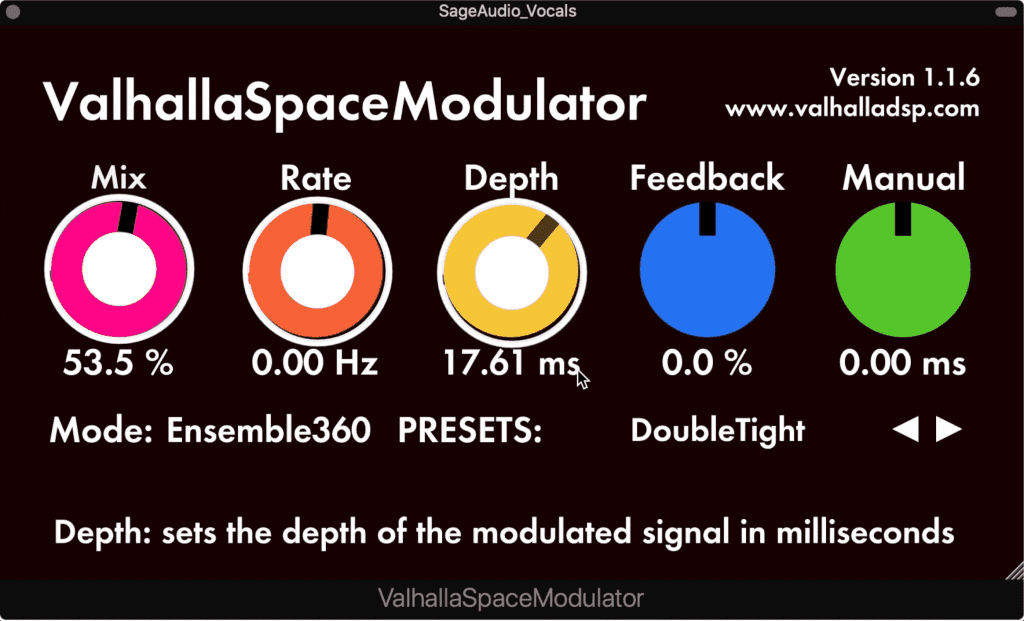
Rate and Depth affect modulation, while mix is a wet/dry for the effect.
You can introduce feedback and control a set pre-delay with the manual dial.
If you don’t know where to start, there are a lot of helpful presets included.
Let’s use the plugin on a vocal and alter the Modes to create unique and useful modulation.
For more vocal plugins, check out this video:
3. Frequency Echo - Valhalla DSP
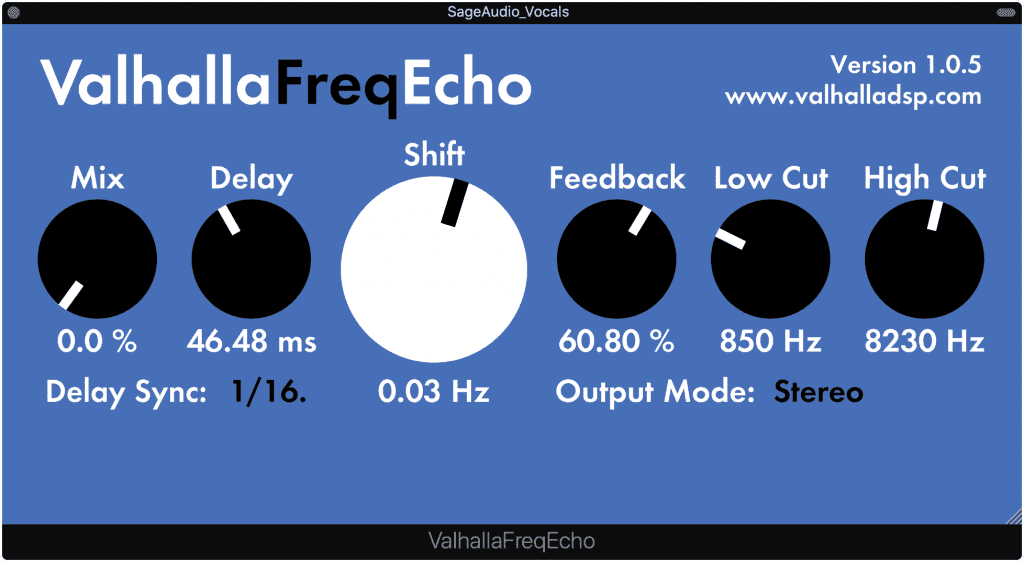
FreqEcho is a unique delay that allows for creative modulated effects.
Frequency Echo or Freq Echo can be used to add delay or modulated delay to your vocal. With it, you can delay your vocal as you’d expect, but also, pitch shift and bend these delays to create an interesting and unique effect.
To the left is the mix dial, and the delay dial which can be switched between milliseconds, and notes that are synced to the BPM.
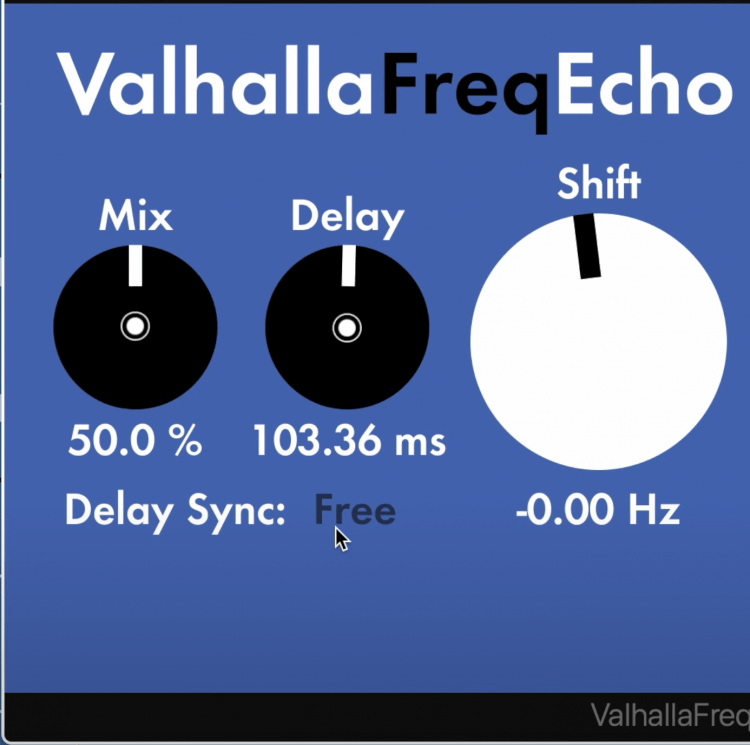
Delay and shift create the delay taps and modulation for the plugin.
In the middle is the shift rotary which controls the modulation of these delays in Hertz. Feedback works as you’d expect, but given the modulated nature of the signal, it can really alter the timbre of the signal.
You can adjust the range of frequencies that can be affected by the low and high pass filters, as well as change the output mode from Stereo to Mono.
Let’s listen to the plugin and alter the modulation setting to create some unique sounding delay.
4. Flying Delay - SuperFly DSP
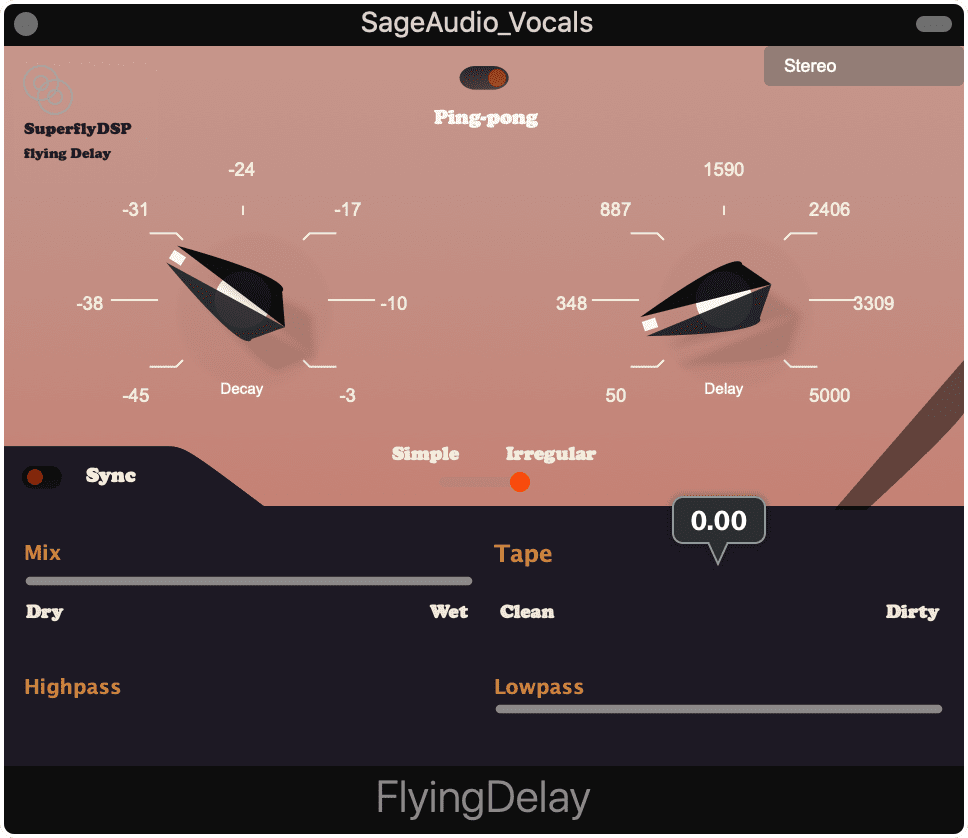
Flying Delay creates more traditional delays.
If you’re looking for a more traditional sounding and behaving delay, try Flying Delay. It’s simplistic enough to create traditional delays, but, allows for some unique sounds due to its versatility.
In the middle of the plugin, you can affect the decay of the delay, and the length of the delay. The length can be synced to the BPM as well.
The decay can be made linear or irregular and a ping pong setting can be introduced. I really enjoy mixing the ping-pong setting with the mid-side mode - this provides some really enjoyable depth and stereo width to a vocal.
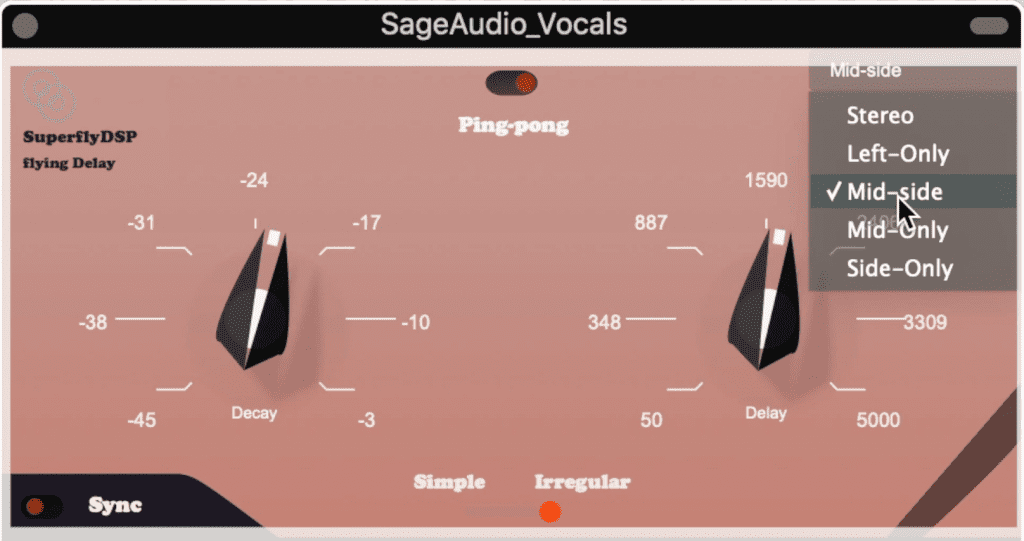
Mixing ping-pong with mid-side processing sounds great.
At the bottom of the plugin, you can affect your wet/dry, add some mild tape distortion and tonality to the delay, and control what gets delayed with a high and lowpass section.
Let’s listen to the plugin and consider how the ping-pong effect changes the delay.
5. Mage - Beat Assist

This plugin works well for BGVs and other vocals that should be spread.
Mage is a Stereo Tool used to spread the signal from the center into the stereo field. If used on a vocal, you can easily make it sound wider with this plugin.
Although this won’t work on every lead vocal, it can be incredibly helpful when used on harmony or BGV that doesn’t need to be in focus.
With it, you can invert the phase of the signal, and swap the left and right channel. Below, you can introduce automatic panning which will slowly or quickly shift the vocal between the left and right channel. Click on the LFO button to change its timing, and change the waveform to alter how it gets panned between the left and right channels.

The left section includes a graphics that's helpful for visualizing how the effects affect the stereo image.
In the middle of the plugin is where you can control the width of the signal.
The graphic in the bottom left gives you a good indication of how each setting affects the stereo image.
Stereo gain increases the amplitude of the side image. Spread alters the crossover of the left and right signal, and PseudoStereo utilizes delay to increase the stereo width.
You can further adjust these settings using the left and right gain dials at the bottom, and introduce some make-up gain with the output.
Let’s take a listen and focus on the expansion of the vocal into the stereo field.
For tips on how to produce your vocal, check out this video:
6. BPB Saturator - Bedroom Producers Blog
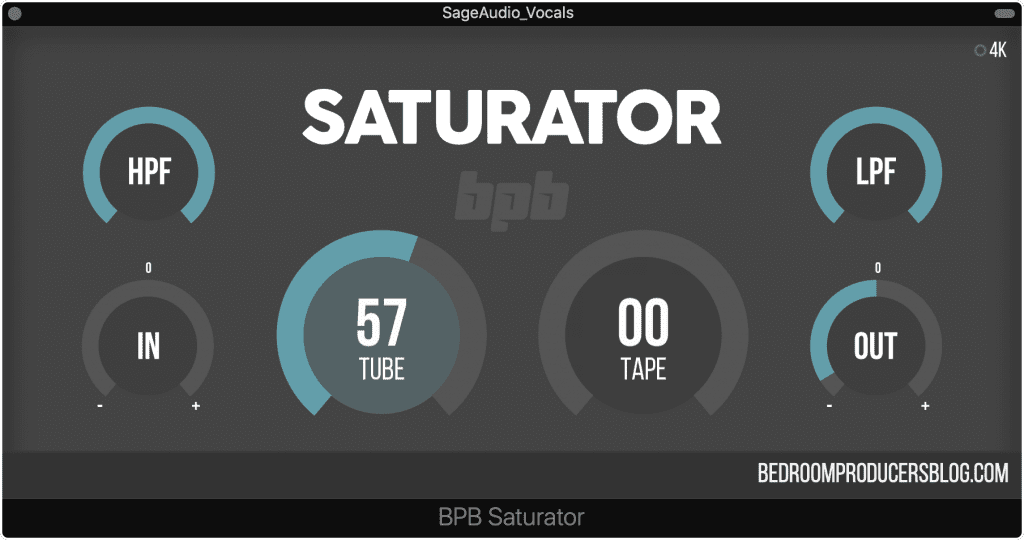
Saturator creates great sounding harmonic distortion.
If you want to add some harmonic distortion to your vocal, the BRB Saturator offers a great tonality.
With it, you can introduce both tube and tape distortion, which means that different harmonics will be used which causes a unique timbre. Blend these two together to make a preset and aggressive sound.
Additionally, you can reduce the output gain to compensate for any gain changes that the saturation causes.
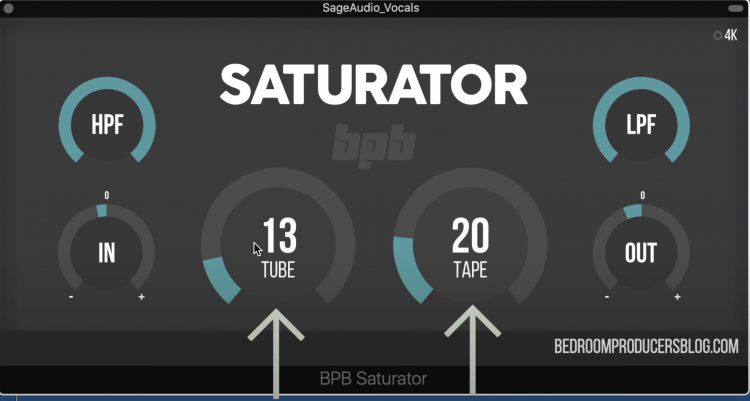
Having both Tube and Tape options is helpful.
Up top is a low and high pass filter which can be used to narrow the range being affected.
Try this plugin out on any vocal that you want to cut through a mix, or have a distinctive and aggressive tonality.
Let’s take a listen to the plugin and pay attention to the difference in tonality between the tape and tube settings.
Conclusion
Having some new free plugins can really change your productions. Hopefully, the ones listed here can give you more control over your signal and open up some new possibilities for your project.
If you’re looking to change the timing of your vocal, whether with delay or reverb, try these plugins:
- Yoin
- FreqEcho
- Flying Delay
If you want to create a unique tonality for your vocal and make it more present try these plugins:
- Yoin
- BPB Saturator
Lastly, if you want to change the stereo image of your vocal, or modulate the signal, try these plugins:
- Mage
- Space Modulator
- FreqEcho
If you have a mix that you’d like to hear mastered, send it to us here:
We’ll master it for you and send you a free mastered sample.




