5 Mastering Plugins You Need to Know
5. Saturn 2 - FabFilter
4. Vintage Warmer 2 - PSP Audioware
3. Drawmer 73 - Softube
2. Pro-L2 - FabFilter
1. Weiss DS1 MK3 - Softube
Finding great mastering equipment and plugins has become easier, and equally daunting. For one, the internet gives us near-instant reviews and overviews of any and all plugins; but with this comes a somewhat overwhelming amount of information.
What plugins are worth your time and which ones are not? Should you spend hundreds of dollars on one plugin or another?

Having some great mastering plugins is crucial to creating an impressive digital master.
Although these questions rarely get easier to answer, it does help to narrow down your search. With that in mind, we sought to compile a condensed list of some of the best mastering plugins available.
These plugins each perform multiple functions and can be used in both mixing and mastering sessions; however, their design is particularly well suited for mastering.

We'll look at these plugins in-depth and discuss their functionality.
Let’s cover all aspects of these plugins as we discuss their functionality and design, their uses, their cost, how they compare to one another, and what makes them unique.
We’ll also listen to some examples of each (in the video embedded above) to get a better understanding of how they affect a sound source.
If you’d like to hear one of your mixes mastered with an all-analog signal chain, send it to us here:
We’ll master it for you and send you a free sample for you to review.
5. Saturn 2 - FabFilter

Saturn 2 is a fantastic saturation and distortion plugin.
Saturn 2 by FabFilter, might be the best saturation and distortion plugin currently available. The quality of the sound it creates in unparalleled by any other distortion or saturation plugin I’ve come across.
It’s entirely possible that I’m just being biased since I enjoy FabFilter’s plugins so much; however, it seems other engineers agree. If you want to try this plugin out for yourself, you can download a 30-day trial from FabFilter’s website.
Let’s talk about the plugin’s interface and functionality.

Up top is a frequency analyzer and where you'll create your multi-band distortion.
In the top section of the plugin is a frequency analyzer and where you’ll create your multi-band distortion. This version of Saturn can create 6 bands, each with a different set of controls. So if you’re mastering and you want to high-frequency range to sound subtle you can create one distortion setting, and use a different one for lower frequencies.
These bands can have their slopes or separation altered from 6dB per octave to 48dB per octave.

This plugin allows for up to 6 bands.
Each band can have its distortion settings blended in with the Mix rotary, as well as introduce signal feedback based on the frequency. Each band can also have its dynamics altered from an expander to a compressor.
In the middle is a drive dial, with which you can increase or decrease the amount of distortion. The outer rim of this dial allows you to pan the distortion from left and right, or mid and side depending on your settings.

The distortion section lets you adjust the style and type of distortion being used.
To the right you have a 4-band equalizer and to the right your level and pan.
Maybe the most exciting function is the distortion type tab, which offers 28 unique distortion types, categorized into equipment type. So if you want a warm tube sound, select warm tube, and so on.
When it comes to mastering, some of the subtle settings will work great - as will the warm options if blended-in correctly.
One of the more unique aspects of the plugin is the modulation section at the bottom, with which you can insert envelope generators, envelope filters to adjust the timbre and transient response of your distortion, and a lot more.
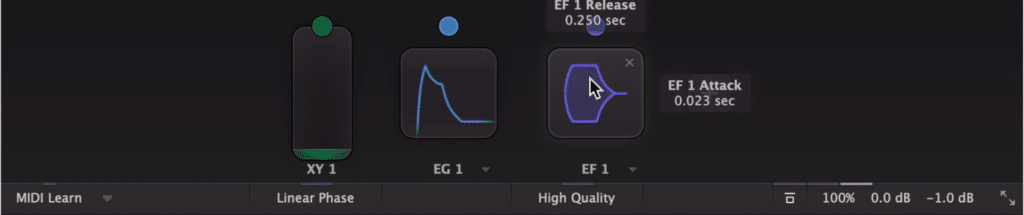
At the bottom of the plugin you can introduce modulation.
You probably won’t be using this section as much when you’re mastering, but it's helpful to know how to use this section to really fine-tune your distortion.
The linear phase and oversampling options at the bottom are great for clean sounding distortion (if that makes sense). This way you can ensure that you don’t create unwanted phase distortion or aliasing.
One of my favorite ways to use the plugin when mastering is to select the Tube preset, change the input to -10dB, and the output to 10dB, level out the tone or frequency settings, and then make it 3 separate bands.
The mid-side processing allows me to widen the signal and the multiple bands let me create more unique distortion types catered to specific frequencies.
Try this plugin out for yourself and let us know your thoughts!
This plugin currently costs $154.
For free mastering plugins, check out our video and blog post:
4. Vintage Warmer 2 - PSP Audioware

The PSP Vintage Warmer 2 has been a popular saturator and limiter for nearly a decade.
The Vintage Warmer 2 has been a popular saturator and limiter for so time now - and for good reason. This plugin emulates tape saturation, as well as gives you plenty of options for bus compression and limiting.
The design is. little dated, especially when compared to some of the other plugins on this list, but it holds up nonetheless.
Up top, you have your VU meters which can also be switched to peak, as well as pre, post, and gain reduction.

The knee setting introduces automatic make-up gain.
The main dial is your drive, which determines how much gain is going into your limiter. The knee is to the left and introduces a soft-knee threshold, resulting in more attenuation and more make-up gain.
The speed affects your attack and release times, with the lowest setting being the quickest and the highest setting the slowest.
This can be controlled further with the release multiplier.
The ceiling as well as if the ceiling is brick-wall can be controlled with the ceiling and brick-wall functions.

The warmer section at the bottom of the plugin introduces analog emulation.
To the right is a simple EQ section that lets you adjust high and low shelves.
Below this, you’ll find your wet/dry mix, and your output.

On the right side you'll find a simple 2 shelf EQ section.
At the bottom,you’ll find the PSP Warmer section which is used to emulate analog processing. The Fat option introduces oversampling to reduce aliasing, alters the equalization curve types to model analog equipment, and increases latency to reduce unwanted distortion.
You can switch your signal between stereo, left, right, and mono, as well as link the channels during compression.

By clicking the PSP logo you'll be able to affect aspects of the multi-band compression and saturation.
Lastly, by switching the plugin from Single to Multi you introduce multiband saturation and compression. More settings for multi-band can be accessed by clicking the PSP logo.
This plugin currently costs $149.
3. Drawmer 73 - Softube

The Drawmer 1973 is a multi-band compressor.
The Drawmer 1973 is a faithful digital adaptation of the classic Drawmer 1973 multi-band compressor. Easy to use with its simplistic design and fantastic looking interface, the Drawmer 73 lets you create the same analog tonality as the original.
When it comes to mastering, this plugin can be used as a multi-band compressor, or as a parallel compressor with the wet/dry rotary.
Personally, I love using the plugin for parallel compression due to its tone when used for heavy compression, and the big and air functions.
Let’s discuss the plugin’s functionality and design.
The plugin separates the signal into 3-bands: low, mid, and high range frequencies.

The Drawmer 1973 separates the signal into 3 bands.
The crosser for these bands is 6dB per octave and can be adjusted with the dials in-between the band’s graphics. The low to mid-crossover ranges from 50Hz to 1.3k, and the mid to high-crossover from 1kHz to 14kHz.
Each band has a 50dB threshold, with an adjustable gain of 25dB.
The attack times for the compression ranges from a quick .2ms to 50ms, and the release from 60ms to 1 second. The release can also be program dependent with 3 settings.

The Big function adds low frequencies back in after compression.
In the low-frequency range, you can use the Big function, which adds back some low frequencies after compression. This makes it great for controlling your low range without losing it.
Similarly, the Air function in the high-frequency range section reintroduces some high frequencies after compression.

The Air function adds high frequencies back in after compression.
Your bands can be muted, bypassed, and soloed by holding shift and clicking.
Up top on the left if your input, which can have its gain altered, and the mode switched from stereo to mid and side. The output can have its wet/dry altered, and its gain adjusted.
When I use this plugin for parallel compression, I like to put it on an Auxiliary track instead of using the wet/dry rotary. Then I’ll heavily compress the signal, use the Big and Air functions, pull back on the channel fader significantly, and then make it up with output gain from the Drawmer’s master output section.
This way you get a lot of character from the compressor and can blend it back into your signal by increasing your channel fader’s level.
This plugin currently costs $225.
If you want to hear real analog processing on your mix, send it to us here:
We’ll master it for you and send you a free mastered sample.
2. Pro-L2 - FabFilter

The FF Pro-L 2 offers multiple limiting options.
Like the Saturn 2, the L2 is an improved version of an already fantastic plugin. With added functionality and multiple compression algorithms, the L2 may be the best digital limiter out there.
Whereas most limiters give you a few options for the tone of your limiting, the L2 is truly versatile.
Let’s start with my favorite part of the plugin, the limiting styles. Here you get 8 different algorithms tailored for a unique sound.

In the style section you'll find 8 different limiting algorithms.
They are:
Transparent, Punchy, Dynamic, Allround, Aggressive, Modern, Bus, and Safe.
I could describe how each one sounds, but it’s better that we listen to it (in the video embedded above) to get a better idea of how they affect the tone of the master.
To the right of the style-tab is the lookahead, which allows you to lessen the amount of distortion caused by the limiter at the expense of loudness.
The attack and release work like a compressor's, by determining how quickly the limiter attenuates the signal, and how long it attenuates it.

The Attack and Release work like a compressor's, and can greatly affect the tone and timbre of the limiting.
The release in particular lets you alter the timbre of the limiting, for a more transient and detailed sound at quicker settings , to a smoother more subdued sound with longer settings.
The channel linking settings determine if the left and right signals are processed collectively or separately, with the transient dial determining the quickest or most immediate aspects of the attenuation are linked or separate.
The usefulness of the L2 limiter doesn’t stop with limiting. A comprehensive metering section is also included , with which you can measure the peak value, the true peak value, the integrated LUFS, and a lot more.
Like the Saturn 2, you can introduce oversampling to reduce the risk of aliasing, and in this case, clipping distortion. True peak detection is also available, meaning you can combine the two to ensure your signal doesn’t clip between the audio’s samples.
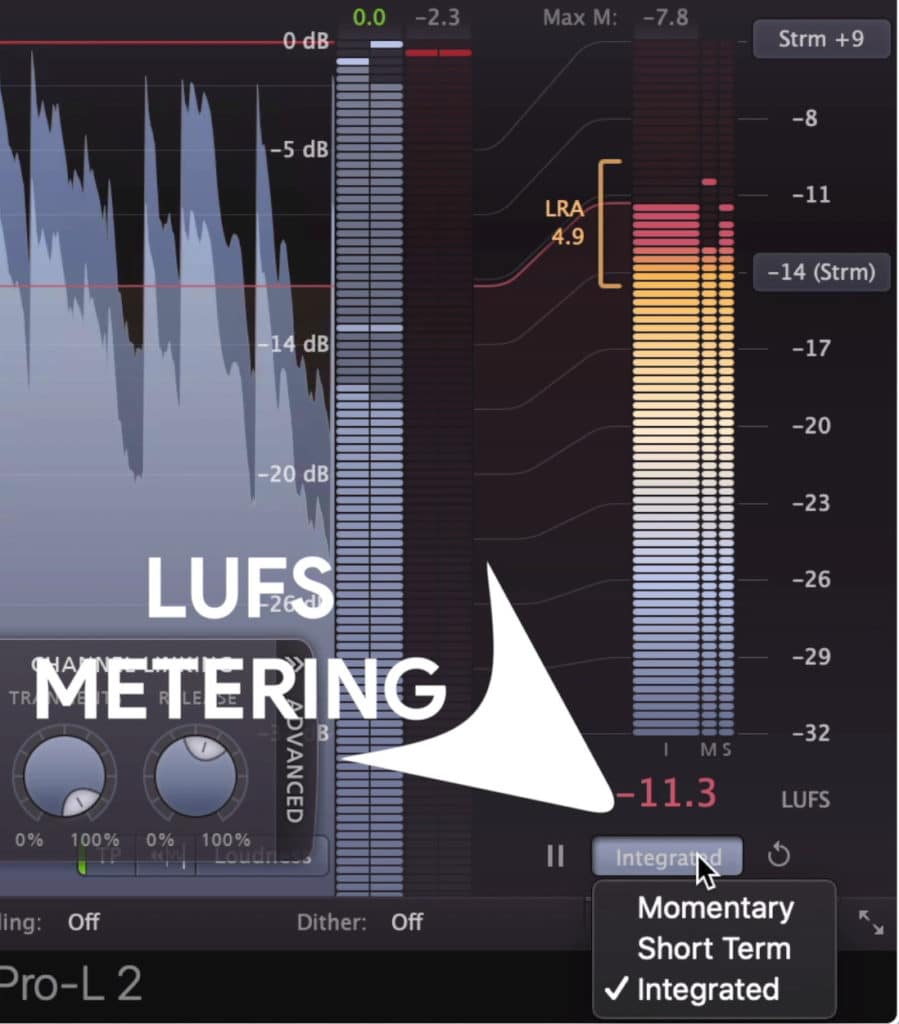
LUFS Metering and other forms of metering are available in the plugin.
Furthermore, you can introduce dithering if you’re converting your 24-bit file to 16-bit file size for CD. This dithering really won’t be needed the majority of the time , especially in today’s world of digital distribution, but its an option nonetheless.
If you’d like to hear your limiting is affecting the signal, take a listen to the delta signal, which is the limiter’s output combined with the inverted original signal to leave just the limiting.
This is incredibly valuable when you’re having trouble hearing how much distortion you limiting is adding, and you want to check.
One of my favorite things to do with the L2 Limiter is to make it full-screen using the button in the top right of the plugin. Of course, this doesn’t change its sound in any way , but it lets you focus just on the limiting and metering, making for a more immersive mastering experience.
This plugin currently costs $199.
For free limiters, check out our video and blog post:
1. Weiss DS1 MK3 - Softube

The DS1-MK3 is an incredible sounding compressor and limiter.
The Weiss DS1 MK3 is not an emulation, but a line-for-line re-coding of the digital hardware. This makes it virtually identical to the actual unit, but with the convenience of being a plugin.
Whereas most plugins are emulations of hardware in one way or another, it’s refreshing and unique to come across a plugin that recreates the original without compromise or variation from the source.
With presets designed by Bob Katz and the fact that the hardware costs roughly 20 times as much as this software port, there are a lot of reasons to try this plugin for yourself.
First off, the design of the DS1 MK3 is identical to its hardware counterpart - they’ve even made the color scheme and shadowing of the dials and buttons identical to the original.
That said, operating the plugin is just like operating the Weiss DS1 MK3 unit.
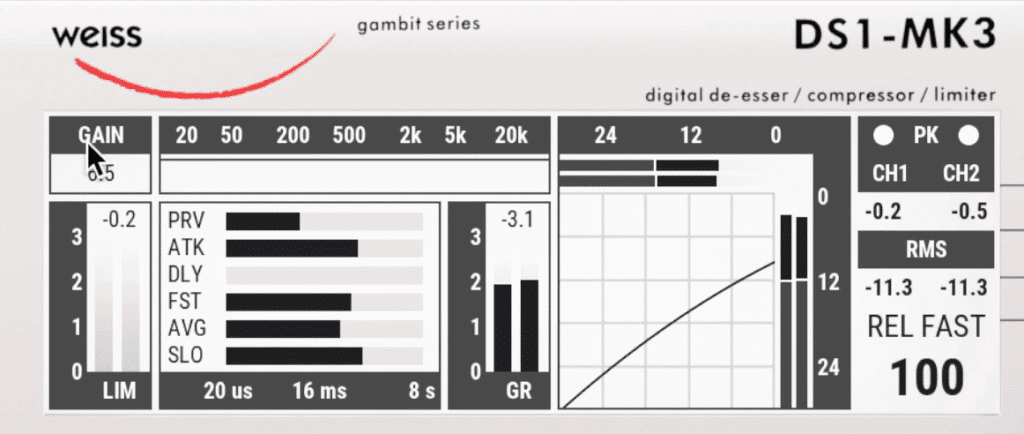
The window provides the majority of functions that the plugin offers.
On the left side of the plugin is a window that shows us a few different things. It shows the gain reduction of the limiter, or signal that peaks at 0dB, and the limiter’s input gain. The top bar shows us the bandwidth that’s being affected - right now we’re affecting the full-bandwidth, but this can be altered.
Below are some of the functions you’ll see on the right, with the addition of the preview function which can be up to 63ms and works like a lookahead .
You have a gain reduction meter, which shows any attenuation that occurs below the limiter’s ceiling - so you’ll need to lower the threshold to see any attenuation from this meter. Some basic metering including RMS and peak is shown on the right.
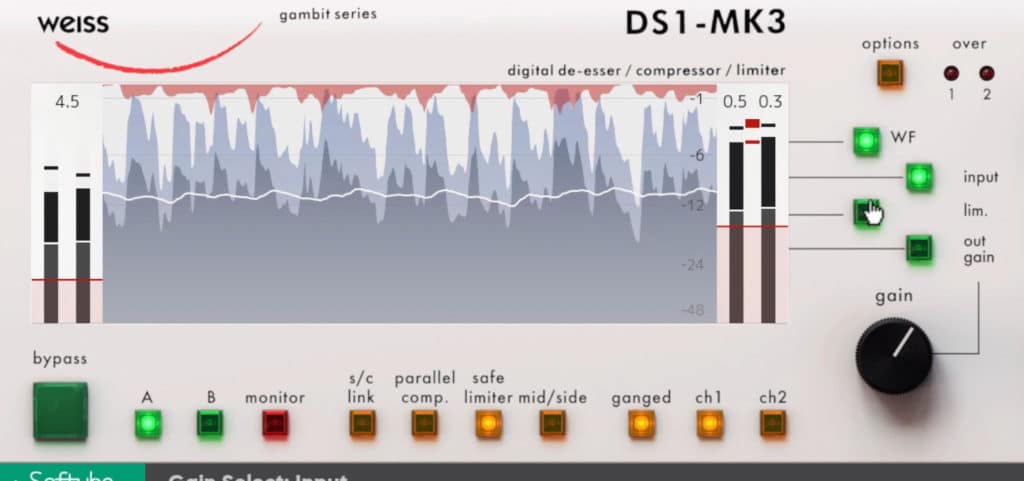
A Waveform view can also be used to visualize the attenuation.
The green buttons to the right allow you to observe the waveform viewer, affect the input, limiter, and output gain.
In the options section, you can affect dithering, change your limiter type from a safe limiter, a brick wall at 0dB, and a true peak brick wall limiter. RMS detection is also available, as are some additional options.
You can also copy your A to B and B to A settings - the same goes for your left and right channels. These settings can be accessed at the bottom of the plugin.

To the right of the plugin you'll find the dials for the functions previously founding the window.
Your bypass, monitoring, side-chain link, parallel compression option, safe limiter, and mid-side options are at the bottom as well.
To the right of the plugin, we can change the frequencies getting affected with the filter type, the bandwidth, and the center frequency of the filter.
Up top are your attack and release times, as well as a release delay, which can be used to set the amount of time after attenuation before the compressor’s release kicks in. Your release happens in 3 stages, fast, average, and slow.
At the bottom of the plugin, you can affect the knee shape, the threshold, and the ratio from 1:5 expansion to 1000:1 limiting.
Lastly to the right is the make-up gain, which occurs before the built-in brick-wall limiter. This can be made automatically in the options section as well.
As far as plugins go - this is a very expensive one. Whereas most plugins rarely cost more than $150, this one is an impressive $549.
When you consider that it’s the same as the $10,000 hardware though, that price is more understandable.
Conclusion
It’s difficult to not like these plugins - each one sounds fantastic and offers a lot of flexibility to mastering engineers.
The Saturn 2 provides you with amazing distortion and saturation options.
The Vintage Warmer 2 is a fantastic sounding analog emulation limiter that introduces subtle to aggressive tape saturation.
The Drawmer 1973 provides classic analog tonality, a simple design, and multi-band compression.
The FabFilter Pro L2 is a versatile limiter that offers both colorful and transparent limiting.
And the Weiss DS1 MK3 provides the same sound as its $10,000 hardware, but at a much lower cost.
These plugins can be tested, as each has trial offers. Try these plugins out for yourself and let us know your thoughts!

If you have a mastering plugin you always use, let us know in the comment section of the video!
If you’re working on a mix that you’d like to hear mastered, send it to us here:
We’ll master it for you and send you a free mastered sample.




