Mastering Your Music for Soundcloud
Quick Answer
When mastering music for Soundcloud, it’s important to keep a few things in mind - primarily that your audio will be normalized to -14 LUFS, and that the encoding process will affect the amplitude. Mastering to roughly -14 LUFS and having a max peak of -1dBTP is a good idea.
Mastering Your Music for Soundcloud in Detail
Mastering has changed with the popularization of streaming. Some sites process the audio in one way and other process it in a different way.
If you’re looking to master your music solely for Soundcloud, there are some helpful things to know about the service.

When mastering music for SoundCloud, you need to keep specific export settings in mind.
With that in mind, we’ll cover how to export your master for Soundcloud, while minimizing distortion, optimizing loudness, and retaining your dynamics.
If you’re an artist or audio engineer, and you want to hear a mix of yours mastered by us, send it to us here:
We’ll master it for you and send you a free mastered sample.
How Loud Should My Master for SoundCloud Be?
This is a difficult question to answer since there is no absolute loudness that your master should be if you’re uploading the track to Soundcloud; however, Soundcloud now normalizes audio to an integrated -14 LUFS. Furthermore, Soundcloud normalizes the loudness of audio both upwards and downwards.
In other words, if your track has a loudness below -14 LUFS, Soundcloud will turn it up to -14 LUFS. Additionally, if your track is louder than -14 LUFS, Soundcloud will turn it down to an integrated -14 LUFS.
This means that whenever your song is played back by a listener, it’s going to be played at a specific loudness, in this case, -14 LUFS.
Additionally, all other tracks on the platform, whether they’re yours or from another artist, will be played at the same -14 LUFS loudness.
As you can imagine, this has some big implications for how you should master your music.
You might be wondering if your master is going to be played back at the same volume as everyone else’s track, is there any benefit to making mine super loud during mastering?
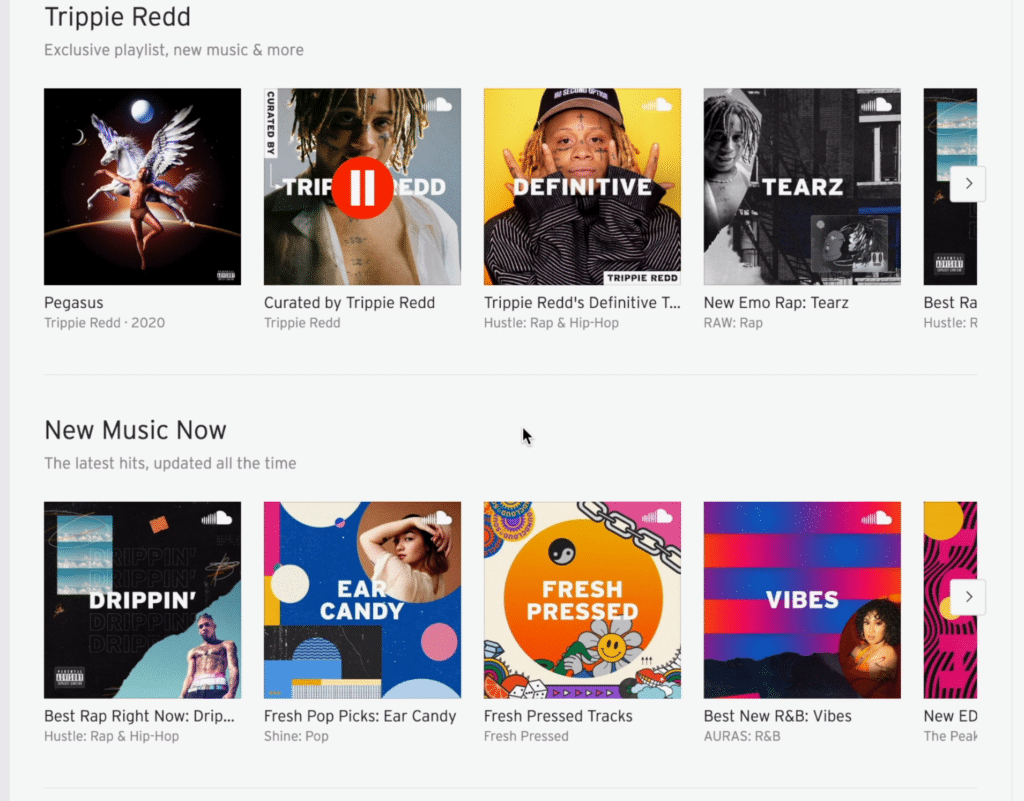
All music on SoundCloud will play back at -14 LUFS.
The answer is, no. There’s almost no good reason to make your master incredibly loud if you intend to upload it to Soundcloud since again it will just be turned down.
You may also be curious if you should just make your track exactly -14 LUFS.

There is no good reason to make your music incredibly loud if it will be turned down.
Again, the answer is no. Although you can make your track -14 LUFS, this doesn’t mean that it's now the only loudness to which you should master your music.
The sound of a heavily limited or compressed track can be enjoyable if done right. This sound works especially well for rap, pop, and on occasion rock music since it results in an incredibly forward and present sound.
If you want to better understand your dynamic range, check out our video on the topic:
Should I Master My Music Below -14 LUFS to Make It More Dynamic?
No - mastering your music quieter will not increase the dynamic range unless you’ve decreased the amount of limiting or attenuation applied to your track. Because loudness normalization doesn’t affect the dynamic range, you shouldn’t aim to make your track quieter for the sake of having a more dynamic master.
In fact, if your track is too quiet, this may be an issue if you want to upload it to Soundcloud.
For example, say you have a track that’s loudness is an integrated -18 LUFS. This same track has a max peak at -1dBTP.
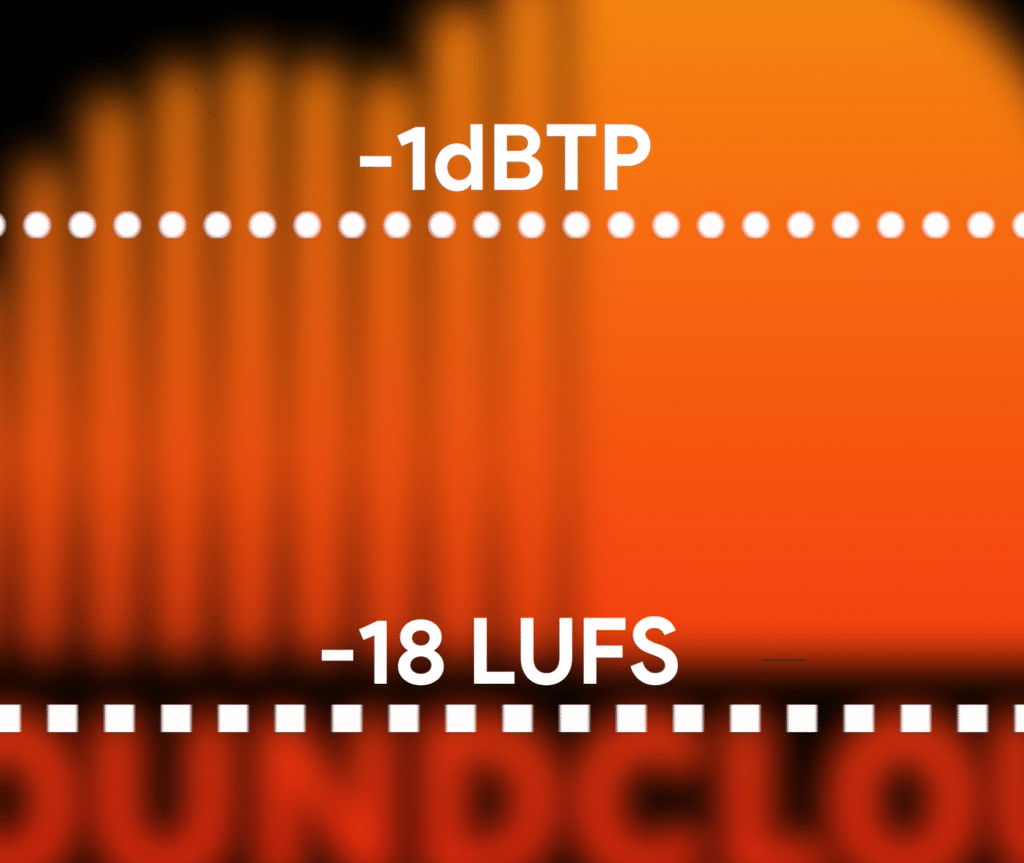
In this example, your song is at -18 LUFS, with a peak at -1dBTP.
In order to normalize your track’s audio to an integrated -14 LUFS, Soundcloud is going to increase the gain of your track by 4dB.
This presents a pretty big problem, since you have a peak at -1dBTP, and it can’t go above 0dB.
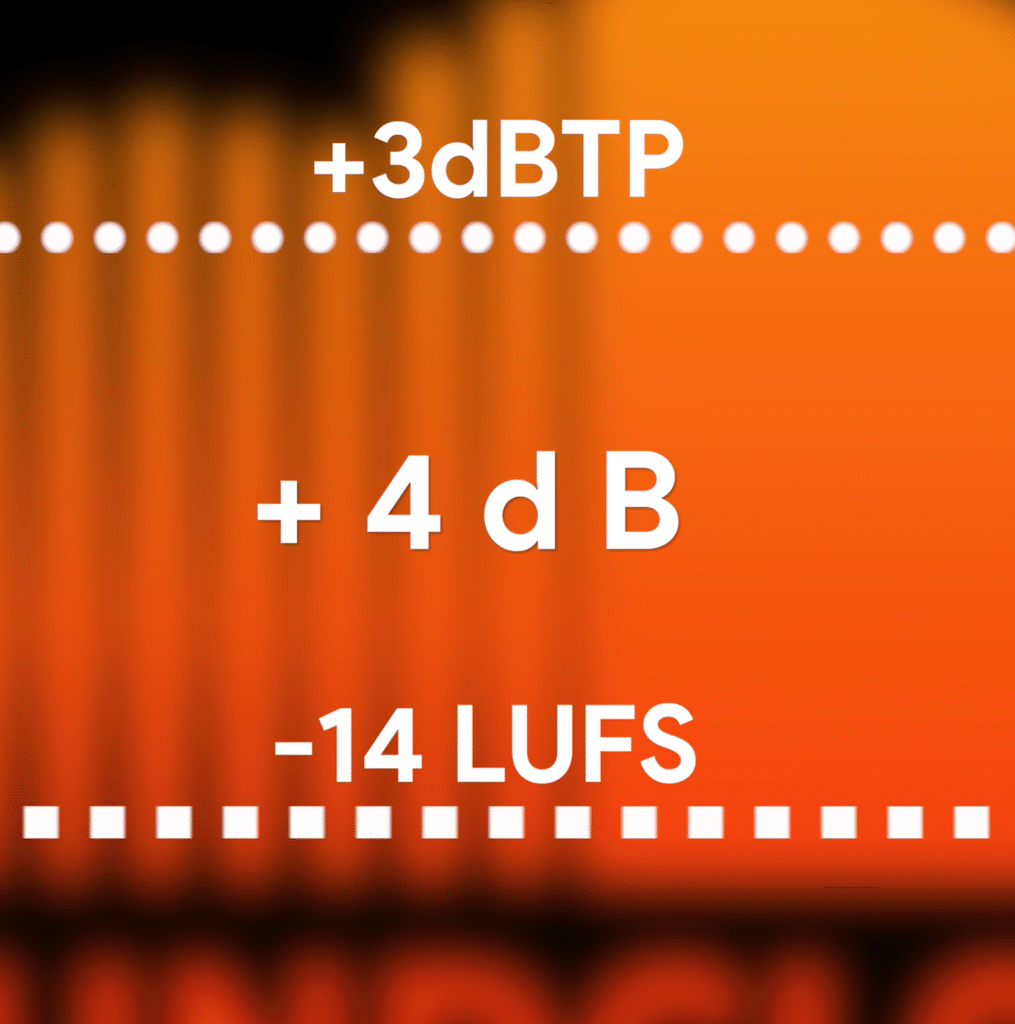
After normalization, this peak will clip.
When this happens, Soundcloud, similar to other streaming services that use normalization, will introduce a limiter to decrease the gain of the peak. This limiter may or may not have the timbre that you like, and will almost certainly cause some mild distortion if the peak is strong enough.
With all of this in mind, it’s better to master your music closer to the set integrated LUFS. Again, decreasing the volume of your master will not make it more dynamic as far as normalization goes.
With normalization covered, let’s look at another very important aspect of mastering music for Soundcloud, Encoding.
If you want to learn more about mastering for streaming, here’s another video on the topic:
Does My Track Distort if I Upload it to Soundcloud?
Unfortunately, it’s entirely possible for your track to distort if you upload it to Soundcloud - the reason being, small changes to the amplitude of your track occur during the encoding process that Soundcloud uses. As a result, your track may clip, and if it does, it may cause clipping distortion.
Why Does Encoding Cause Distortion?
When an audio file is encoded, it's converted from a PCM file type, like a WAV file, to a lossy file type, like an MP3. During this process, aspects of the file are deleted to lower the file size - this causes less accurate amplitude quantization, resulting in clipping distortion.
To explain this further, each track has a bit-depth which determines both the dynamic range of a track and also the accuracy with which the signal can be assigned an amplitude.
Typically speaking, the higher the bit-depth, the more accurate the amplitude quantization.
When your track is converted by Soundcloud or another site to a lower quality file type like an MP3, or in the case of Soundcloud either an Ogg Vorbis file or an AAC, this accuracy is diminished.
As a result, bits that were assigned levels closer to peaking may begin to actually peak. In fact, the change in amplitude of the peaks can be as much as 2dB!
Fortunately, there is a way to work around this effect and to avoid distortion during encoding.
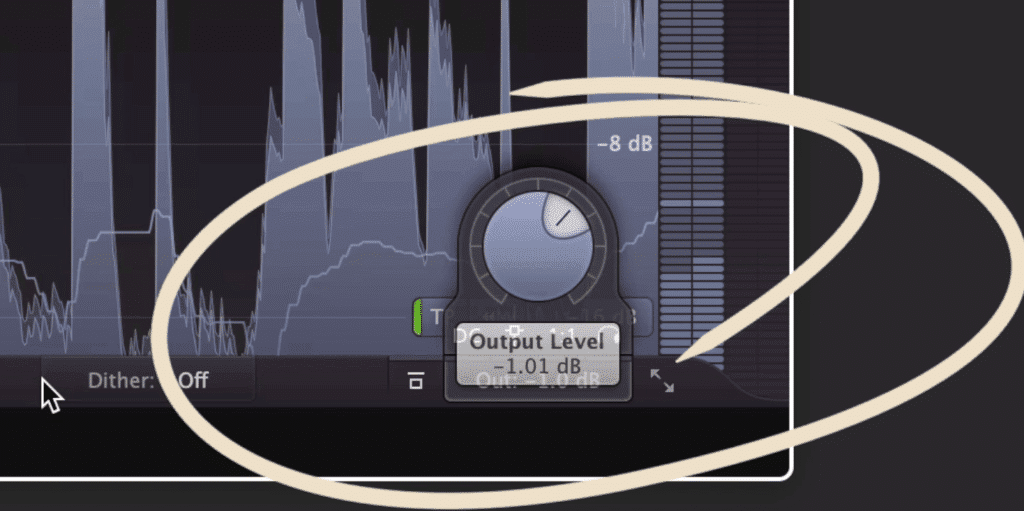
Set your output to -1dB or -2dB to reduce clipping distortion during encoding.
When you export your master, reduce the level by 1dB to 2dB. Also, measure your signal with a true peak meter which will take inter-sample peaking into consideration.
Furthermore, if you’re concerned that your master may still be distorted during encoding, and you’re on an Apple operating system, you can use the plugin RoundTripAAC.
This plugin shows you if any clipping distortion would occur when converting the file from a PCM type to an AAC.
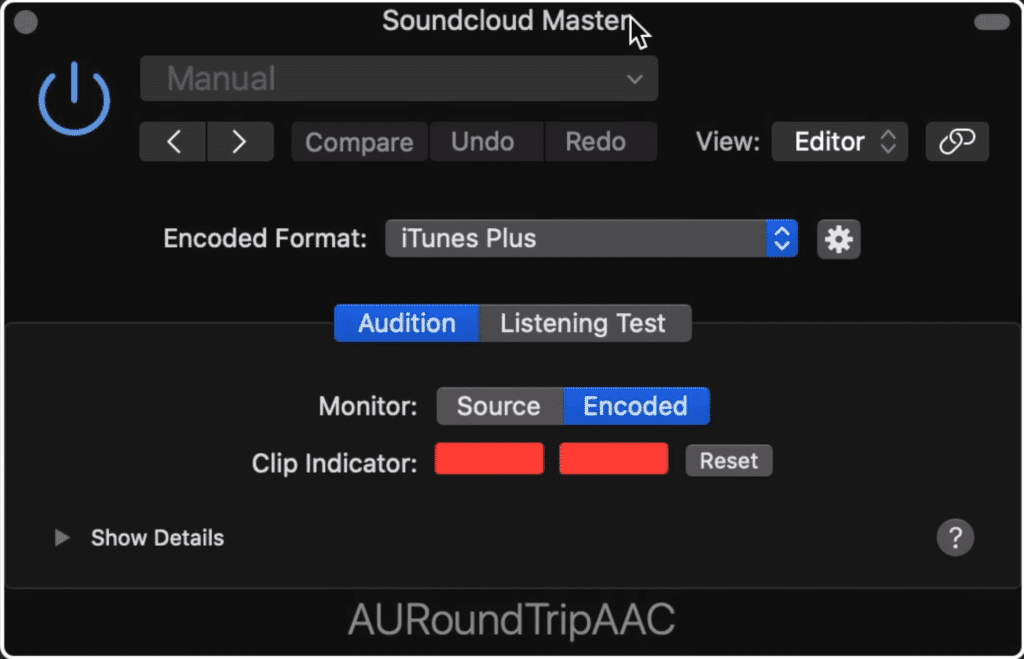
The plugin, RoundTripAAC shows you if your master will clip once it's converted to an AAC file.
Considering that there’s a big difference between lowering your output by 1dB and lowering it by 2dB, which output level should you use?
How Much Should I Lower My Output to Avoid Encoding Distortion?
How much you lower the level of your output will depend on the loudness of your master. If your master is particularly loud, lower the output by 2dB to reduce the chances of encoding distortion; if it’s quieter, lower the output by about 1dB.
Conclusion
Although there is no absolute loudness to which you should master your track, a great range when mastering for Soundcloud is -18 LUFS to -10 LUFS. Keep in mind that Soundcloud will normalize your track to -14 LUFS, so keeping the loudness around this figure will work well.
Additionally, you should try to avoid distortion caused by the encoding process.
Soundcloud recommends that you lower your output by -1dB if the track is below -14 LUFS, and 2dB if the track is above this loudness.
Lastly, make sure that if you do upload a quieter master to Soundcloud that the greatest peak won’t clip after normalization.
If you’re an artist or audio engineer, and you want to hear a mix of yours mastered by us, send it to us here:
We’ll master it for you and send you a free mastered sample.




